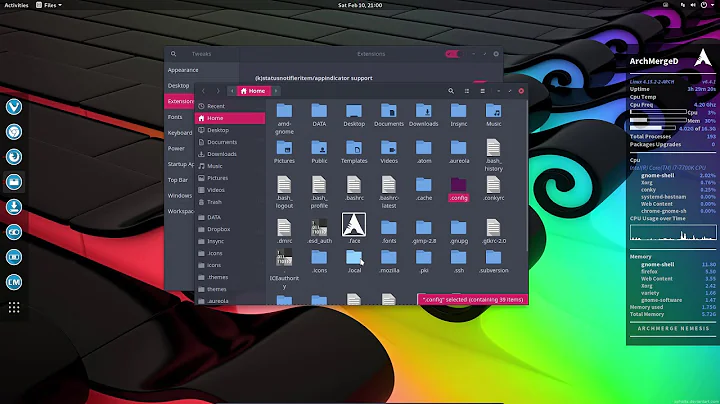How do you uninstall openbox/gnome?
In a ternimal, navigate to /usr/share/xsessions:
cd /usr/share/xsessions
this will contain .desktop files for the desktop environments.
simply delete the entries for gnome-openbox (and openbox if desired).
It sounds like openbox is required by LXDE, so uninstalling is probably risky. Removing the desktop option is safer.
Related videos on Youtube
Yulises
Updated on September 18, 2022Comments
-
Yulises over 1 year
So I installed a couple desktop environments like gnome and lxde for my older computer because unity seemed really slow afterwards I logged out and went to select one and notice after I installed lxde it installed openbox and openbox/gnome. Openbox is fine but openbox/gnome doesn't work at all when I start it seems to just load the desktop blank and the right and left click are not showing the openbox like options so clearly it isn't working. How would I uninstall openbox/gnome but keep just openbox and why did lxde install it in the first place?
-
mikewhatever over 11 yearsWhat is "openbox/gnome"? There, apparently, is no such package, and LXDE doesn't install something like that. Can you add an explanation to the question.
-
 Uri Herrera over 11 yearsActually yes it does, Installing LXDE somehow creates a session called openbox-gnome and it doesn't work. Search for the Session file in /usr/share/xsessions and delete it.
Uri Herrera over 11 yearsActually yes it does, Installing LXDE somehow creates a session called openbox-gnome and it doesn't work. Search for the Session file in /usr/share/xsessions and delete it.
-