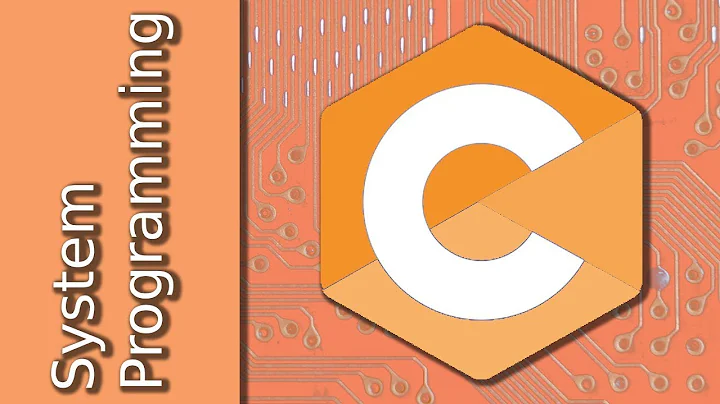How do you write specific bytes to a file?
Solution 1
This is the hexundump script from my personal collection:
#!/usr/bin/env perl
$^W = 1;
$c = undef;
while (<>) {
tr/0-9A-Fa-f//cd;
if (defined $c) { warn "Consuming $c"; $_ = $c . $_; $c = undef; }
if (length($_) & 1) { s/(.)$//; $c = $1; }
print pack "H*", $_;
}
if (!eof) { die "$!"; }
if (defined $c) { warn "Odd number of hexadecimal digits"; }
Solution 2
You can use echo -e:
echo -e "\x66\x6f\x6f"
Do note that hexdump -C is what you want to dump the contents of the file in byte order instead of being interpreted as 4-byte words in network byte order.
Solution 3
Simulate a byte train:
echo 41 42 43 44 |
Change spaces into newlines so the while/read can easily parse them on by one
tr ' ' '\n' |
Parse byte by byte
while read hex; do
Convert hex to ascii:
printf \\x$hex
until end of input
done
If the files to parse are seriously big, you probably don't want to use bash because it is slow. PERL for example would be a better choice.
Solution 4
The *some_utility* you're finding is dd (manual). You can copy any valid bytes from any valid position of a file to another file by specify bs(block size), count, and skip options.
Example
Copy the first 1024 bytes of a file to another file.
$ dd if=liveusb-creator-3.11.7-setup.exe of=test.ex_ bs=1 count=1024
1024+0 records in
1024+0 records out
1024 bytes (1.0 kB) copied, 0.03922 s, 26.1 kB/s
Solution 5
To write arbitrary hex data to binary file:
echo -n 666f6f | xxd -r -p - file.bin
For hex (input) data stored in some file to be written to binary file:
xxd -r -p file.hex file.bin
To read binary data:
hd file.bin or xxd file.bin
To read data only (without offsets):
xxd -p file.bin
Related videos on Youtube
Cory Klein
Updated on September 18, 2022Comments
-
 Cory Klein over 1 year
Cory Klein over 1 yearGiven a file
myfilewith the following contents:$ cat myfile foosA hexdump of the file gives us the contents:
$ hexdump myfile 6f66 736f 000aCurrently, I can create the file by specifying the contents in ascii like this:
$ echo foos > myfileIs it possible to create the file by giving it the exact bytes in hexadecimal rather than ascii?
$ # How can I make this work? $ echo --fake-hex-option "6f66 736f 000a" > myfile $ cat myfile foosUpdate: For clarity's sake, I worded the question to ask how to write a small number of bytes to a file. In reality, I need a way to pipe a large amount of hexadecimal numbers directly into a file rather than just 3 bytes:
$ cat hexfile 6f66 736f 6f66 736f ... $ some_utility hexfile > myfile $ cat myfile foosfoosfoosfoos...-
 Admin over 11 yearsI think you might like the -C flag for hexdump.
Admin over 11 yearsI think you might like the -C flag for hexdump.hexdump -Cdisplays a byte by byte output instead of 16 bit words obfuscated up by endianess.
-
-
 Cory Klein over 11 yearsAlthough this does answer my question, it doesn't help in my situation. I have a very large input of hexadecimal numbers that I would like to pipe into a file. I will update the question with this.
Cory Klein over 11 yearsAlthough this does answer my question, it doesn't help in my situation. I have a very large input of hexadecimal numbers that I would like to pipe into a file. I will update the question with this. -
 Cory Klein about 9 yearsThat's a pretty impressive 3-liner. I'd be interested if you cared to elaborate on that regex!
Cory Klein about 9 yearsThat's a pretty impressive 3-liner. I'd be interested if you cared to elaborate on that regex! -
 mikeserv about 9 years@CoryKlein - the regex isn't really what matters -
mikeserv about 9 years@CoryKlein - the regex isn't really what matters -sedjust inserts aPafter every two not-space chars and appends the string[]pto every line. It isdcthat is interesting. Firstechosets itsinput radix to 16 (so it will interpret the hex char pairs as numbers) then for every byte it reads in itPrints its (UCHAR_MAX+1) value to stdout and pops it off the stack. Tryecho 8i141P12PAi97P10P16i61P0AP |dcand see what you get. -
 Cory Klein about 9 yearsWith that, I get
Cory Klein about 9 yearsWith that, I geta\na\na, is that supposed to be what I see? -
 mikeserv about 9 years@CoryKlein - yeah. It sets the input radix to octal then prints the ascii char for the octal bytes 141 and 12 - then sets it to
mikeserv about 9 years@CoryKlein - yeah. It sets the input radix to octal then prints the ascii char for the octal bytes 141 and 12 - then sets it toA(10 - decimal) and prints the ascii chars for 97 and 10, then sets it to hex and prints the ascii chars for 61 and 0A. All of those char pairs area\n.