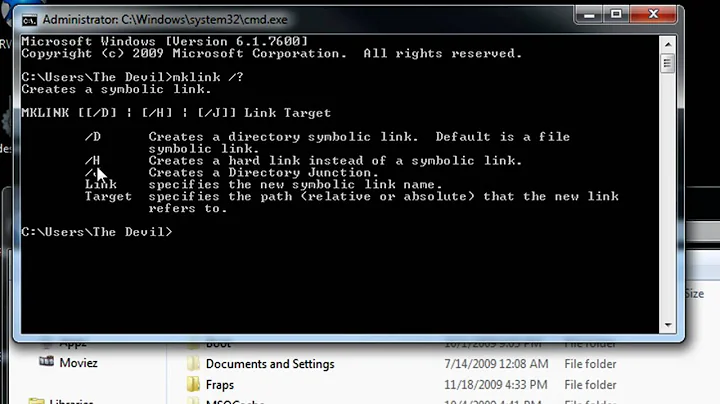How does one atomically change a symlink to a directory in busybox?
Solution 1
I don't see how you can get atomic operation. The man page for symlink(2) says it gives EEXIST if the target already exists. If the kernel doesn't support atomic operation, your userland limitations are irrelevant.
I also don't see how mv -T helps, even if you have it. Try it on a regular Linux box, one with GNU mv:
$ mkdir a b
$ ln -s a z
$ mv -T b z
mv: cannot overwrite non-directory `z' with directory `b'
I think you're going to have to do this in two steps: remove the old symlink and recreate it.
Solution 2
This can indeed be done atomically with rename(2), by first creating the new symlink under a temporary name and then cleanly overwriting the old symlink in one go. As the man page states:
If newpath refers to a symbolic link the link will be overwritten.
In the shell, you would do this with mv -T as follows:
$ mkdir a b
$ ln -s a z
$ ln -s b z.new
$ mv -T z.new z
You can strace that last command to make sure it is indeed using rename(2) under the hood:
$ strace mv -T z.new z
lstat64("z.new", {st_mode=S_IFLNK|0777, st_size=1, ...}) = 0
lstat64("z", {st_mode=S_IFLNK|0777, st_size=1, ...}) = 0
rename("z.new", "z") = 0
Note that in the above, both mv -T and strace are Linux-specific.
On FreeBSD, use mv -h alternately.
Solution 3
Picking up where Arto left off here, this is entirely possible, even without mv -T, you just need to create a new symlink with the same name as the target directory and mv it into the parent directory of your target:
mkdir -p tmp/real_dir1 tmp/real_dir2
touch tmp/real_dir1/a tmp/real_dir2/a
# start with ./target_dir pointing to tmp/real_dir1
ln -s tmp/real_dir1 target_dir
# create a symlink named target_dir in tmp, pointing to real_dir2
ln -sf tmp/real_dir2 tmp/target_dir
# atomically mv it into ./ replacing ./target_dir
mv tmp/target_dir ./
Code example taken via (http://axialcorps.wordpress.com/2013/07/03/atomically-replacing-files-and-directories/)
Solution 4
Have you tried ln -snf?
The option -n overwrites the destination rather than writing under it when the destination is a symbolic link to a directory.
Cheers
Related videos on Youtube
Shawn J. Goff
I've grown up with computers around me my whole life. I started programming when I was a kid, and stuck with it ever since. I came across Linux around 1999 and have enjoyed working with it ever since. For a job, I get to write software that runs on embedded Linux devices. I do everything from working on low-level drivers to writing shell scripts and even web apps.
Updated on September 17, 2022Comments
-
Shawn J. Goff almost 2 years
I am trying to (as close as possibly) atomically change a symlink. I've tried:
ln -sf other_dir existing_symlinkThat just put the new symlink in the directory that existing_symlink pointed to.
ln -sf other_dir new_symlink mv -f new_symlink existing_symlinkThat did the same thing: it moved the symlink into the directory.
cp -s other_dir existing_symlinkIt refuses because it's a directory.
I've read that
mv -Tis was made for this, but busybox doesn't have the-Tflag. -
 Gilles 'SO- stop being evil' over 13 yearsIndeed, there is unfortunately no way you can modify a symbolic atomically. The best you can do is remove the old link and create a new one. GNU coreutils has an option to do this with a single command (
Gilles 'SO- stop being evil' over 13 yearsIndeed, there is unfortunately no way you can modify a symbolic atomically. The best you can do is remove the old link and create a new one. GNU coreutils has an option to do this with a single command (ln -snf), but there are still two system calls under the hood. -
 Gilles 'SO- stop being evil' almost 13 years
Gilles 'SO- stop being evil' almost 13 yearsln -snfis not atomic: it unlinks the destination, then creates the desired symlink. -
Alan47 over 10 yearsGiven that the OP was interested in getting "as close as possib[e]" to atomically changing a symlink, this is a perfectly reasonable answer. If there is a better one that can get closer (or be) atomic, that one can be accepted. I don't think there's a need to downvote.
-
Vincenzo Pii about 8 yearsVery nice! It might be helpful to say that at the end you have a link from z to b!
-
Slaven Rezic about 6 yearsFor an OS-independent solution use a scripting language which is capable to to use the
renamesyscall directly instead ofmv -hormv -T. For example with Perl:perl -e 'rename "z.new", "z" or die $!' -
 vijay almost 3 years@Gilles'SO-stopbeingevil' It looks like it is possible using the 2 techniques in the other answers. 1) use rename system call with
vijay almost 3 years@Gilles'SO-stopbeingevil' It looks like it is possible using the 2 techniques in the other answers. 1) use rename system call withmv -T, or 2) use mv to move the new symlink with the correct (target) name already, located in a temp dir in the same filesystem as the target dir, to the target dir (containing the target symlink). -
osexp2003 over 2 yearsNot sure for busybox, but I have confirmed by strace that on modern linux distribution such as Ubuntu Bionic, the ln -snf works atomically, it does not call unlink, it will do actually "ln -s source a_tmp_file && mv -T a_tmp_file symlink"