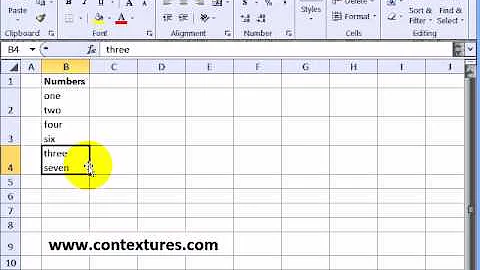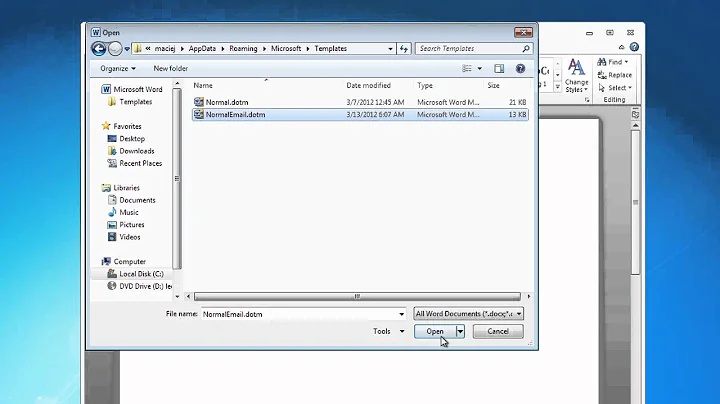How does Outlook identify "Extra Line Breaks"
Not sure about what it's looking for, but how about configuring Outlook to not remove them?
Tools -> Options -> Preferences Tab -> click E-mail Options button -> uncheck the box
Another option (albeit not ideal and maybe not even the case for your msgs):
- Open Outlook.
- Open the item.
- Click Format.
- Click to clear the Unwrap Text check mark.
And here's a post that says that a hack you can use would be to add 2 empty characters to the beginning of each line of text in order to make Outlook not remove the breaks.
Additionally see here for a better layout, add at least 3 spaces at the end of every line (incl. empty lines).
Related videos on Youtube
phirschybar
Updated on September 17, 2022Comments
-
 phirschybar over 1 year
phirschybar over 1 yearI am writing a script that emails the output to me, and I read it in Outlook. For some reason Outlook removes all the line breaks in the message, and gives me a little notice that it has removed the extra line breaks from the message
How can I fix my message so that Outlook doesn't remove the line breaks?
- Outlook displays other messages fine (with correct line breaks)
- I have tried all these things with sed - s/$/\r/ s/$/\n/ s/\r\n/\n/ s/\n\r/\n/ s/$/^M/ - with no luck
What does Outlook expect at the end of a line?
-
yankeemike almost 15 yearsI'm thinking.. shouldn't programming questions be posted in stackoverflow instead?
-
 phirschybar almost 15 yearsI put it here because I thought it would be more applicable to sysadmins than programmers.
phirschybar almost 15 yearsI put it here because I thought it would be more applicable to sysadmins than programmers.
-
pauska almost 15 yearsHe's asking how Outlook parses the mails, not how he can shut off the behaviour in Outlook.
-
squillman almost 15 yearsYeah, I know. But frequently other suggestions end up working better than the requested functionality. I also posted a hack more toward what he was asking.
-
David Mackintosh almost 15 yearsDude. The problem is "Outlook is misbehaving", not "the message is broken". Fix the Outlook problem.
-
David Mackintosh almost 15 yearsSee also serverfault.com/questions/26004/…
-
pauska almost 15 yearsOk - you edited and it looks a bit more helpful now, I'm taking my -1 back
-
 phirschybar almost 15 yearsThat hack of adding 2 spaces to the beginning of each line works great! I just did sed "s/^/ /" before the mail command.
phirschybar almost 15 yearsThat hack of adding 2 spaces to the beginning of each line works great! I just did sed "s/^/ /" before the mail command. -
 Peter Turner almost 15 yearsI think that's right, I had a similar problem with Pegasus mail. Make sure still generate line breaks because there is a maximum line length at which your line will just be truncated.
Peter Turner almost 15 yearsI think that's right, I had a similar problem with Pegasus mail. Make sure still generate line breaks because there is a maximum line length at which your line will just be truncated. -
squillman almost 15 years@pauska: BTW - Thanks for explaining the downvote earlier! Kinda bugs me when people don't do that...
-
Bernhard over 3 yearssee stackoverflow.com/a/1638608/1498669 and add at least 3 spaces at the end - better for layout :)