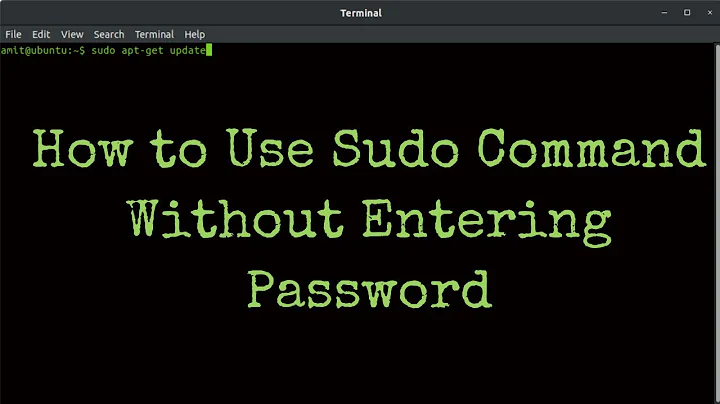How I can make sudo session an hour and not few minutes in Ubuntu 10.04?
Solution 1
Instead of making the sudo session longer, you could actually log in as root.
sudo su
Anything you do afterwards is done as root. You don't even have to enter sudo anymore.
You can log out any time you want.
exit
Solution 2
Disclaimer: This is not recommended for security reasons! One of the reasons why Linux is so safe are the user privileges.
You can edit the sudo settings file with the following command:
sudo visudo
And then change the line
Defaults env_reset
to
Defaults env_reset,timestamp_timeout=x
x is in minutes by the way.
A negative value for x such as -1 will cause sudo to ask for user password only once per session.
Defaults:user timestamp_timeout=x
will apply the setting only to the named user.
One word of warning:
Do not edit this file with another editor/command! visudo will perform sanity checks before actually saving the file, making sure that you did not break it. If you lock yourself out of your system, reboot into single-user/recovery mode and run visudo there.
Solution 3
You can use pamusb.
"pam_usb provides hardware authentication for Linux using ordinary USB Flash Drives "
Related videos on Youtube
Ben
Updated on September 17, 2022Comments
-
Ben over 1 year
How I can make sudo Ubuntu 10.04 session an hour and not few minutes?
Now I have to write my password for sudo commands every few minutes.
-
 Naili almost 14 years"Now i have to write my password for sudo commands every few minutes" Right. That's the point. :-)
Naili almost 14 years"Now i have to write my password for sudo commands every few minutes" Right. That's the point. :-)
-
-
Jjames almost 14 yearsNot what he asked for, but maybe a could solution which isn't such a worst-case security scenario.
-
jfmessier almost 14 yearsAFAIK, this is only working for the shell prompt window you currently use, not all applications on the X session you currently run. And this has an advantage. You can have your regular applications, shells and others, while keeping one shell (sudo su) with root privileges.
-
 AlcubierreDrive almost 12 yearsMuch less safe than typing
AlcubierreDrive almost 12 yearsMuch less safe than typingsudobefore the few commands you want to run as root, with the convenience of not having to retype the password. See Bobby's much better answer below. -
 Bradley Mountford about 11 yearsThis doesn't answer the question, and is more dangerous. It short-circuits sudo's behavior of logging commands entered, and it completely removes the timeout (which is good security practice, the OP was just asking how to change the tradeoff).
Bradley Mountford about 11 yearsThis doesn't answer the question, and is more dangerous. It short-circuits sudo's behavior of logging commands entered, and it completely removes the timeout (which is good security practice, the OP was just asking how to change the tradeoff). -
 m3nda almost 7 yearsThe package name for install it is
m3nda almost 7 yearsThe package name for install it islibpamusb. I used it for a while and it's perfect to reduce sudo annoyance but you have to take care to not leave usb plugged otherwise other scripts could attempt for sudo. I just use it for install sprints, some software init and nothing more, is not a good idea to use for always, sometimes thesudo sudoes a better job. -
Kubuntuer82 over 4 yearsOne question: why are you recommending not to edit the file with another editor? I mean, what are the possible side effects of this action?
-
Jjames over 4 years@Kubuntuer82 visudo does sanity checks before it saves the file.
-
Slartibartfast over 4 years@Kubuntuer82 If the sudoers file has invalid syntax, all sudo commands will fail. This could break things, and if you don't have easy alternate access to root, you may be very sad.
-
Kubuntuer82 over 4 yearsMany thanks both! I think this explanation is very important and should be part of the answer...