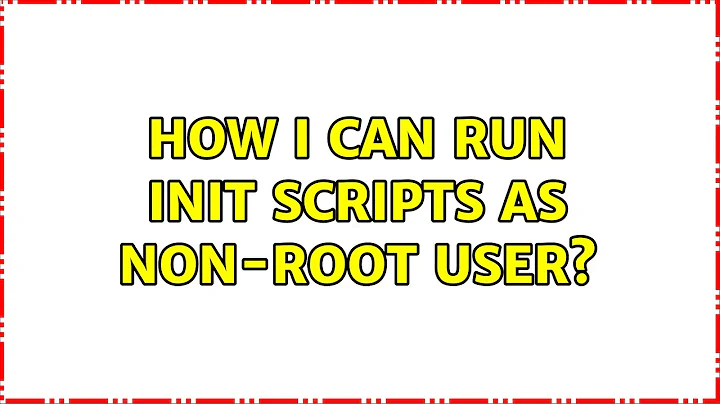How I can run init scripts as non-root user?
5,863
Solution 1
You could run it in crontab with the @reboot option
crontab -e to open up the user crontab.
add the line @reboot /path/to/script and it should start up your script on reboot as that user
Some more examples of cron use here
Solution 2
In Upstart, use the setuid keyword:
description "Run code for ProxyServer" start on runlevel [23] setuid mark chdir /home/mark/selenium-client exec java -jar selenium-server-standalone-2.20.0.jar -role hub -port 1111
(script is unnecessary.)
Alternatively, create a user job instead of a system one.
Solution 3
You could use e.g.
sudo -u mark exec java -jar selenium-server-standalone-2.20.0.jar -role hub -port 1111
to use the root privileges to execute the process as a specified user.
EDIT: Or perhaps
exec sudo -u mark java -jar selenium-server-standalone-2.20.0.jar -role hub -port 1111
depending on what upstart wants (I don't use it myself).
Related videos on Youtube
Author by
Mark Design
Updated on September 18, 2022Comments
-
Mark Design over 1 year
I put this file in /etc/init/proxyserver.conf that execute this script at startup (Ubuntu 11.10):
description "Run code for ProxyServer" start on runlevel [23] script cd /home/mark/selenium-client exec java -jar selenium-server-standalone-2.20.0.jar -role hub -port 1111 end scriptThis works fine but if I execute this in the terminal:
ps aux | grep seleniumIt return this screen:
root 783 0.0 2.3 680584 23688 ? Ssl Apr18 4:45 java -jar selenium-server-standalone-2.20.0.jar -role hub -port 1111But I want to run the script as non-root user, how I can do this?
Thanks!
-
B T almost 8 yearsHow about using
suto run it as whatever user you want. You still would need root to set that up tho i think
-