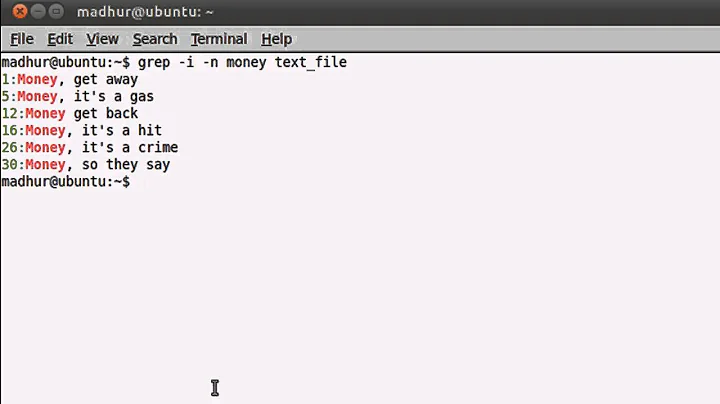How I can use 'grep' command to grab some value from the arguments?
Solution 1
This doesn't use grep, but as a point of reference, you could use bash's =~ conditional operator to compare the script's first argument with the regular expression class for a name, which is defined by the Bash Reference Manual as:
A word consisting solely of letters, numbers, and underscores, and beginning with a letter or underscore. Names are used as shell variable and function names.
$ cat isvarname
#!/bin/bash
if [ "$#" -ne 1 ]
then
echo "Usage: $0 a-string"
exit 1
fi
if [[ "$1" =~ ^[[:alpha:]_][[:alnum:]_]*$ ]]
then
echo yes
else
echo no
fi
Solution 2
In bash a valid variable name is made of one or more single-byte characters with the first one being alphabetical or underscore, and the remaining ones if any being alphabetical, 0123456789 or underscore.
For instance Stéphane is a valid variable name only in locales where é is single-byte like in ISO-8859-1 where it's the 0xE9 byte, not in UTF-8 where it's encoded as 0xC3 0xA9.
You could do something like:
#! /usr/bin/env bash
is_single_byte() {
local length_in_bytes length_in_chars
length_in_chars=${#1}
local LC_ALL=C
length_in_bytes=${#1}
((length_in_bytes == length_in_chars))
}
re='^[[:alpha:]_][[:alnum:]_]*$'
for var do
if is_single_byte "$var" && [[ $var =~ $re ]]; then
printf '"%s" is a valid variable name\n' "$var"
else
printf '"%s" is not a valid variable name\n' "$var"
fi
done
Related videos on Youtube
GideokSeong
Updated on September 18, 2022Comments
-
GideokSeong almost 2 years
Actually, I am doing some assignment by follow:
1: Write a program called valid that prints "yes" if its argument is a valid shell variable name and "no" otherwise:
What I am doing is I want to find some value which includes some regular expression, such as [0-9]* by using 'grep' command. But I have no idea how to grab some value including that expression from the argument I input, since 'grep' command is basically to capture some line in the file. Any help will be really appreciated
-
 Jeff Schaller about 6 yearsDo you think they’re expecting a bash script from you? And that the valid variable name is for the bash shell? How much have you learned this far, besides grep? Anything about referring to script parap?
Jeff Schaller about 6 yearsDo you think they’re expecting a bash script from you? And that the valid variable name is for the bash shell? How much have you learned this far, besides grep? Anything about referring to script parap? -
GideokSeong about 6 yearsYes, I need to code for a bash script. When script name is 'valid', and I run it as follow: valid 1234 -> it has to print yes or no depending on argument is correct name of variable
-
Angel Todorov about 6 yearsIt seems like the piece you're missing is how to get the argument. In bash, they are known as the "positional parameters", $1, $2, etc
-
 Jeff Schaller about 6 years4 answers and still no grep!
Jeff Schaller about 6 years4 answers and still no grep!
-
-
 Jeff Schaller about 6 years
Jeff Schaller about 6 years./script '/usr/sbin/shutdown -h; x':) -
GideokSeong about 6 yearsThank you very much and it was very helpful. By the way, how would you know that regular expression? such as =~ ^[[:alpha:]_][[:alnum:]_]*$ ]]
-
 Jeff Schaller about 6 yearsPlease don't rush to accept this answer, particularly since I avoided using grep! =~ accepts regular expressions, so I just did it in-shell. To learn more, start with conditional expressions and
Jeff Schaller about 6 yearsPlease don't rush to accept this answer, particularly since I avoided using grep! =~ accepts regular expressions, so I just did it in-shell. To learn more, start with conditional expressions andman -s7 regexfor a list of character classes. See the regular-expression tag on this site for more, such as unix.stackexchange.com/questions/119905/… -
Angel Todorov about 6 yearsCan use extended pattern instead of regex:
[[ $1 == [[:alpha:]_]*([[:alnum:]_]) ]] -
 Stéphane Chazelas about 6 years
Stéphane Chazelas about 6 years_is a valid variable name. In most locales,[a-z]matches a lot more than the 26 English letters from a to z. Same for[0-9]and 0123456789 in some shells likebashorksh93. -
 Kusalananda about 6 years@StéphaneChazelas Thanks for the reminders!
Kusalananda about 6 years@StéphaneChazelas Thanks for the reminders! -
 jesse_b about 6 years@StéphaneChazelas: Updated again, however I cannot get it to accept
jesse_b about 6 years@StéphaneChazelas: Updated again, however I cannot get it to accepta[1]either way. -
 jesse_b about 6 years@StéphaneChazelas: Quoted
jesse_b about 6 years@StéphaneChazelas: Quoted$varto prevent globbing. Also I would argue that it's a good thing to tell studentsRANDOM,EUID, andUIDare not valid variable names. :p -
 jesse_b about 6 yearsModified again.
jesse_b about 6 yearsModified again. -
 Stéphane Chazelas about 6 yearsThat's better now. So I'll clean-up the comments. Remaining issues: it still outputs some error messages without outputting no for most invalid variables (
Stéphane Chazelas about 6 yearsThat's better now. So I'll clean-up the comments. Remaining issues: it still outputs some error messages without outputting no for most invalid variables (+,é,''...). If more code is added to that script, calling it with things likePATHorIFScan have nasty side effects. It would report no for valid variable names that correspond to readonly ones (like UID, BASHOPTS...) or special ones set by bash likeRANDOM,OPTIND. It returns yes forthat-script 2 test.