How I can use Spotlight to search a USB flash drive?
8,609
Solution 1
In the shell you could mdimport /Volumes/SomeVolume && mdfind -name 'something' -onlyin /Volumes/SomeVolume/
Solution 2
Go into Finder, open the USB drive you'd like to search by double-clicking its icon in the file browser or clicking it in Finder's sidebar, and hit Command + F

Related videos on Youtube
Comments
-
Kamleshwar over 1 year
How I can search anything on a thumb drive using Spotlight?
As soon as I start to search it shows all content of my Mac's hard drive.
I am using Snow Leopard 10.6.8.
-
 Drejc over 10 yearsDoesn't work for me ... searching for existing files result in empty list
Drejc over 10 yearsDoesn't work for me ... searching for existing files result in empty list
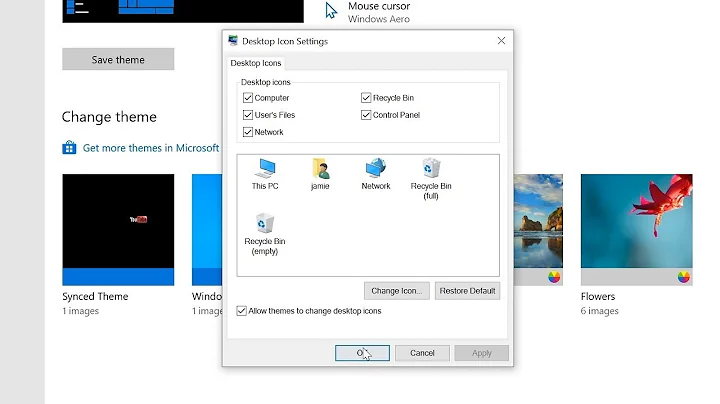

![How to Fix USB Files Not Showing But Space Used Issue? [5 Solutions]](https://i.ytimg.com/vi/Z3hTqHrIY-w/hq720.jpg?sqp=-oaymwEcCNAFEJQDSFXyq4qpAw4IARUAAIhCGAFwAcABBg==&rs=AOn4CLAaNU0MDbfbQ8xs61RaRkrsvWS0cQ)

