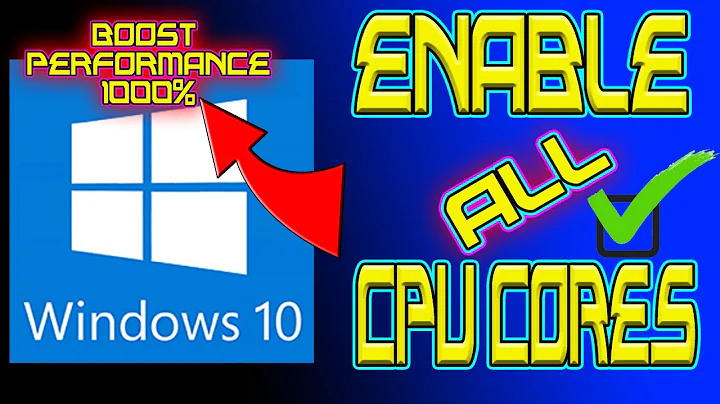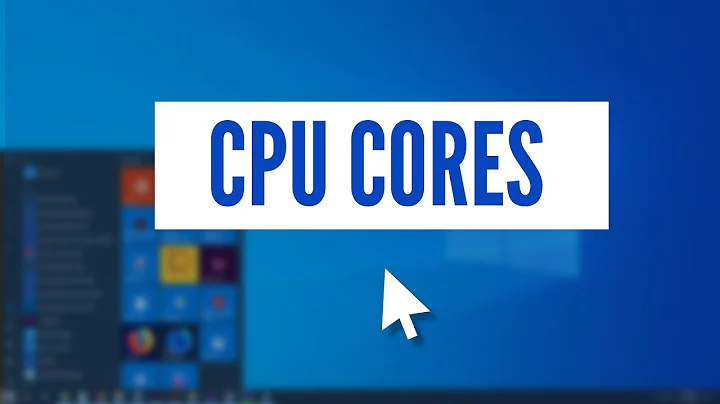How many physical CPUs does my machine have?
Solution 1
-
Socketsrepresents how many physical CPUs are in the system. -
Cores per socketis how many full CPU cores (including loading/decoding logic) there are per physical CPU. -
Threads per coreis how many threads can be scheduled on a single core (HyperThreading). Simply said, the hardware in the CPU that is used before the actual execution of code is doubled, allowing the CPU to have multiple different tasks ready for execution. It allows the CPU to fetch/decode instructions before they hit the execution core of the CPU. It prevents or reduces pipeline stall. -
CPUmeans "schedulable entities", this is how many run queues the operating system will have, so that would besockets x cores per socket x threads per core
In your case, you have 2 physical CPUs, which each have 20 cores, which each can run 2 threads (hyperthreading). So 2x20x2 = 80, which is the number of CPUs displayed.
Solution 2
The confusion comes from a very simple detail that might be unclear from the info lscpu command is showing you.
The thing is: your server actually has 2 Intel(R) Xeon(R) Gold 6242R CPUs, which is mentioned in the Socket(s) row.
As the Intel documentation states, each one of those CPUs contains 20 physical cores (the Core(s) per socket line) which gives a total of 40 physical cores.
Each one of those cores is able to run 2 threads "simultaneously" (the Thread(s) per core line).
So: 2 Intel Xeon, 20 physical cores each one, 2 threads each core, gives a total of 80 "units that can execute a process" or "CPUs"
Solution 3
The idea of a CPU is a bit of an abstraction now, and this started with hyperthreading (late 90's) and then the Intel Core (early 00's) series. Before then you definitely had multiple-CPU systems but they were all multiple-physical-CPU.
But with hyperthreading and multiple-core single CPUs, the physical # of CPUs is different than the logical # of CPUs the running code on the CPUs sees.
Socket(s): 2
You have 2 physical CPUs as in "thing with heatsink plugged into your motherboard"
Core(s) per socket: 20
Each physical CPU has 20 cores, which look and mostly work like independent CPUs to Linux. Cores share at least the same L3 cache, probably L2 cache, and probably have their own L1 cache - so not quite as peformant as individual sockets with their own L3/L2/L1 but nearly there.
Since that's each socket, you have 2 * 20 = 40.
Thread(s) per core: 2
Each core has 2 SMT threads, which are implemented by your CPU's microarchitecture to basically look mostly like independent CPUs to Linux
They're not going to be anywhere as fast as real independent cores.
Threads on the microarchitecture try to grab currently unused pipeline stages from cores but might have to end up waiting if busy--and CPUs already try to keep themselves very busy, so again 2 threads on 2 cores is nowhere near equivalent to 4 cores, but it is something that can make code run a bit faster.
Note that Spectre and similar vulnerabilities are much more possible across threads than cores or sockets because core resources are shared.
Anyway, since that's per core, and also per socket, that's 2 * 20 * 2, which gives you:
CPU(s): 80
Solution 4
Dual CPU… processors x2, 20 cores per socket…x2 = 40 cores = 80 with HT.
This is probably very easy to verify by simply taking the lid/side off.
Solution 5
Your server is using 2 "Processor-Chips" (on the 2 Sockets), which have 20 physical cores each.
And each core can process 2 threads.
That's why it displays 2 (Processor-Chips) * 20 (Cores per part) * 2 (Threads each core can process) = 80 CPUs
In this case CPU stands for "schedulable entity" aka. the ammount of threads, which can be run by the machine.
Related videos on Youtube
eddyP23
Updated on September 18, 2022Comments
-
eddyP23 over 1 year
I am a bit confused about the number of CPUs my server has.
It is running on
Intel(R) Xeon(R) Gold 6242R CPU @ 3.10GHzwhich according to official Intel docs contains 20 physical cores.The problem here is the output of
lscpucommand (some rows filtered):CPU(s): 80 On-line CPU(s) list: 0-79 Thread(s) per core: 2 Core(s) per socket: 20 Socket(s): 2 NUMA node(s): 2 Model name: Intel(R) Xeon(R) Gold 6242R CPU @ 3.10GHz NUMA node0 CPU(s): 0-19,40-59 NUMA node1 CPU(s): 20-39,60-79From what I understand
actual physical cores = CPU(s) / thread(s) per corebut then I get 40 which is double of what I expect.Can someone please explain me what is going on here and what exactly
CPU(s), thread(s) per core, core(s) per socket, socet(s)mean?-
 Admin over 2 yearsDevice manager is the easiest place to see how many physical cpu's you have.
Admin over 2 yearsDevice manager is the easiest place to see how many physical cpu's you have. -
 Admin over 2 years
Admin over 2 years -
 Admin over 2 yearsNitpick: ‘physical CPUs’ is ambiguous. Depending on context it could mean CPU packages (you have two), CPU dies (you probably have two, AMD Ryzen Threadripper chips are an example of chips with more than one die per package), ‘physical’ CPU cores (you have 40), or even total schedulable CPUs (you have 80, this meaning is pretty specific to working with virtualization though).
Admin over 2 yearsNitpick: ‘physical CPUs’ is ambiguous. Depending on context it could mean CPU packages (you have two), CPU dies (you probably have two, AMD Ryzen Threadripper chips are an example of chips with more than one die per package), ‘physical’ CPU cores (you have 40), or even total schedulable CPUs (you have 80, this meaning is pretty specific to working with virtualization though). -
 Admin over 2 years@AustinHemmelgarn If they had a correct understanding of the different possible meanings of physical CPU they wouldn't be asking this question..
Admin over 2 years@AustinHemmelgarn If they had a correct understanding of the different possible meanings of physical CPU they wouldn't be asking this question..
-
-
Jörg W Mittag over 2 years"Sockets represents how many physical CPUs are in the system." – Doesn't it represent the number of sockets, not the number of CPUs? You could have more than one CPU per socket. In older systems, where a single CPU consisted of multiple chips, you could even have more than one socket per CPU.
-
 mtak over 2 yearsI don't have a reference for this, but from experience I know that if a socket on the motherboard is unoccupied, it does not show up as a "socket" in
mtak over 2 yearsI don't have a reference for this, but from experience I know that if a socket on the motherboard is unoccupied, it does not show up as a "socket" inlscpu. As for having more than one CPU per socket, my experience is mostly with Intel and SPARC systems, I've never seen more than a single CPU in a single socket, so I wouldn't know how Linux would report something like that. @JörgWMittag Just out of curiousity, which CPUs did have this "architecture"? -
Austin Hemmelgarn over 2 years@mtak Some historical ‘NUMA-on-a-chip’ systems reported like this. Physically, they were much like the biggest modern AMD Ryzen and EPYC chips, with multiple dies per package, except that the system identified each die as a separate CPU for scheduling reasons (because each die was in it’s own NUMA domain). The norm, IIRC, for such systems was that ‘sockets’ would be logical packages (IOW, total number of physical dies in the system, not physical packages) because this mapped one socket per NUMA domain, which worked correctly without needing modifications to the scheduler.
-
eddyP23 over 2 yearsIt is not as easy to take the lid/side off when the server is on a different continent
-
 LawrenceC over 2 yearsYeah, it doesn't help that "thread" is really a software-based term (meaning a way to have a single process get more than 1 slot on the operating system's CPU scheduler). I like the terminology RISC-V uses - "hardware threads" or "harts".
LawrenceC over 2 yearsYeah, it doesn't help that "thread" is really a software-based term (meaning a way to have a single process get more than 1 slot on the operating system's CPU scheduler). I like the terminology RISC-V uses - "hardware threads" or "harts". -
 MonkeyZeus over 2 years@LawrenceC Agreed; albeit it's technically software running directly on the CPU. Opening my Task Manager reveals 3222 threads and I can guarantee you that my laptop does not have 1,611 cores!
MonkeyZeus over 2 years@LawrenceC Agreed; albeit it's technically software running directly on the CPU. Opening my Task Manager reveals 3222 threads and I can guarantee you that my laptop does not have 1,611 cores! -
TooTea over 2 yearsMinor nitpick: Any x86 server CPU less than 10-15 years old (Xeons since Nehalem, AMDs since K10) has a dedicated L2 cache for each core. L3 is the one shared across cores.