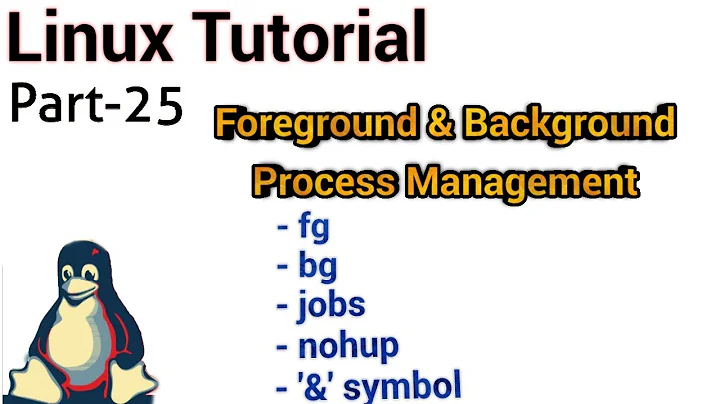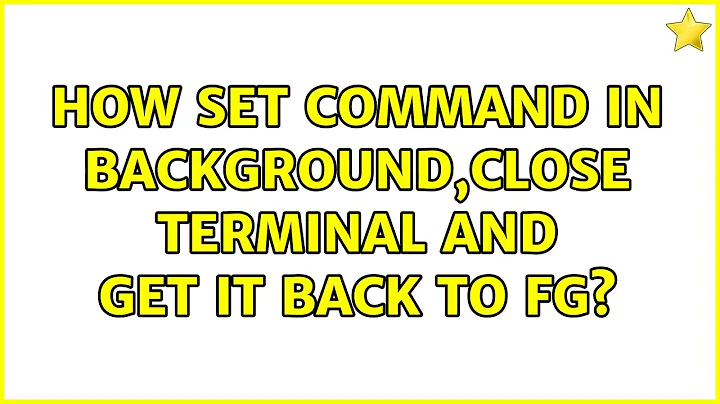How set command in background,close terminal and get it back to fg?
Solution 1
It's impossible in the way you want.
Let's review some basic concepts:
- A process group is a collection of related processes which can all be signalled at once.
- A session is a collection of process groups, which are either attached to a single terminal device (known as the controlling terminal) or not attached to any terminal.
If you closed the terminal, all the processes in the session are dead except those (daemons) reparented to the init process. And there's no way to give them a controlling terminal again.
In a word, process reparenting is highly restricted in POSIX systems (daemonizing is an exception) and your requirements can't be satisfied.
Solution 2
-
Install
screen:sudo apt-get install screen -
Start
screen:screen -S session_name Execute your commands what you need.
-
Detach
screenfrom the terminal (your commands will be still running):Press CTRL+a+d
Close the terminal
-
Open another terminal and reattach the last
screensession:screen -r
For more information and extra options for screen look in man screen.
Solution 3
Have you tried: byobu or tmux which are terminal multiplexers. Not exactly what you are looking for, but it has similar behavior.
byobu-screen
Then run your command, to detach:
byobu-screen -d
To resume:
byobu-screen -r
See https://help.ubuntu.com/community/Screen
Related videos on Youtube
Timur Fayzrakhmanov
Updated on September 18, 2022Comments
-
 Timur Fayzrakhmanov over 1 year
Timur Fayzrakhmanov over 1 yearI'm trying to find out how to run a command in the background and then bring it to the foreground later. I'm fed up of tutorials and answers where people state that it's simple, just append
&to the end of the command to get it run in the background. It's working only within a single terminal window. I want to put the command into the background in one terminal and get it back to foreground after reopening the terminalExample:
$ grunt & $ jobs $ [1]+ Running grunt &Of course after closing terminal no one job is found.
Next example:
$ grunt & disown #the same behavior has: $ setsid grunt & $ jobs $ [nothing] #but ps shows that grunt is working after close terminal, grunt doesn't workWhat did I do wrong? Could anybody explain me how to run the command in the background and get it back to foreground.
-
falconer over 10 yearsThose ones also, +1.
-
 Programster over 10 yearsScreen or byobu (especially if you are running ubuntu). Byobu is based on screen if I'm correct, but I find that it has extra functionality that I find useful and easier to use, but that's a matter of opinion.
Programster over 10 yearsScreen or byobu (especially if you are running ubuntu). Byobu is based on screen if I'm correct, but I find that it has extra functionality that I find useful and easier to use, but that's a matter of opinion. -
 Timur Fayzrakhmanov over 10 yearsThank you good suggestion! Maybe It will be need in the feature!) From Russia with love <3
Timur Fayzrakhmanov over 10 yearsThank you good suggestion! Maybe It will be need in the feature!) From Russia with love <3 -
 Programster over 10 yearsTechnically this is the correct answer, but I believe visitors who are having this problem will find "their solution" in the other answers mentioning screen/byobu/tmux.
Programster over 10 yearsTechnically this is the correct answer, but I believe visitors who are having this problem will find "their solution" in the other answers mentioning screen/byobu/tmux. -
 user.dz over 10 years@Programster, yeah, Byobu is ex. screen. It has both byobu-screen and byobu-tmux.
user.dz over 10 years@Programster, yeah, Byobu is ex. screen. It has both byobu-screen and byobu-tmux. -
 Timur Fayzrakhmanov over 10 yearsYou are right.., but from my point of view, the basic concepts are more important to understand system working better and understand what you want and doing wrong. Thank you both!
Timur Fayzrakhmanov over 10 yearsYou are right.., but from my point of view, the basic concepts are more important to understand system working better and understand what you want and doing wrong. Thank you both! -
 Sandeep over 10 yearsI recommend
Sandeep over 10 yearsI recommendtmuxas an alternative toscreen.