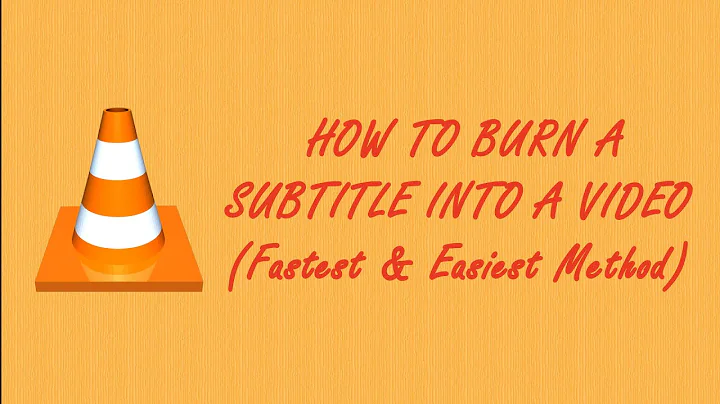How to 'burn' a subtitle track onto an mp4 video file
Solution 1
The Matroska (mkv) container format supports text-based subtitles embedded as a separate stream into the file.
You could use mkvmerge to remux the file to .mkv and include the subtitles in the output, which you can enable/disable when playing the video. Note that this method will NOT re-encode the video or audio, it's just putting the same data into a different container format, so it will not decrease the quality of the video.
mkvmerge -o output.mkv video.mp4 subtitles.srt
Solution 2
In a package called gpac, there is a CLI utility called MP4Box
Here is an example of what worked for me..
MP4Box -add ~/file.noaudio.mp4 \
-add ~/file.mp3 \
-add ~/file.srt \
~/file.MP4Box.mp4
I used a video-only and audio-only, but it will surely(?) work with a normal audio+video "movie" .... It's very late so I'll just leave it at that...
Note: The subtitles works in Totem, but not in SMPlayer...
Solution 3
Try something like:
mencoder -oac copy -ovc copy -sub subs.srt video.mp4 -o new_video.mp4
Related videos on Youtube
tshepang
I do software development for a living and as a hobby. My favorite language is Rust, and I've used Python much in the past. My OS of choice is Debian.
Updated on September 17, 2022Comments
-
tshepang almost 2 years
I would like to make a subtitle file to be a part of an mp4 video file, so that I don't have to deal with two separate files.
I imagine two ways:
- Make the subtitle an intrinsic part of the video. This will require video re-encoding.
- Make the subtitle a separate stream, but still embedded in the same video file. This is far more preferable, especially because I can disable it (unlike the other approach), or even play with the font type/size.
How do I do things the 2nd way? It would also be kool to know how the 1st approach works.
-
 Admin over 13 yearsI haven't worked it out yet, but I'm very interested... It seems that the mp4 (MPEG-4) container can handle seperate emedded suptitle streams.. so (to me) that would be the way to go.. If you you hard-graft the subtitles into the video itself, you need to re-encode the video and they are embedded forever... The only advantage of hard-"coded" subtitles is that the video player doesn't need to be mp4-subtitle-stream aware... It's quite straight forward to hard encode an AVI , but I haven't had the need to use sutitle streams yet (yet :). Where is the format of your subtitles?
Admin over 13 yearsI haven't worked it out yet, but I'm very interested... It seems that the mp4 (MPEG-4) container can handle seperate emedded suptitle streams.. so (to me) that would be the way to go.. If you you hard-graft the subtitles into the video itself, you need to re-encode the video and they are embedded forever... The only advantage of hard-"coded" subtitles is that the video player doesn't need to be mp4-subtitle-stream aware... It's quite straight forward to hard encode an AVI , but I haven't had the need to use sutitle streams yet (yet :). Where is the format of your subtitles? -
 Admin over 13 years@fred My subtitle file ends with
Admin over 13 years@fred My subtitle file ends with.srt, and Nautilus tells me the format is SubRip subtitles (application/x-subrip).
-
tshepang over 13 yearsThat doesn't work. It results in mangled audio and video, and the video is truncated (initial file is ~1.6GB and resulting file is ~200MB). I use mencoder 1.0-rc3.
-
 TrueY over 9 yearsI have an mp4 file and an srt. But with these arguments the subtitle does not appear on the resulting file. :(
TrueY over 9 yearsI have an mp4 file and an srt. But with these arguments the subtitle does not appear on the resulting file. :( -
Tomislav Nakic-Alfirevic over 6 yearsLooked exactly what I was looking for. Tried it with a WebM video (VP8 video track, VORBIS audio track) and got a broken video as a result. Shame. :\
-
Tomislav Nakic-Alfirevic over 6 yearsWorked like a charm, and so fast I thought it crashed on start!
-
Jing Zhao over 3 yearsIf you don't have it installed,
sudo apt install mkvtoolnix