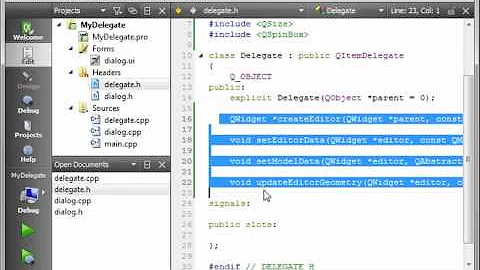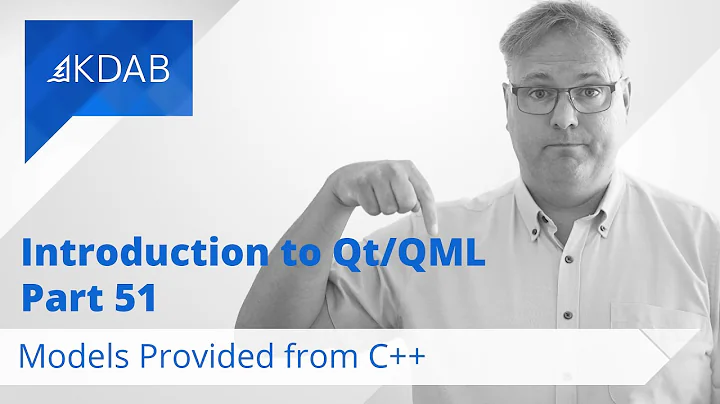How to access a ListView's ListModel's ListElement's mapped delegate's data in QML?
Solution 1
You can't access delegates in that way because they are transient objects that are created and destroyed at the discretion of the ListView. As explained in the documentation for delegates:
Delegates are instantiated as needed and may be destroyed at any time. State should never be stored in a delegate.
Is there a particular reason why you can't just add a textEnabled flag to the ListModel? For example:
import QtQuick 1.0
Rectangle {
id: mylist
width:300
height:300
ListModel {
id: mylistModel
ListElement {
name: "blah1"
textEnabled:false
}
ListElement {
name: "blah2"
textEnabled:false
}
ListElement {
name: "blah3"
textEnabled:false
}
}
Component {
id: mylistDelegate
Text {
id: mylistDelegateText
text: name
color: textEnabled?"red":"black"
MouseArea {
anchors.fill:parent;
onClicked: {
mylistModel.setProperty(index, "textEnabled", !textEnabled);
}
}
}
}
ListView {
id: mylistView
model: mylistModel
delegate: mylistDelegate
width:100;
height:100
}
}
Solution 2
Try this code:-
for (var i = 0; i < mylistView.count; i ++) {
// this will get list item at index i
console.log(mylistView.contentItem.children[i]);
// lets set it height to 100
mylistView.contentItem.children[i].height=100;
}Hope this helps, cheers!!! @navi
Related videos on Youtube
svenstaro
Freelance consultant, Arch Linux developer, hobbyist game and graphics programmer
Updated on June 04, 2022Comments
-
svenstaro about 2 years
Essentially, I have an usual ListView:
Rectangle { id: mylist ListModel { id: mylistModel ListElement { text: "blah1" } ListElement { text: "blah2" } ListElement { text: "blah3" } } Component { id: mylistDelegate Text { id: mylistDelegateText text: text property bool mylistDelegateTextEnabled: false } } ListView { id: mylistView model: mylistModel delegate: mylistDelegate } }Please ignore any problems I might have introduced by truncating the code to focus on what's important.
Anyway, now my problem is that I want to access a ListElement's assigned delegate and see what the value of mylistDelegateTextEnabled is in a javascript loop. For instance, this loop iterates over current list and gives me the text of the ListElements in the model:
for(var i = 0; i < mylistModel.count; ++i) { console.log(mylistModel.get(i).text); }This obviously works fine.
Now what I want is essentially this:
for(var i = 0; i < mylistModel.count; ++i) { console.log(mylistModel.get(i).text); console.log(mylistModel.get(i).delegate.mylistDelegateTextEnabled); }Alas, that it doesn't seem to be that easy.
Help appreciated.
-
svenstaro over 12 yearsThanks for the answer! I tried that and get Error: Cannot assign to read-only property "textEnabled". Yes, I'd like to do assign from QML instead of JS. Can I do that?
-
Paul Drummond over 12 yearsI think from the error you are trying to set the
textEnabledflag from within the delegate which won't work. Instead, update the model directly usingmodel.setProperty(). I will update my answer to demonstrate it this way rather than usingComponent.onCompleted.