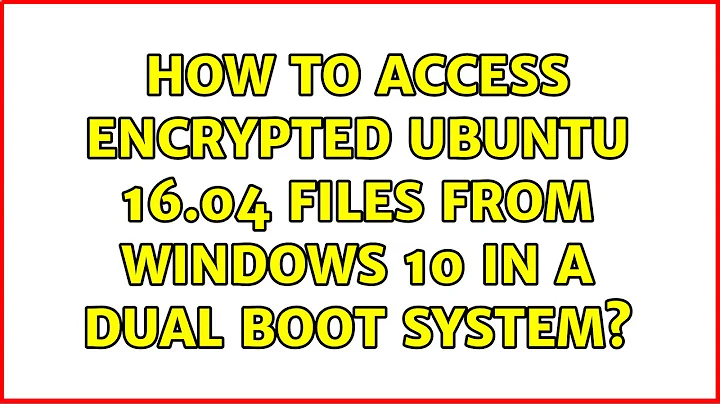How to access encrypted Ubuntu 16.04 files from Windows 10 in a dual boot system?
Since there are two methods that you could have used (independently or in combination) to perform encryption, I'll touch on both separately. And then I'll address access from Windows.
You could have encrypted your entire disk with LUKS like this during install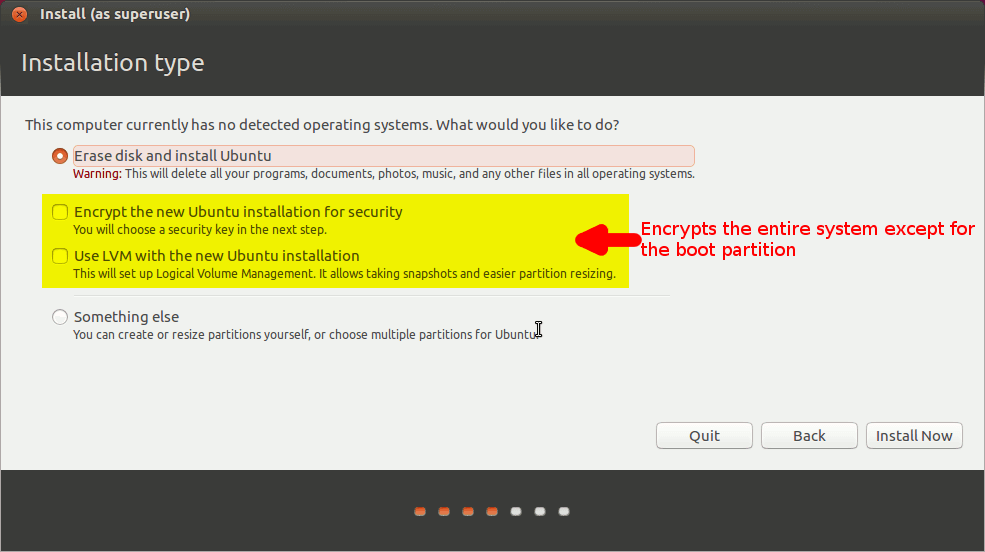
Or you could have encrypted your home directory with ecryptfs like this during install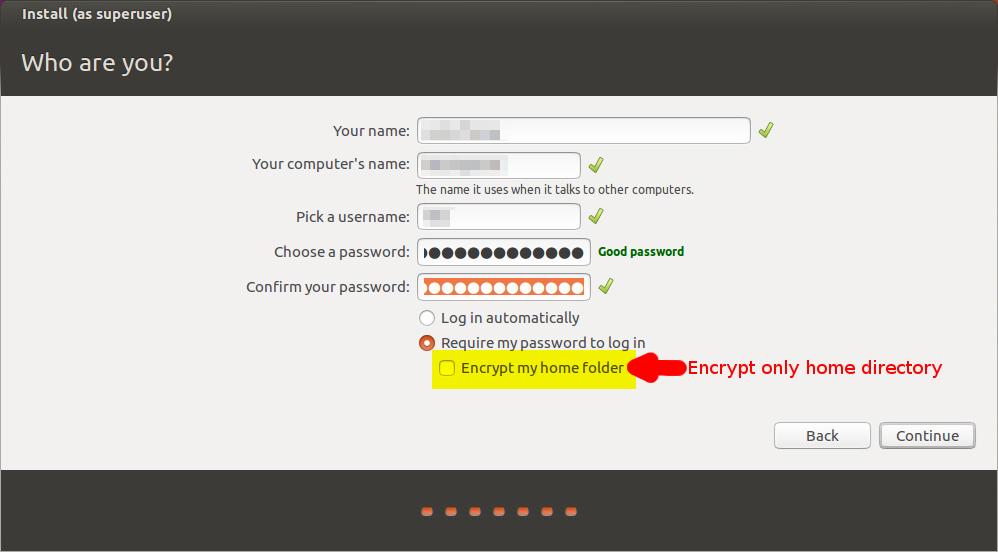
Disk encryption with LUKS
If you encrypted your entire disk with LUKS, you may want to look into a program for Windows called LibreCrypt. I have used it with success in the past to access LUKS encrypted partitions from Windows 7.
Home directory encryption with ecryptfs
If you encrypted your home directory, there is currently no way to get at this from Windows. However, it is possible to remove the home directory encryption so long as you have enough disk space to make a duplicate of your home directory.
Accessing the Linux ext2/ext3/ext4 filesystems from Windows
Now, in theory, all you should need to do is mount your Linux file systems in Windows. I've not tried it, but supposedly, Ext2Read should enable you to mount ext2/ext3/ext4 filesystems in Windows. Furthermore, it is said to support LVM2 which will be important if you chose to use LVM when you installed.
Related videos on Youtube
halcyon
Updated on September 18, 2022Comments
-
halcyon over 1 year
I am unable to access my Ubuntu 16.04 files from my Windows 10 OS, because I had enabled encryption during installation. Is there a way I can decrypt and use my files from Windows? Else, my plan is to reinstall Ubuntu from a LiveUSB.
Before doing so, I plan to remove my Lenovo (D:) partition (since I have separate recovery media and don't plan to use Lenovo OneKey Recovery) which is about 20 Gb. I want to dedicate this space for the root partition, and reallocate the current root partition space to creating a separate home partition. Finally, I plan to increase my Linux swap space form 6 Gb to 18 Gb.
I plan to back up my files before doing all this of course (creating disk images, etc.). Could doing all this affect my files, installed packages, and 3rd party software?
-
b_laoshi about 7 yearsWhen you say you "enabled encryption" do you mean that you used LUKS to encrypt the entire system or that you opted to encrypt only your home directory? Either way, I don't know that there's much you can do to get access from Windows, but it helps to have the details straight just in case.
-
halcyon about 7 years@b_laoshi, I think it's the entire system. Is there a way I can check? (that might be a really simple question, I'm new to Ubuntu/Linux)
-
 David Foerster about 7 yearsYou can check for eCryptFS with
David Foerster about 7 yearsYou can check for eCryptFS withawk '$3 == "ecryptfs"' /proc/mountsand for LUKS/dm-crypt with a look into/etc/crypttab(as super-user). Those are the options for the encryption set up during Ubuntu installation. -
b_laoshi about 7 years@halcyon, David Foerster is right. Open a terminal (Ctrl+Alt+T) and run
awk '$3 == "ecryptfs"' /proc/mounts. Then runsudo cat /etc/crypttab. If the first command returns something, then you encrypted your home partition. If the second command returns something other than file not found, then you encrypted your whole system. -
halcyon about 7 yearsBoth commands return something. Would it be helpful if I posted the output here or does that have personal information? @b_laoshi
-
b_laoshi about 7 yearsSounds like you opted to encrypt both the entire system and your home dir. See my answer below. It's not going to be a fun process. It might be easier to trash your current Ubuntu install, resize your partitions so Windows takes up the whole disk, and (specs permitting) run Ubuntu from a virtual machine in Windows. Then you could just share folders between the guest and host to access files. You can post the output of those commands if you like, but I'm guessing it looks something like:
CRYPTDISK UUID=YOUR-PARTITION-UUID none luksandPATH-TO-ENCRYPTED-HOME /home ecryptfs MOUNT-OPTIONS -
halcyon about 7 years@b_laoshi, this is what I get: From
awk '$3 == "ecryptfs"' /proc/mounts/home/halcyon/.Private /home/halcyon ecryptfs rw,nosuid,nodev,relatime,ecryptfs_fnek_sig=8e8dd57cb6f2732f,ecryptfs_sig=59806262b6b3090c,ecryptfs_cipher=aes,ecryptfs_key_bytes=16,ecryptfs_unlink_sigs 0 0 -
halcyon about 7 years@b_laoshi and the other command
sudo cat /etc/crypttab.......#cryptswap1 UUID=530c176d-f4d9-4d88-a84c-3c35805b7902 /dev/urandom swap,cipher=aes-cbc-essiv:sha256 -
halcyon about 7 yearsI actually do most of my work on the Ubuntu side and rarely use Windows, but sometimes I need Microsoft Office, etc. Would it be a practical approach if I followed part of your answer below to (1) remove home directory encryption, then (2) use LibreCrypt to access files from Windows 10?
-
b_laoshi about 7 yearsIf that's all that was in /etc/crypttab, then only your swap partition is encrypted which doesn't matter. Ignore the "Disk encryption with LUKS" section below. Backup everything first, and then try decrypting your home dir per my directions. If that works, give the Ext2read a go and see if it works for you. I've never actually used it, but I wouldn't be surprised if it only provides read-only access.
-
halcyon about 7 years@b_laoshi, do you know anything more certain that would also provide write access? As an aside, I'm going out of town soon so won't have time (before the bounty expires) to work on the decryption then using Ext2read. Hopefully your advice works! Regardless, you've been super helpful. I'll mark yours as best answer so you get the bounty.
-
Mads03dk about 7 yearsThis is might what you have been looking for: askubuntu.com/a/4960/671810
-
 David Foerster about 7 yearsCould you please edit your post, when you want to add information? Especially file or program output listings (with the help of the
David Foerster about 7 yearsCould you please edit your post, when you want to add information? Especially file or program output listings (with the help of the{}button in the editor toolbar) will be much more readable there; alternatively you can use a pastie service for longer listings and include the link of your pastie in your question. Overall it’s best to have everything relevant in one place. Additionally, comments may be deleted for various reasons. Thanks. -
 David Foerster about 7 yearsPossible duplicate How to stop using built-in home directory encryption?
David Foerster about 7 yearsPossible duplicate How to stop using built-in home directory encryption? -
b_laoshi about 7 years@halcyon, I haven't actually played with it in a really long time. I honestly don't know what current options look like for write access from Windows. Check out this page. It looks promising, but it doesn't have a date on it.
-