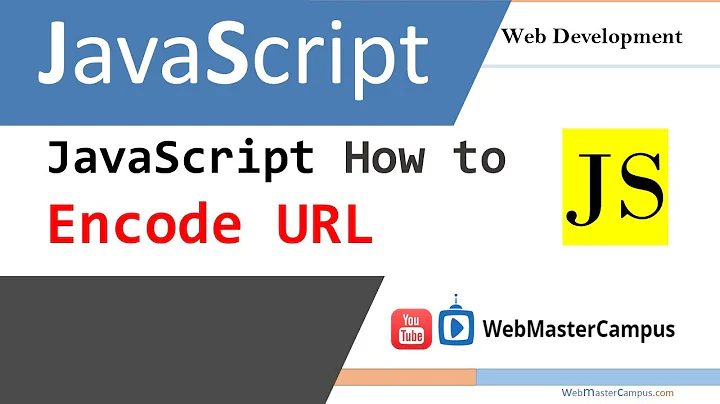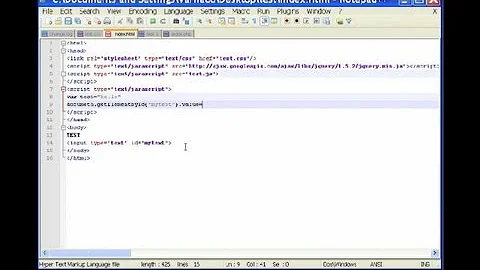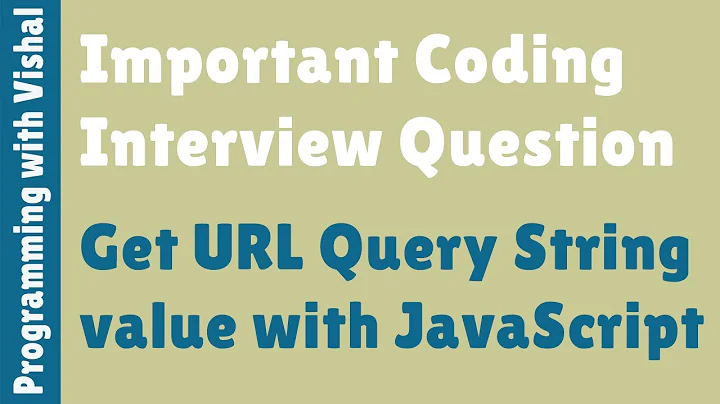How to access javascript variable within @URL.Action()
Solution 1
You can't. JavaScript doesn't execute when generating the action URL. What you can do, is do something like this:
function name(myjavascriptID) {
var link = '@Url.Action("download file", "download", new { id = "-1" })';
link = link.replace("-1", myjavascriptID);
jQuery("#list_d").jqGrid('setGridParam', { url: link, page: 1 });
}
Solution 2
I do something fairly similar, but less verbose:
var myUrl = '@Url.Action("Solution","Partner")/' + myjavascriptID;
$.ajax.load(myUrl); // or whatever
We can do this because of routing, and ultimately Url.Action with route dictionary parameters translates into a URI that looks like:
http://localhost:41215/Partner/Solution?myJavascriptID=7
Just a second choice, because as a wise old man once said "It is our choices, Harry, that show what we truly are, far more than our abilities."
Solution 3
You can pass in the variables to any link as shown below...
var url = '@Html.Raw(@Url.Action("MethodName", "ControllerName"))' + '?id = ' + myjavascriptID
Solution 4
In the same vein as Brian Mains's answer, you could format your url string instead of replacing -1 with your variable, that is if like me, you judge it is better to read. The following answer assumes that you've modified String's prototype as suggested in this answer:
var url = unescape('@Url.Action("download file", "download", new { id = "{0}" })').format(myjavascriptID);
The unescape call is necessary if you want to decode your {0}. I like this alternative, because it makes it easier to have multiple parameters from JS variables. For instance:
var url = unescape('@Html.Raw(Url.Action("Action", "Controller", new { id = "{0}", name = "{1}" }))').format(myID, myName);
I added Html.Raw in my second example in order to avoid having & in the url string.
Solution 5
You can replace url like code below
var jsUrl = '@Url.Action("action", "controller")'; // ## is the token
var getUrl = jsUrl.replace('action', action).replace('controller', controller)
$("#RenderPartial").load(getUrl);
Related videos on Youtube
Comments
-
Bolu almost 2 years
How can I access JavaScript value inside
@URL.Action()? something like:<script type="text/javascript"> function name(myjavascriptID) { jQuery("#list_d").jqGrid('setGridParam', { url: '@URL.Action("download file", "download", new { id = <myjavascriptID> })', page: 1 }); } </script> -
Bolu almost 13 yearsThank you for your answer, it works with one small modification: instead of
link.hrefI need to uselink. Thanks very much! -
Nic about 10 yearsWhat if id will be string like "Hello world" ?
-
Brian Mains about 10 yearsThe idea is for the -1 to be something uniquely identifiable in the string, for you to replace with whatever you want. You would need to make sure Hello World is encoded, like Hello+World. But yes, replace it with whatever you want
-
juFo almost 9 yearsis there no cleaner solution?
-
 Kate about 8 yearsIt will break RoutAttribute configuration :(((
Kate about 8 yearsIt will break RoutAttribute configuration :((( -
alcohol is evil almost 8 yearsGreat answer. Now I don't have to worry about changes in routing configuration. I use "{id}" string instead of "-1", so it looks more natural to me and I don't have to worry about using -1 value for any other variable in the future, but unfortunately in replace function it has to be converted by Url.Encode and also there's a difference in letters case in those strings.
-
 Shaiju T over 7 yearsremove capital URL prefixed before
Shaiju T over 7 yearsremove capital URL prefixed before@URL.Actionto@Url.Actionas it shows compile time error -
 David Létourneau about 7 yearsAdd your answer with this one and got the perfect answer: stackoverflow.com/a/36981170/453142
David Létourneau about 7 yearsAdd your answer with this one and got the perfect answer: stackoverflow.com/a/36981170/453142 -
Grenville about 6 yearsHadn't thought of this. It's a good shout as I would never have -1 as a valid Id, yet it's a valid int for my route. Only issue is if there 'is' a valid -1 elsewhere in the route. Still, best solution I've yet seen.
-
Mr Nellinger about 5 yearsGood to note you can do this as many times as you want for multiple params. Just use -2, -3 and so on. This trick really helped me out at work today. Thanks.