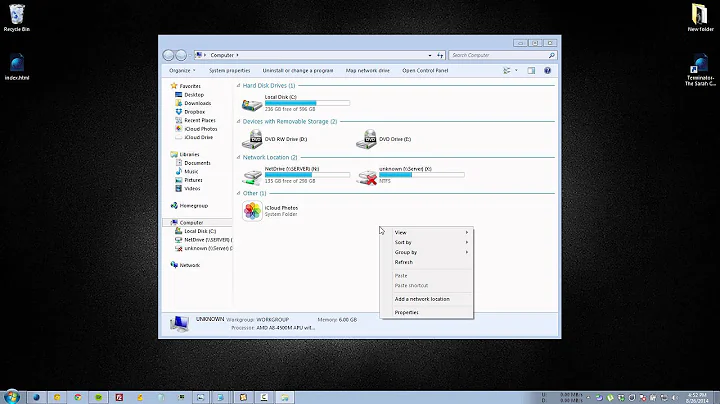How to access my FTP from Internet?
Port forwarding instructions tell the router to route traffic for a particular protocol to a particular internal IP address.
FTP uses port 21, so your port forwarding rule will be for port 21.
Your port forwarding rule should be for port 21, and it should use the internal IP of the machine that is running the ftp server. What you are effectively telling the router "When you get FTP traffic on port 21, route that traffic to this IP address.
You will likely want to use a DHCP reservation (another router function) for that local machine. This will allow the PC to always obtain the same local IP address because that IP address has a reservation or is reserved for the specific machine. Without a DHCP reservation the IP address of the machine running the FTP server might change in the future, and the port forwarding rule would no longer work.
As far as the DynDNS account, that that does is translate a name into an IP address. So we can use a named domain/sub-domain to refer to out location instead of the IP address. Lets use example.dynDNS.com as your DynDNS sub-domain name.
Now that it's setup, here is how a sample session connecting would work:
We use FTP client to connect to example.dynDNS.org. That says traffic for this sub-domain should be routed to IP xx.xx.xx.xx. We don't know anything about that traffic or port yet, we just know example.dynDNS.org points to xx.xx.xx.xx (which would be your external IP address assigned to you by your ISP.)
So the FTP client sends a message to xx.xx.xx.xx saying "I want to connect on port 21 for FTP.". Your router receives that, and it says "I got traffic coming in on port 21 and I have a Port Forwarding rule for port 21, So send send this traffic on to the local IP address in the port forwarding rule for port 21."
In review:
- DynDNS translates a NAME into your EXTERNAL IP address.
- Your router forwards PORT 21 traffic to a LOCAL IP address.
- The LOCAL IP is always the same because that machine has a DHCP reservation ensuring that we can always find that machine.
(Editorial Comment: You should be using STFP and port 22 instead of insecure FTP on port 21, especially if you are exposing this connection on the internet using port forwarding.)
Related videos on Youtube
Admin
Updated on September 18, 2022Comments
-
 Admin over 1 year
Admin over 1 yearSo I setted up my FTP server. It's working properly, but it only works with the all local machine connected to my router.
Details What I did: Port Forwading : Used my Ipv4 address
Can you guys please tell me what to do next. I also have dyndns.com address but what address I should choose local machine or WAN IP?