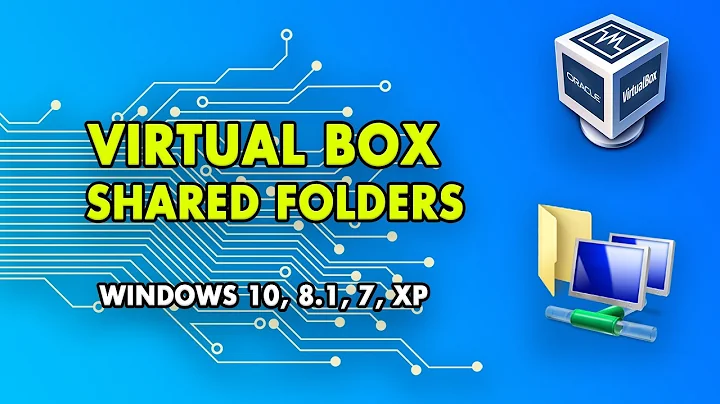How to access USB in VirtualBox running Windows XP as guest OS
If you've installed the VirtualBox version from the repositories, then this is the "OSE" or "Open Source Edition" and it doesn't support either USB connections or built-in RDP support on guest OS's.
You need to install VirtualBox from the Oracle site directly in order to have access to USB connections.
Browse to http://www.virtualbox.org/wiki/Linux_Downloads in order to download the appropriate .deb file. Double click on it to install it via Software Centre.
For USB support, you'll also need the "VirtualBox 4.0 Oracle VM VirtualBox Extension Pack". Download it to your hard disk. Once you've installed VirtualBox 4.0, open it, then choose File/Preferences and click on "Extensions". Hit the Add, button, then open the file you downloaded.
Alternatively, you can keep up to date with the latest VirutalBox by adding their repository to your system by doing the following :
-
Open synaptic, choose menu Settings/Repositories, click on other, then "add" and paste in the line :
deb http://download.virtualbox.org/virtualbox/debian maverick contrib -
Then download the Oracle respository key, and add it with the line :
wget -q http://download.virtualbox.org/virtualbox/debian/oracle_vbox.asc -O- | sudo apt-key add - -
Finally, purge the existing OSE edition, then update your respository list and install the new version :
sudo apt-get purge virtualbox-ose sudo apt-get update
(at this point, you'll likely get errors about a malformed release - simply pop into Synaptic, following step 1, then untick the "Source Code" entry for Virtualbox).
sudo apt-get install virtualbox-4.0
(you'll be prompted to download libhal1 and dkms - accept this to proceed)
Related videos on Youtube
ryskajakub
Updated on September 17, 2022Comments
-
ryskajakub over 1 year
I have installed Virtual Box: Host OS Ubuntu 10.10 - Guest OS Windows XP. No problem so far.How can I access USB devices (scaners, printer, and others) from the guest os, windows XP.If this is not possible in the open source version maybe there is another virtualisation software program.
-
karthick87 over 13 years+1 he is right.You need the closed source vbox for USB support,the OSE version cant.The version you download from their website can..
-
Takkat over 13 yearsinstead of installing from .deb he can also ad the ppa to his sources. The OSE version needs to be purged first.
-
Oleh Prypin over 13 yearsGood thing it's free at least... Useful answer: +1
-
 Scaine over 13 yearsI didn't realise that Oracle are providing PPA support. I'll try to update my answer. Thanks!
Scaine over 13 yearsI didn't realise that Oracle are providing PPA support. I'll try to update my answer. Thanks! -
 Scaine over 13 yearsAh - not quite PPA - that would have been something. But yeah, they have support for a repository update. I'll add instructions. Also, it looks like you also have to download the USB "extension" now too. I'll update my VirtualBox installation to see how that works...
Scaine over 13 yearsAh - not quite PPA - that would have been something. But yeah, they have support for a repository update. I'll add instructions. Also, it looks like you also have to download the USB "extension" now too. I'll update my VirtualBox installation to see how that works... -
Takkat over 13 yearsNo, of course not a ppa - that's for LP and Ubuntu - but their repo provides updates like a ppa. The extension pack can easily be added by a double click once VBox 4.0 is installed ;)
-
 Scaine over 13 yearsYeah. I just wish they'd extend sudo add-apt-repository support for external organisations. It's a pain having to describe how to add things to /etc/apt/sources.list, get the key, add it, etc, etc...
Scaine over 13 yearsYeah. I just wish they'd extend sudo add-apt-repository support for external organisations. It's a pain having to describe how to add things to /etc/apt/sources.list, get the key, add it, etc, etc... -
ebed over 13 years+1 for the boldtype instructions about USB support - I would have missed that.