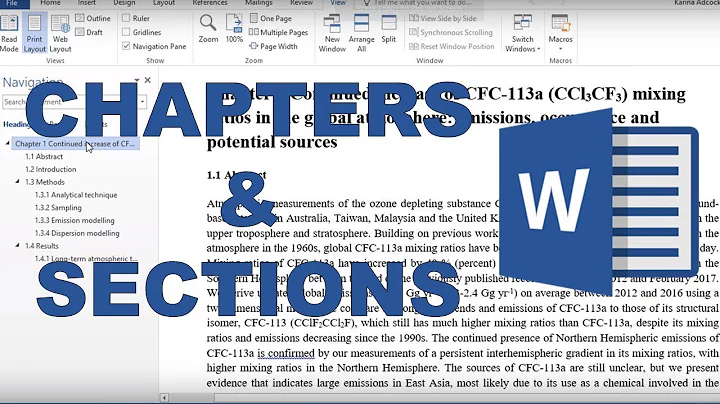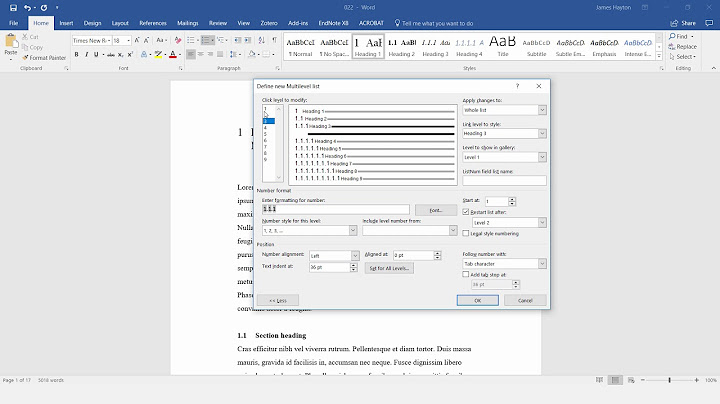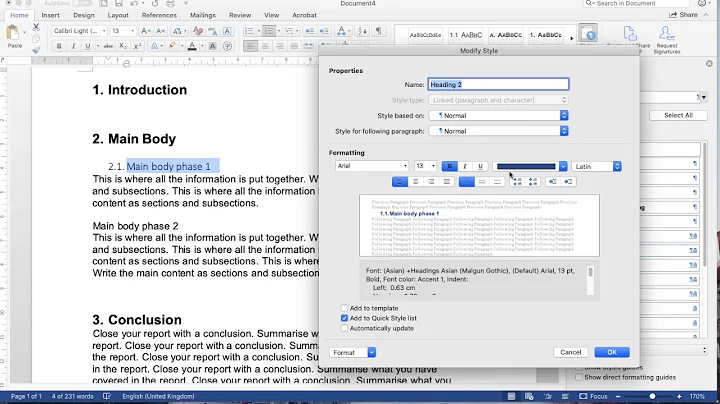How to add a dot for section/subsection numbering in TeX
This question is answered over at tex.stackexchange.com
- https://tex.stackexchange.com/questions/24439/how-to-add-a-dot-after-the-section-number
- https://tex.stackexchange.com/questions/191581/how-can-i-add-dot-after-the-subsection-number
There are 4 ways to solve this:
-
titlesec package:
\usepackage{titlesec} \titlelabel{\thetitle.\quad} -
You can use the secdot package:
\documentclass{report} \usepackage{secdot} \begin{document} \chapter{Chapter} \section{Section} \end{document}The package documentation is your friend. The following adds a dot after the subsection number(s):
Example:
\documentclass{article} \usepackage{secdot} \sectiondot{subsection} \begin{document} \section{A section} \subsection{A subsection} \end{document} -
If you want that in all places the section number appears as "1.1.", also in cross references, the question is settled quite easily:
\renewcommand{\thechapter}{\arabic{chapter}.} \renewcommand{\thesection}{\thechapter\arabic{section}.}(in this case you would also change chapter numbers, for uniformity).
If you want only the number in the section title to be followed by a period, then you can follow Alan's good suggestion or delve into the internals (see the FAQ entry for more information):
\makeatletter \renewcommand{\@seccntformat}[1]{\csname the#1\endcsname.\quad} \makeatotherThis will change the format of all the sectional units also below \section. You might prefer the titlesec way to get more control on the appearance of the section headings.
-
If you use Komascript you may use the option
numbers=endperiod.Example:
\documentclass[11pt,english,numbers=endperiod]{scrartcl} \usepackage{babel} \usepackage{blindtext} \begin{document} \tableofcontents \blinddocument \end{document}
Related videos on Youtube
sahwar
Updated on September 18, 2022Comments
-
sahwar almost 2 years
The Bulgarian standard formatting for section/subsection numbering is as follows:
1. Section 1
1.1. Subsection 1.1.
2. Section 2
2.1. Subsection 2.1.Notice that both section and subsection have a dot after the number. Well, I've tried \section and \subsection in TeX and the default formatting numbering is without the dots (that's an American style if I'm not mistaken, while the European standard is with dots after a section/subsection number).
How do I add a dot after a section/subsection so that it looks like it belongs to the section/subsection rather than after a whitespace after the section/subsection number?
Thanks in advance for the answers!