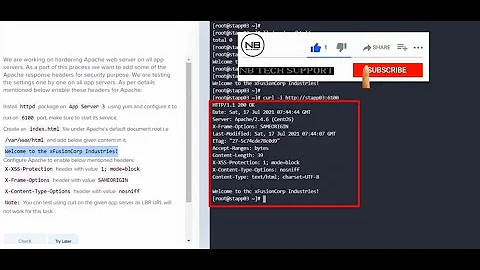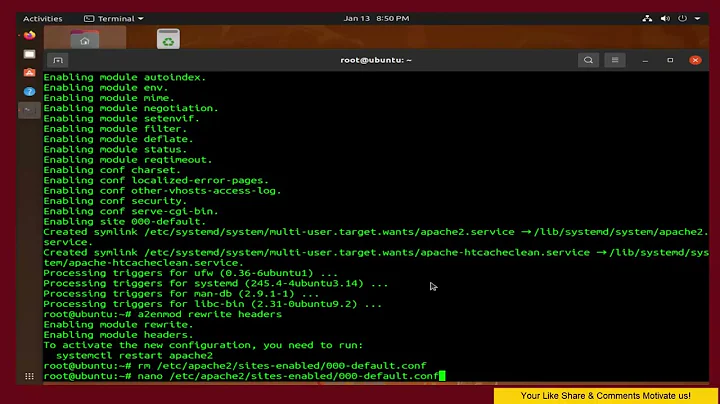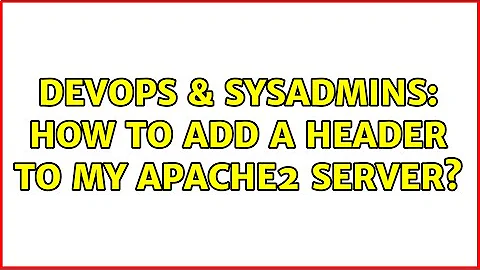How to add a header to my apache2 server
You need to have one value for the header value so should use quotes so the spaces are not seen as different arguments.
Additionally you should not include the colon in your header name.
So it should look like this:
Header always set Expect-CT 'max-age=86400, enforce, report-uri="https://myownserver.com/report"'
Related videos on Youtube
qbq
Updated on September 18, 2022Comments
-
qbq over 1 year
I have an apache2 web server for testing only (not a production server). It is running on Ubuntu 18.04. I have configured it with TLS. I want to add a header. So I navigated to this file: /etc/apache2/sites-available/default-ssl.conf
The file content now is:
<IfModule mod_ssl.c> <VirtualHost _default_:443> ServerAdmin [email protected] ServerName myownsite.com DocumentRoot /var/www/myownsite.com/html ErrorLog ${APACHE_LOG_DIR}/error.log CustomLog ${APACHE_LOG_DIR}/access.log combined # SSL Engine Switch: SSLEngine on <FilesMatch "\.(cgi|shtml|phtml|php)$"> SSLOptions +StdEnvVars </FilesMatch> <Directory /usr/lib/cgi-bin> SSLOptions +StdEnvVars </Directory> Header always set Expect-CT: max-age=86400, enforce, report-uri="https://myownserver.com/report" </VirtualHost> </IfModule>As you can see, at the end I added the header which I want to see in the server's response when the client open the site in https://
However, after I add the header in the .conf file, and want to reload apache to make the change effective, using:
sudo systemctl reload apache2I get this error:
Job for apache2.service failed because the control process exited with error code. See "systemctl status apache2.service" and "journalctl -xe" for details.Can anyone identify what is wrong in my configurations? How to fix the issue?
EDIT 1:
After executing:
systemctl status apache2.serviceThis is what I get, but I do not know what should I do.
● apache2.service - The Apache HTTP Server Loaded: loaded (/lib/systemd/system/apache2.service; enabled; vendor preset: enabled) Drop-In: /lib/systemd/system/apache2.service.d └─apache2-systemd.conf Active: active (running) (Result: exit-code) since Mon 2019-08-19 12:26:44 BST; 47min ago Process: 2632 ExecReload=/usr/sbin/apachectl graceful (code=exited, status=1/FAILURE) Process: 660 ExecStart=/usr/sbin/apachectl start (code=exited, status=0/SUCCESS) Main PID: 757 (apache2) Tasks: 55 (limit: 3548) CGroup: /system.slice/apache2.service ├─ 757 /usr/sbin/apache2 -k start ├─2369 /usr/sbin/apache2 -k start └─2370 /usr/sbin/apache2 -k start Aug 19 12:59:04 e-VirtualBox apachectl[2502]: The Apache error log may have more information. Aug 19 12:59:04 e-VirtualBox systemd[1]: apache2.service: Control process exited, code=exited stat Aug 19 12:59:04 e-VirtualBox systemd[1]: Reload failed for The Apache HTTP Server. Aug 19 13:08:16 e-VirtualBox systemd[1]: Reloading The Apache HTTP Server. Aug 19 13:08:16 e-VirtualBox apachectl[2632]: AH00526: Syntax error on line 132 of /etc/apache2/si Aug 19 13:08:16 e-VirtualBox apachectl[2632]: Too many arguments to directive Aug 19 13:08:16 e-VirtualBox apachectl[2632]: Action 'graceful' failed. Aug 19 13:08:16 e-VirtualBox apachectl[2632]: The Apache error log may have more information. Aug 19 13:08:16 e-VirtualBox systemd[1]: apache2.service: Control process exited, code=exited stat Aug 19 13:08:16 e-VirtualBox systemd[1]: Reload failed for The Apache HTTP Server. lines 1-24/24 (END)EDIT 2:
By executing
journalctl -xeI get this output:-- -- Unit apache2.service has finished reloading its configuration -- -- The result is RESULT. Aug 19 13:19:54 e-VirtualBox sudo[2933]: pam_unix(sudo:session): session closed for user root Aug 19 13:20:46 e-VirtualBox nautilus[2130]: Attempting to read the recently used resources file a Aug 19 13:20:50 e-VirtualBox sudo[2960]: e : TTY=pts/1 ; PWD=/etc/apache2/sites-available ; Aug 19 13:20:50 e-VirtualBox sudo[2960]: pam_unix(sudo:session): session opened for user root by ( Aug 19 13:20:50 e-VirtualBox systemd[1]: Reloading The Apache HTTP Server. -- Subject: Unit apache2.service has begun reloading its configuration -- Defined-By: systemd -- Support: http://www.ubuntu.com/support -- -- Unit apache2.service has begun reloading its configuration Aug 19 13:20:50 e-VirtualBox apachectl[2963]: AH00526: Syntax error on line 132 of /etc/apache2/si Aug 19 13:20:50 e-VirtualBox apachectl[2963]: Too many arguments to directive Aug 19 13:20:50 e-VirtualBox apachectl[2963]: Action 'graceful' failed. Aug 19 13:20:50 e-VirtualBox apachectl[2963]: The Apache error log may have more information. Aug 19 13:20:50 e-VirtualBox systemd[1]: apache2.service: Control process exited, code=exited stat Aug 19 13:20:50 e-VirtualBox systemd[1]: Reload failed for The Apache HTTP Server. -- Subject: Unit apache2.service has finished reloading its configuration -- Defined-By: systemd -- Support: http://www.ubuntu.com/support -- -- Unit apache2.service has finished reloading its configuration -- -- The result is RESULT. Aug 19 13:20:50 e-VirtualBox sudo[2960]: pam_unix(sudo:session): session closed for user root lines 1835-1862/1862 (END)-
dortegaoh over 4 years
See "systemctl status apache2.service" and "journalctl -xe" for details. -
qbq over 4 years@Gerald Schneider I executed it but can't identify the problem. I posted what I see after executing this command.
-