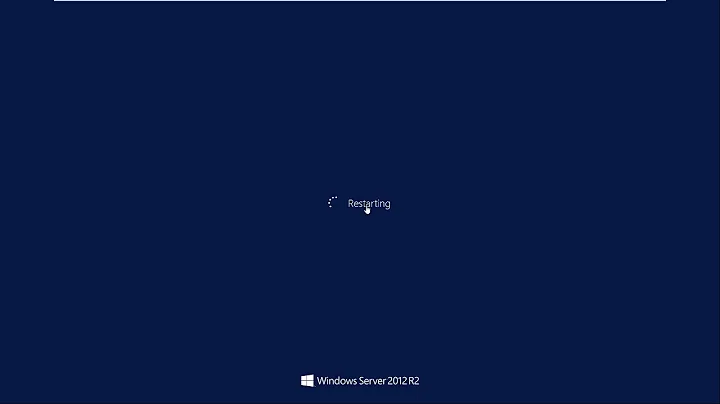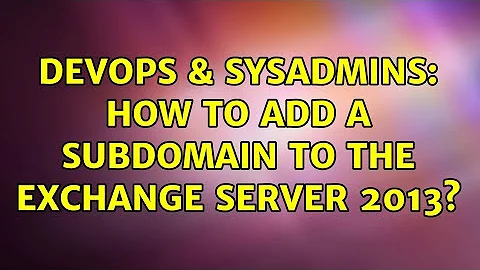How to add a subdomain to the exchange server 2013?
Open EAC (Exchange Admin Center).
Select Mail Flow on the Left Panel Menu.
Select Accepted Domains from the Top Menu.
Click the + icon.
Enter a name in Name, enter the fqdn of the subdomain in Accepted Domain. ("subdomain.example.com").
Select Authoritative domain.
Select Save
Don't forget to add/update an MX record for the subdomain.
To confirm the setting use the powershell cmdlet Get-AcceptedDomain
Related videos on Youtube
Mike
Updated on September 18, 2022Comments
-
Mike over 1 year
I have Exchange Server 2013 which handles our corporate email. The default emails looks like this
[email protected].I need to add a sub domain to the servers so one email can look something like this
[email protected]Finally I need to setup the new email
[email protected]as a catch all email for the sub domain.I found a good tutorial that explain how to add a catch all rule to an email.
How can I add the sub domain
subdomain.example.comto my Exchange 2013 server without causing problems to my main domain? -
Mike almost 9 yearsHi, Thank you so much. I will attempt to do this over the weekend "while everyone is out" and I will let you know