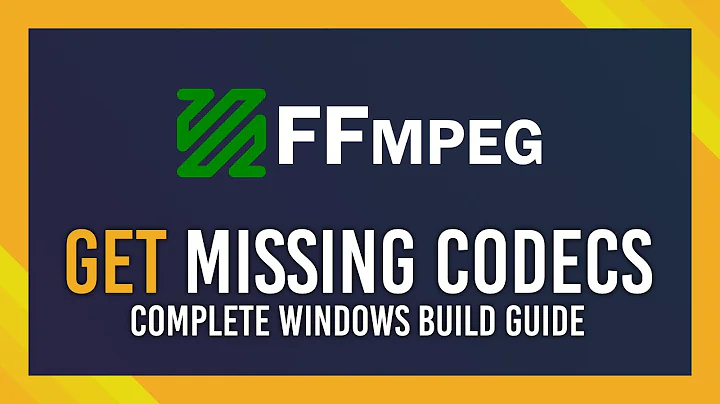How to add aac and libx264 to FFmpeg installation?
I do this on a regular basis since I like to use ffmpeg's bleeding edge features now and then.
For libfdk-aac and libx264, you want to install the respective development packages:
sudo apt install libfdk-aac-dev libx264-dev
Then I configure ffmpeg like this:
./configure --prefix=/opt/ffmpeg-$(cat RELEASE) --enable-gpl --enable-nonfree --enable-version3 --enable-libx264 --enable-libfdk-aac --enable-pthreads --enable-postproc --enable-gnutls --disable-librtmp --disable-libopencv --disable-libopenjpeg --enable-libpulse --arch=amd64 --disable-shared --enable-static --disable-doc --extra-cflags=--static --extra-libs="-ldl" --disable-outdev=alsa --disable-outdev=oss --disable-outdev=v4l2 --disable-outdev=sndio --disable-indev=alsa --disable-indev=oss --disable-indev=sndio --disable-indev=jack
As you see, I explicitly enable libx264 and fdk-aac and I disable a lot of features I don't need. Your mileage may vary, of course. The fancy part is --prefix=/opt/ffmpeg-$(cat RELEASE) --disable-shared --enable-static --disable-doc --extra-cflags=--static --extra-libs="-ldl", which gives you a static compile. make install will put it into opt, so it does not conflict with the ffmpeg version provided by the package manager.
I do not actually execute make install, though. Instead I use
sudo checkinstall --pkgname="ffmpeg-$(cat RELEASE)" --pkgversion="$(cat RELEASE)~git$(git rev-parse --short HEAD)" --backup=no --deldoc=yes --fstrans=no --default
to produce a Debian package I can uninstall without hassle.
In case this information becomes obsolete, I probably update the corresponding post in my personal blog.
Related videos on Youtube
Stubot
Updated on September 18, 2022Comments
-
Stubot almost 2 years
I've already installed FFmpeg according to the ffmpeg Ubuntu compile guide.
I can't use aac audio encoding and libx264, which I need.
How do I install FFmpeg so that all the option below are enabled in the installation? Do I need to uninstall FFmpeg and start over again, or can I just add to what has already been installed?
-
 Gilles 'SO- stop being evil' almost 10 yearsThis is a questions and answers site. Please do not post an answer which is just a link to another site. At least summarize the content in your post. See How to Answer for more tips on writing answers.
Gilles 'SO- stop being evil' almost 10 yearsThis is a questions and answers site. Please do not post an answer which is just a link to another site. At least summarize the content in your post. See How to Answer for more tips on writing answers. -
 johnstaveley over 2 years404 not found, update the link
johnstaveley over 2 years404 not found, update the link

![HOW TO INSTALL FFMPEG FOR AUDACITY [TUTORIAL] FOR WINDOWS 10](https://i.ytimg.com/vi/kcLcnKgKczc/hq720.jpg?sqp=-oaymwEcCNAFEJQDSFXyq4qpAw4IARUAAIhCGAFwAcABBg==&rs=AOn4CLDaDxPTUf739zG7OoS7PvJlVlfygQ)