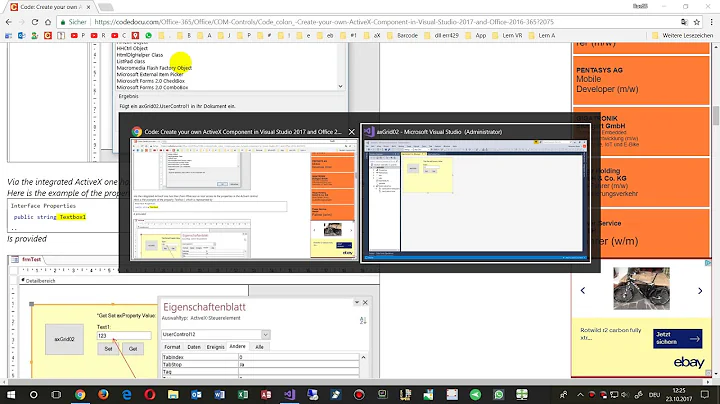How to add Active X component to C# project
Open the windows form file that you want to add an Activex control.
Right click on any tool on the tool box.
That menu contains "Choose Items".
Click on it and you can see the COM Components tab on the pop up window.
Select any COM component that you want to add.
Then it appears on the tool box.
Drag and drop it on to the form.
Related videos on Youtube
Rohit Vipin Mathews
Xamarin Developer (Forms / Android / iOS / Windows) Full Stack .NET Developer (ASP.NET / MVC / WebAPI / WPF / WinForms / MS SQL / .NET Core) Linked In
Updated on June 26, 2022Comments
-
Rohit Vipin Mathews almost 2 years
I'm creating in a Windows forms application using VS2008. I need to add ActiveX controls to it. But unable to do so.
this example is what i try to achieve LINK sub topic "Interop with ActiveX Controls"
The following are the steps provided to achieve it, but i cant find the below mentioned options in my Visual studio.
(1) When you have a form displayed, right-click the Toolbox and select "Choose Items".
(2) Click the "COM Components" tab.
(3) Locate your ActiveX control and tick the box for it anc click "OK".
(4) Now it should appear on the toolbox; drag and drop it onto your form and set its properties.