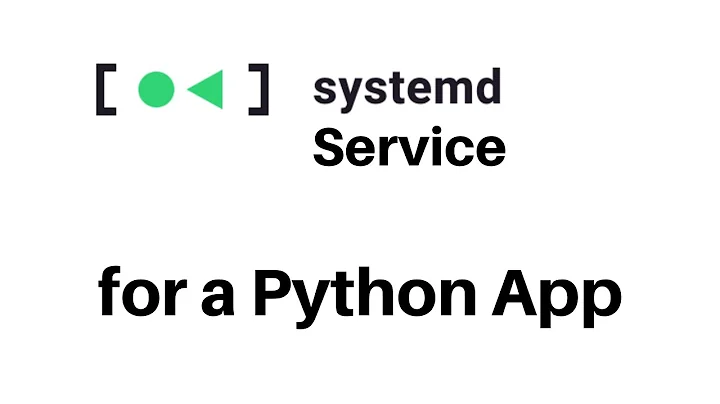How to add an application to run as a service in Linux?
6,562
Mandriva seems quite similar to Red Hat in it's handling of startup scripts. If you installed the software from an RPM and it is designed to be run as a server then there is probably an init script already available.
If you run:
chkconfig --list
You can see all of the daemons that might potentially be run at startup. If the program you wish to start is in that list then you probably just need to configure it to start when your computer loads. Do this with:
chkconfig --level 345 <service_name> on
If it isn't in the list then you have a little more work to do. http://wiki.mandriva.com/en/Working_with_initscripts has all the gory details.
Related videos on Youtube
Author by
Jader Dias
Perl, Javascript, C#, Go, Matlab and Python Developer
Updated on September 17, 2022Comments
-
Jader Dias over 1 year
How to add an application to start automatically on system startup in Linux? My distro: Mandriva 2009.1
-
dmckee --- ex-moderator kitten about 14 yearsThough I have thrown in an alternative approach (just for completeness), I'd guess this is the method most suited to the OPs needs.
-
Rich Homolka over 13 yearsI personally wouldn't use
inittabto start a service, for safety reasons. Screw up an /etc/ script and you don't launch that service. Screw upinittaband your system may not boot.