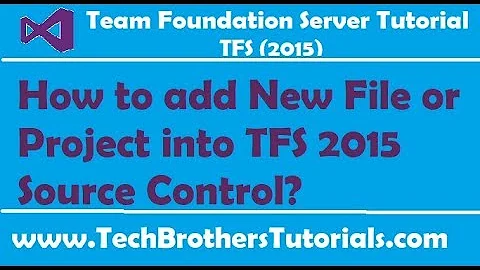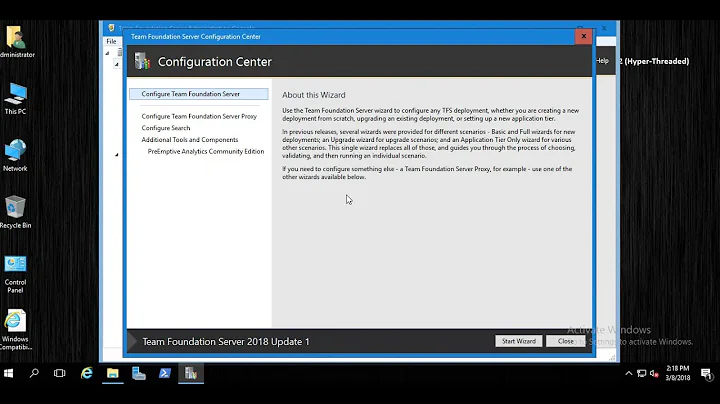How to add an existing solution to a Team Foundation Server?
76,336
Solution 1
- Create a Team Project to hold them
- Create a workspace mapping between the team project and the current location of your code on disk
- Go to Team Explorer, connect to your new project, double-click "Source Control"
- Right-click the node for the new project and choose "Add to Source Control"
Solution 2
Sure, just right click on the solution in Solution Explorer and select "Add Solution to Source Control".
Solution 3
For Team Foundation Service:
- Go to your http://.visualstudio.com
- Create a new Project via the website
- Open your solution in Visual Studio 2017
- Go to "Team Explorer" and double click the newly added project name from TFS (it is normally set in a gray color)
- Go back to "Solution Explorer" and to right mouse click on the solution and select "Add to source control"
- Right mouse click on the solution in "Solution Explorer" and select "Check in" for an initial check in to TFS
;-)
Related videos on Youtube
Comments
-
lesderid almost 2 years
I have a solution, which contains 7 projects. I wanted to try out TFS (just to see how it works etc.), so I would like to add this existing solution to my TFS' DefaultCollection.
Is this possible without re-creating all the projects and adding their files?
-
John Saunders over 12 years@lesderid: Edward Thomson's answer is probably better.
-
lesderid over 12 yearsWell no because his solution is invalid when there's no team project set up yet.
-
FarFigNewton about 11 yearsIs there a way to create a new team project and add the solution to source control all in one go? Currently we go to file new team project then add to source control, is this the fastest way?
-
SearchForKnowledge about 9 yearsHow do I complete step #2? I created a new collection and I have a solution in my server folder. I would like to add that solution to the team project collection so I can edit and check in and someone else can edit and check it.
-
user2444499 over 7 yearsDidn't work for me... Error. The team project folder $<folder_name> does not exist.
-
Malcolm Salvador over 7 yearsIt automatically made a git source control. It's driving me insane