How to add buttons in Glade and resize
6,625
Solution 1
GTK+ uses box-based sizing, just like CSS and other modern tools. Also, a VBox will have all its children oriented vertically. You won't be able to add anything to the right.
You can use the GtkLayout for absolute positioning, or a GtkGrid to create a grid-based layout (which is appropriate for calculator).
Solution 2
You have two options:
- In the lower vbox pane, add a 'Grid' container. Your buttons will have all the same size and scale automatically with the window. There, you can increase the gaps between them by playing with the padding and border properties.
- Alternatively, add a 'Fixed' container. This will have the same behaviour as in visual basic, but it is not the gtk way.
Related videos on Youtube
Author by
Steve Sauls
Updated on September 18, 2022Comments
-
Steve Sauls over 1 year
Trying to create the framework for a calculator.
I add the window I add the vbox using 2 boxes. 1 for the display, the other for the buttons When I add 1 button it fills the entire panel and I can't resize it.
In visual basic you can just add a button and resize it, or drag and drop anywhere you want.
I just can't figure out how to do it here. Steep learning curve for me.
-
Steve Sauls about 11 yearsThat's closer to what I was looking for. Thx. But you still can't do drag and drop like in visual basic. Your pretty constrained in GTK but once I get used to it I am sure it will grow on me. This could be the reason some people use QT but to me QT is for KDE.
-
Steve Sauls about 11 yearsYour response helped me also. Thx for the help
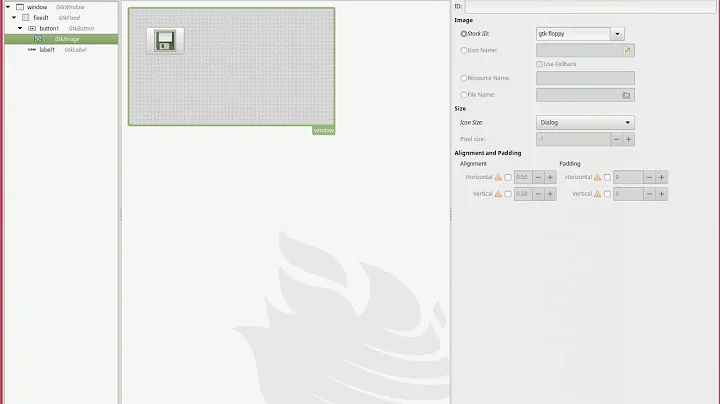



![[04x04] Fun GUI Projects using Glade, Gtk.jl, Julia and VS Code [Julia Desktop Apps]](https://i.ytimg.com/vi/BDteSX9Eat0/hq720.jpg?sqp=-oaymwEcCNAFEJQDSFXyq4qpAw4IARUAAIhCGAFwAcABBg==&rs=AOn4CLCv27599pIGdyqffQR9Sue_fjWZpg)