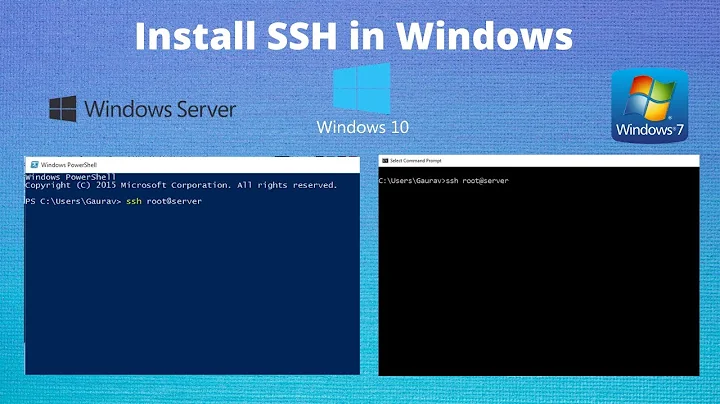How to add commands of windows to local shell of XShell 4
12,517
Unfortunately
NetSarang has not added this ability to xShell (as of version 4).
The only option for now, is to make a suggestion on their forum. Like this post: http://www.netsarang.com/forum/xshell/1901/sol
However
that does not mean we are without options until they decide to add this feature :)
You just have to be comfortable with using a Hex Editor. (Highly Recommend: HxD)
Note this will require that you replace one of the existing external commands.
- Open the xShell install directory (usually:
C:\Program Files (x86)\NetSarang\xShell 4) - Make a copy of
xShell.exeand name itxShell.bak.exe(This will be a backup.) - Open
xShell.exeinHxD - Do a Search/Find (
Ctrl + F) for one of the following commands:- ipconfig
- ping
- tracert
- nslookup
- Now replace that command with
cmd(For my example, I replacedipconfigwithcmd)- This allows me to use the full cmd interface within xShell.
- Disclaimer: Know that there will most likely be some issues. This is not supported behavior!
Before:

After:

Save the changes to
xShell.exeand you are done.- Enjoy
:D

Related videos on Youtube
Author by
David Ruhmann
Updated on September 18, 2022Comments
-
 David Ruhmann over 1 year
David Ruhmann over 1 yearXShell is a very powerful tools to ssh remote computers such as Unix/Linux. And it has built some internal commands for you to run within your Windows.
Xshell:\> help Internal Commands: new: Creates a new session. open: Opens a session or the session dialog box. edit: Opens the Session Property dialog box for a session. list: Lists information of all available sessions. 'ls' and 'dir' do the same. cd: Changes the current working directory. clear: Clears the screen/address/command history. help: Displays this help. '?' does the same. quit: Quits Local Shell. 'exit' does the same. ssh: Connects to a host using the SSH protocol. telnet: Connects to a host using the TELNET protocol. rlogin: Connects to a host using the RLOGIN protocol. sftp: Connects to a host to transfer files securely. ftp: Connects to a host to transfer files. External Commands: ipconfig: Configures TCP/IP network interfaces. ping: Sends ICMP ECHO_REQUEST packets to network hosts. tracert: Prints the route packets take to network host. netstat: Displays current protocol statistics and current TCP/IP network connections. nslookup: Resolves a hostname to IP address. For more information, type 'help command' for each command. ex) help telnetBut these commands are limited, so how to add commands of windows to local shell of XShell 4
-
Martin over 11 yearsOff topic, XShell is a commercial application for MS Windows
-