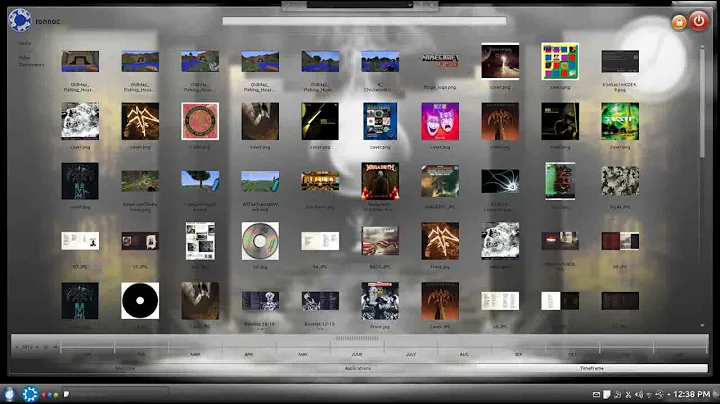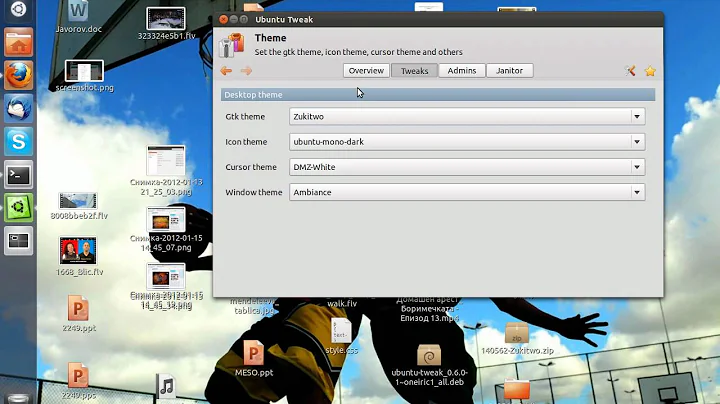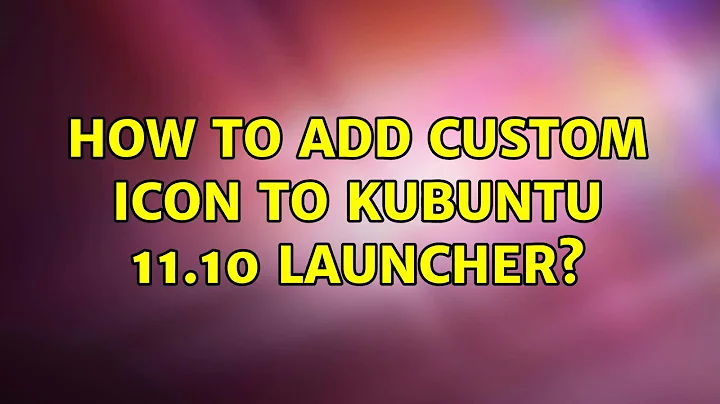How to add custom icon to Kubuntu 11.10 launcher?
Solution 1
Wondering ?
Do you have the Kubuntu ? This is tagged with the Kubuntu tag and the question is:"How to add custom icon to Kubuntu 11.10 launcher?". The Kubuntu /1/ is: "An official derivative of Ubuntu Linux that uses the KDE graphical environment /2/".
If you have a Kubuntu desktop
With the GUI
The KDE is having the Menu editor /3/. K > Applications > Help > Application Manuals > Settings > Menu Editor
Manual/DIY
The KDE is using the freedesktop specifications /4/, /5/.
a) Make a desktop file
b) Drop it to the ~/.local/share/applications/ or /usr/share/applications/
Links
- http://www.kubuntu.org/
- http://www.kde.org/
- http://docs.kde.org/stable/en/kde-workspace/kmenuedit/index.html
- http://www.freedesktop.org/wiki/
- http://www.freedesktop.org/wiki/Specifications
Solution 2
Right click on the launcher icon (the KDE gears icon bottom left) and click on Edit Applications..., this will open a menu editor that will allow you to add a entry anywhere in the launcher.
Related videos on Youtube
Noel Yap
Updated on September 18, 2022Comments
-
Noel Yap over 1 year
I have a shell script, idea, that simply sets JAVA_HOME then launches idea.sh. It doesn't show in a Dash Home search so I can't use the drag-and-drop way of adding it to the launcher. How do I do this?
-
Noel Yap over 12 yearsI copied google-chrome.desktop to ~/.local/share/applications, made some changes, and added a line in ~/.local/share/applications.defaults.list and the icon still doesn't show up.
-
Joshua Davis over 12 yearsTried that, doesn't seem to work. Any idea why?
-
Dirk Hartzer Waldeck over 12 yearsare you using the standard application launcher?
-
Joshua Davis over 12 yearsYes, I think I'm using the standard application launcher.
-
Joshua Davis over 12 yearsAfter I click 'Edit Applications', then 'New Item' I add the item as usual (shell script, also idea.sh). Then I click 'Save'. Everything looks okay, except I don't see the new item anywhere in the menus and it's gone when I open up the KDE Menu Editor again.