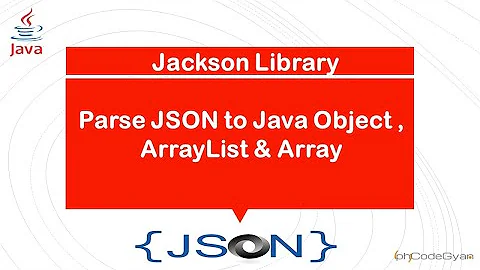How to add data into a json array instead of a ArrayList?
17,239
Solution 1
You can do this way:
JSONArray jRootArray = new JSONArray();
for (int i = 1; i <= 20; i++) {
JSONObject jInnerObject = new JSONObject();
try {
jInnerObject.put(String.valueOf(i), "Hello "+i);
} catch (JSONException e) {
e.printStackTrace();
}
jRootArray.put(jInnerObject);
}
Log.i("JRootArray", jRootArray.toString());
Hope this will help you.
Solution 2
Try this:
private Map<String, String> itemselected = new HashMap<>();
private void selectedItems() {
JSONArray itemSelectedJson = new JSONArray();
// Retrieve all keys
Set<String> keys = itemselected.keySet();
// Add items to JSONArray as JSONObjects
for(String key : keys) {
itemSelectedJson.put(
new JSONObject().put(key, itemselected.get(key))
);
}
}
This way, you won't have to pass by an ArrayList to fill your JSONArray. Then, you can get your JSON string simply by calling the toString() method on the JSON array:
String jsonString = itemSelectedJson.toString();
Related videos on Youtube
Author by
Anoop M Maddasseri
@🌴♓🎐🎵🎋🅿️🅰👢〽️ 🌴🎗🌜♓🎵⚽👢⚽🌀🎐🎗💲 🅵🅾🅲🆄🆂 🅾🅽 🆃🅷🅴 🆁🅾🅰🅳, 🅽🅾🆃 🆃🅷🅴 🆆🅰🅻🅻.!! 𝘏𝘦𝘭𝘭𝘰, 𝘵𝘩𝘢𝘯𝘬 𝘺𝘰𝘶 𝘧𝘰𝘳 𝘵𝘢𝘬𝘪𝘯𝘨 𝘵𝘩𝘦 𝘵𝘪𝘮𝘦 𝘵𝘰 𝘷𝘪𝘴𝘪𝘵. 𝘐 𝘴𝘱𝘦𝘤𝘪𝘢𝘭𝘪𝘻𝘦 𝘪𝘯 𝘴𝘪𝘮𝘱𝘭𝘦, 𝘦𝘧𝘧𝘦𝘤𝘵𝘪𝘷𝘦, 𝘶𝘴𝘦𝘳-𝘤𝘦𝘯𝘵𝘳𝘪𝘤 𝘥𝘦𝘴𝘪𝘨𝘯 / 𝘱𝘳𝘰𝘨𝘳𝘢𝘮𝘮𝘪𝘯𝘨 𝘴𝘰𝘭𝘶𝘵𝘪𝘰𝘯𝘴. 𝘍𝘪𝘭𝘭 𝘺𝘰𝘶𝘳 𝘴𝘦𝘯𝘴𝘦𝘴 𝘸𝘪𝘵𝘩 𝘩𝘪𝘨𝘩𝘭𝘪𝘨𝘩𝘵𝘴 𝘰𝘧 𝘸𝘰𝘳𝘬, 𝘳𝘦𝘢𝘥 𝘵𝘩𝘦 𝘫𝘶𝘪𝘤𝘺 𝘣𝘪𝘵𝘴 𝘢𝘣𝘰𝘶𝘵 𝘮𝘦, 𝘰𝘳 𝘧𝘪𝘯𝘥 𝘰𝘶𝘵 𝘸𝘩𝘺 𝘺𝘰𝘶 𝘴𝘩𝘰𝘶𝘭𝘥 𝘩𝘪𝘳𝘦 𝘮𝘦. #LinkedIn
Updated on September 15, 2022Comments
-
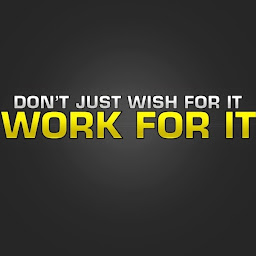 Anoop M Maddasseri over 1 year
Anoop M Maddasseri over 1 yearWhat I am trying to do is add a Map into an
ArrayListand then into aJsonArray. What I intend to do is directly add the maps into the json array.//Initialize the ArrayList,Map and Json array private ArrayList<Map<String, String>> itemData = new ArrayList<>(); private Map<String, String> itemselected = new HashMap<>(); JSONArray itemSelectedJson = new JSONArray(); private void selectedItems() { if(invEstSwitch.isChecked()) { billType = textViewEstimate.getText().toString(); }else{ billType = textViewInvoice.getText().toString(); } itemselected.put("custInfo",custSelected.toString()); itemselected.put("invoiceNo", textViewInvNo.getText().toString()); itemselected.put("barcode", barCode.getText().toString()); itemselected.put("desc", itemDesc.getText().toString()); itemselected.put("weight", weightLine.getText().toString()); itemselected.put("rate", rateAmount.getText().toString()); itemselected.put("makingAmt", makingAmount.getText().toString()); itemselected.put("net_rate", netRate.getText().toString()); itemselected.put("itemTotal", itemtotal.getText().toString()); itemselected.put("vat", textViewVat.getText().toString()); itemselected.put("sum_total", textViewSum.getText().toString()); itemselected.put("bill_type", billType); itemselected.put("date", textViewCurrentDate.getText().toString()); //Add the map to the Array itemData.add(index, itemselected); itemSelectedJson= new JSONArray(Arrays.asList(itemData)); index++; }