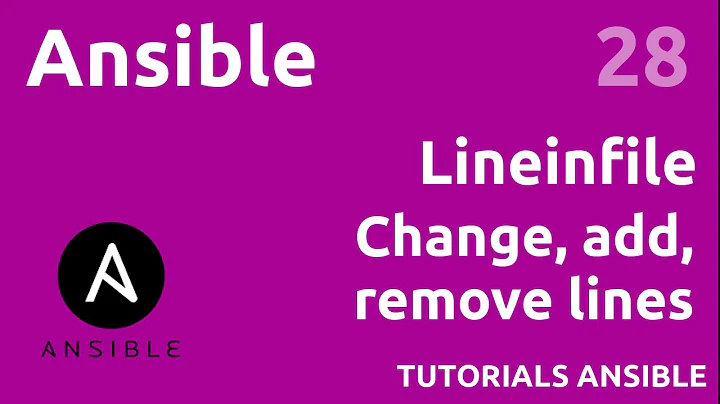How to add multiple lines in Ansible
After playing a bit more on this I've discovered that I can do this:
- name: Line test2
blockinfile:
path: /home/vagrant/abcd
marker: "------"
insertafter: '### AFTER THIS LINE PART 2'
state: present
block: |
# This is line 1
# This is line 2
# This is line 3
Which produces this:
### AFTER THIS LINE PART 2
------
# This is line 1
# This is line 2
# This is line 3
------
Which I think is acceptable for our requirements.
Thanks.
Related videos on Youtube
solaris
Interests include: OS: Red Hat, CentOS, Rocky Linux, Debian, Ubuntu, Tech: Ansible, Python, AWS, Terraform, Packer, Vagrant, Bash, AWK, SED, Regex, KVM, git, Docker, k8s, vim, tmux, conda, jupyter, pycharm HW: Raspberry Pi, HPE, Dell, VSphere Misc: Security, Mathematics
Updated on June 04, 2022Comments
-
solaris almost 2 years
I am trying to add multiple lines to a config file after a match and using the lineinfile but I am finding that the resulting lines are reversed. Here is my playbook:
- name: Line test lineinfile: path: /home/vagrant/abcd insertafter: '### AFTER THIS LINE' line: "{{ item }}" state: present with_items: - '# This is line 1' - '# This is line 2' - '# This is line 3'and here is the result:
### AFTER THIS LINE # This is line 3 # This is line 2 # This is line 1My desired result should be:
### AFTER THIS LINE # This is line 1 # This is line 2 # This is line 3I understand that the reversal is due to the loop but how can one overcome this without reversing the order of the input? I know there is the blockinfile which puts the block of text as-is but that adds the "ANSIBLE MANAGED BLOCK" markers which I don't want.
Thanks.
-
techraf over 6 yearsDon't do it, you don't need to (everyone at some point thought they needed).
-
-
user2700022 about 4 yearsAnyone knows how to achieve this for a Windows host?