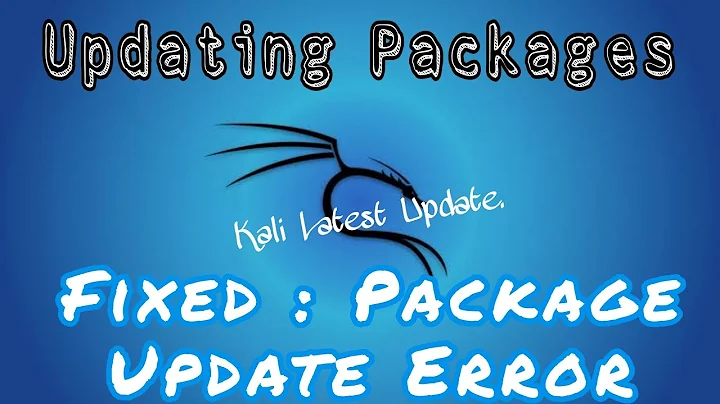how to address apt-upgrade problem involving libglx-mesa0 and Nvidia driver
TL;DR
Beware, the solution below uses --force-overwrite, it'll come with caveats.
From @Jos comment:
sudo apt-get -o Dpkg::Options::="--force-overwrite" install --fix-broken
Nvidia drivers, CUDA and libglx packaging conflict on Ubuntu is always sooo messy -_-|||
Related videos on Youtube
BlandCorporation
Updated on September 18, 2022Comments
-
BlandCorporation almost 2 years
I have an Nvidia 1070 system with Ubuntu 18.04, Nvidia driver 396.37, CUDA 9.0, and then TensorFlow and Keras running on it.
Having run
sudo apt update, when I runsudo apt upgrade, I get the following:$ sudo apt upgrade Reading package lists... Done Building dependency tree Reading state information... Done You might want to run 'apt --fix-broken install' to correct these. The following packages have unmet dependencies. libglx-mesa0 : Depends: libglapi-mesa (= 18.0.5-0ubuntu0~18.04.1) but 18.2.8-0ubuntu0~18.04.2 is installed Breaks: libglx-mesa0:i386 (!= 18.0.5-0ubuntu0~18.04.1) but 18.2.8-0ubuntu0~18.04.2 is installed libglx-mesa0:i386 : Breaks: libglx-mesa0 (!= 18.2.8-0ubuntu0~18.04.2) but 18.0.5-0ubuntu0~18.04.1 is installed E: Unmet dependencies. Try 'apt --fix-broken install' with no packages (or specify a solution).When I attempt the suggested
sudo apt --fix-broken installI see the following:$ sudo apt --fix-broken installReading package lists... Done Building dependency tree Reading state information... Done Correcting dependencies... Done The following packages were automatically installed and are no longer required: libllvm6.0 libllvm6.0:i386 x11proto-dri2-dev x11proto-gl-dev Use 'sudo apt autoremove' to remove them. The following additional packages will be installed: libglx-mesa0 The following packages will be upgraded: libglx-mesa0 1 to upgrade, 0 to newly install, 0 to remove and 256 not to upgrade. 155 not fully installed or removed. Need to get 0 B/135 kB of archives. After this operation, 9216 B of additional disk space will be used. Do you want to continue? [Y/n] y (Reading database ... 591832 files and directories currently installed.) Preparing to unpack .../libglx-mesa0_18.2.8-0ubuntu0~18.04.2_amd64.deb ... Unpacking libglx-mesa0:amd64 (18.2.8-0ubuntu0~18.04.2) over (18.0.5-0ubuntu0~18.04.1) ... dpkg: error processing archive /var/cache/apt/archives/libglx-mesa0_18.2.8-0ubuntu0~18.04.2_amd64.deb (--unpack): trying to overwrite '/usr/lib/x86_64-linux-gnu/libGLX_indirect.so.0', which is also in package nvidia-396 396.37-0ubuntu1 Errors were encountered while processing: /var/cache/apt/archives/libglx-mesa0_18.2.8-0ubuntu0~18.04.2_amd64.deb E: Sub-process /usr/bin/dpkg returned an error code (1)Based on my investigating this, I am prompted by this and this, to run the following command:
sudo apt-get -o Dpkg::Options::="--force-overwrite" install --fix-brokenHowever, I really would rather not screw up my setup (as it was a challenge getting compatible versions of CUDA, TensorFlow, Keras etc. working at all) so would value thoughts on whether this is a safe approach.
EDIT: Following this suggestion by @Jos, I made a backup of
/usr/lib/x86_64-linux-gnu/libGLX_indirect.so.0and the proceeded with the--force-overwriteapproach. Following this, the infrastructure of TensorFlow, Keras and so on all seems to be working fine.$ sudo apt-get -o Dpkg::Options::="--force-overwrite" install --fix-broken Reading package lists... Done Building dependency tree Reading state information... Done Correcting dependencies... Done The following packages were automatically installed and are no longer required: libllvm6.0 libllvm6.0:i386 x11proto-dri2-dev x11proto-gl-dev Use 'sudo apt autoremove' to remove them. The following additional packages will be installed: libglx-mesa0 The following packages will be upgraded: libglx-mesa0 1 to upgrade, 0 to newly install, 0 to remove and 256 not to upgrade. 155 not fully installed or removed. Need to get 0 B/135 kB of archives. After this operation, 9216 B of additional disk space will be used. Do you want to continue? [Y/n] y (Reading database ... 591832 files and directories currently installed.) Preparing to unpack .../libglx-mesa0_18.2.8-0ubuntu0~18.04.2_amd64.deb ... Unpacking libglx-mesa0:amd64 (18.2.8-0ubuntu0~18.04.2) over (18.0.5-0ubuntu0~18.04.1) ... dpkg: warning: overriding problem because --force enabled: dpkg: warning: trying to overwrite '/usr/lib/x86_64-linux-gnu/libGLX_indirect.so.0', which is also in package nvidia-396 396.37-0ubuntu1-
 Admin about 5 yearsYou could make a backup of
Admin about 5 yearsYou could make a backup of/usr/lib/x86_64-linux-gnu/libGLX_indirect.so.0first. The message is saying that the same file is provided by two packages, and you have the first one already installed. Theaptprocess cannot know which of the two files you want installed. They may very well have the same contents. So backup the file, install with--force-overwriteand see if the error goes away. -
 Admin about 5 years@Jos Great, thanks for the suggestion, the
Admin about 5 years@Jos Great, thanks for the suggestion, the--force-overwriteapproach has apparently worked and the cautious backup of/usr/lib/x86_64-linux-gnu/libGLX_indirect.so.0was a good suggestion. -
 Admin about 4 yearsHad the same problem upgrading a system from 16.04 to 18.04, and the answer below worked. I had nvidia-450 installed and the mesa stuff during the upgrade for some reason conflicted over that file.
Admin about 4 yearsHad the same problem upgrading a system from 16.04 to 18.04, and the answer below worked. I had nvidia-450 installed and the mesa stuff during the upgrade for some reason conflicted over that file.
-