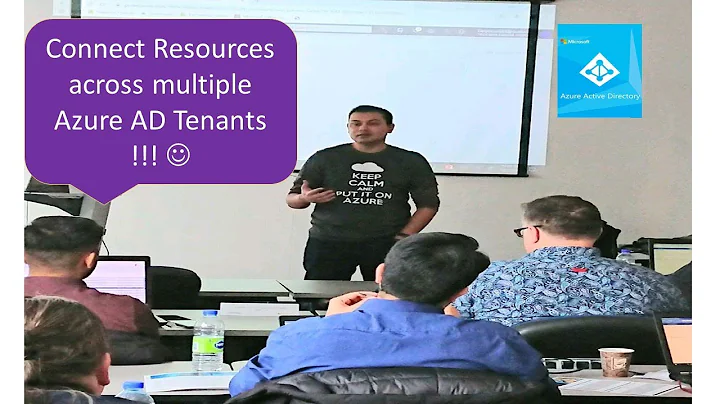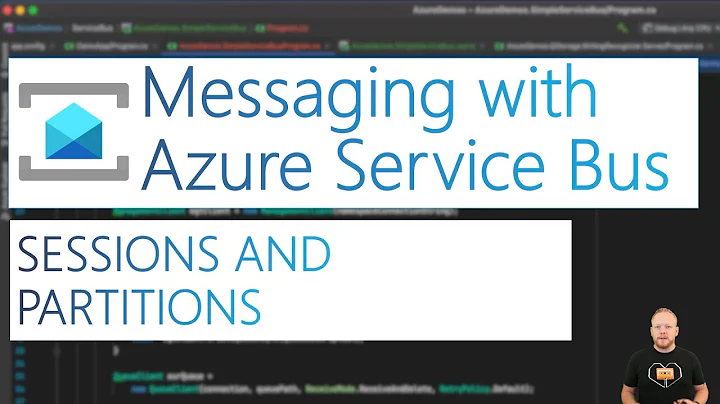How to allow more than two simultanous sessions on Azure
This is nothing to do with Azure, this is the limit imposed by Windows Server on remote administration, you can only have 2 administrators connecting to a server to manage it at once.
If you need more than two connections then this is no longer remote administration, you are running a remote desktop server and providing applicaitons to users, which means you need RDP Client Access Licences for each user.
Because you are running this server in Azure, which is a hosted service, you can't just use standard RDP CALS, you instead have to use SPLA SALs, for which you pay a monthly fee rather than a one off cost. Any company can sign up to use SPLA, you just have to find an SPLA reseller and sign an agreement with them. Alternatively if you have an Enterprise Agreement you can choose to use some licences on this, talk to you account rep if that is the case.
Now, if none of that works for you then the only other option is looking at using the Azure RemoteApp service instead. This is a Platform as a Service offering for Remote Desktop. You can supply an image of your OS, with the applications you need installed and Azure will present this through RemoteApp. You pay a per user monthly fee and this covers all your Windows and Remote Desktop licences (it does not cover licences for apps you install on the image). Take a look at the Remote App Website to see if this will work for you.
Related videos on Youtube
QWE
Updated on September 18, 2022Comments
-
QWE over 1 year
One of our servers is on Azure and we are remotely connecting to it. Unfortunately Azure allows only two users to be logged in at the same time. When the third user tries to log in, he is given the option to disconnect one of the already logged in users. Is there any way for more users to log in simultaneously? Is there any settings/configuration/permissions/account types that could be changed to prevent it?
I did lots of research but the only relevant page I found says that:
To enable more than 2 simultaneous sessions you will need to purchase RDS Subscriber Access Licenses (SALs) through the Microsoft Services Provider Licensing Agreement (SPLA) for each user or device that will access your solution on Windows Azure.
When I went to the Microsoft website and I found this:
The Microsoft Services Provider License Agreement (SPLA) is for service providers and independent software vendors (ISVs) who want to license the latest eligible Microsoft software products to provide software services and hosted applications to end customers.
We do not meet this criteria. We don't provide the service for anyone outside the company.
We need to give access to significant number of users/devices. Should we really buy license for each PC? Are we even eligible to buy it? Did you ever experience something similar? Do you have any info about this topic? Is buying extra license the only way?