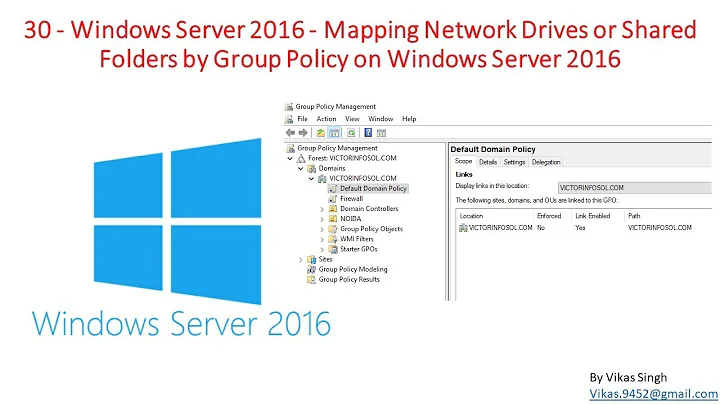How to auto mapping network drive using GPO in 2k8
You should be using User Configuration > Windows Settings > Scripts > Logon
You are mapping the the drive using the 'computer user account' rather than the users own account.
Edit: You could also use the new Group Policy Preferences in 2K8 to map a drive ( make sure you have the Group Policy Client Side Extensions installed on the machines you want apply the policy to)
Related videos on Youtube
Ruth White
Updated on September 17, 2022Comments
-
Ruth White almost 2 years
I have a .bat file which is
net use z: \\....to map network drive, and tested it with no problem under win xp
Then I try to put that as "startup script" under GPO (which is managed by 2k8 AD) -> Computer -> Policies -> Windows. After restarting computer, the script should be executed (I checked gpresult and the script is there), but the drive is not mounted. Any one have idea on what's happening ?
-
Spence almost 15 yearsAlso, bear in mind that if you go the logon script route and are logged-on as an "Administrator" the "drive" still won't be available once Explorer starts. See: serverfault.com/questions/63738/…
-
Ruth White over 14 yearsGood point, thx. My script is not working before coz my XP client havent installed the KB943729.
-
Thai Quach about 11 yearsthe task scheduler is also supposed to work in this scenario to map a drive at startup but i ran into permission problem even if the mapdrive batch file is ran under an admin account