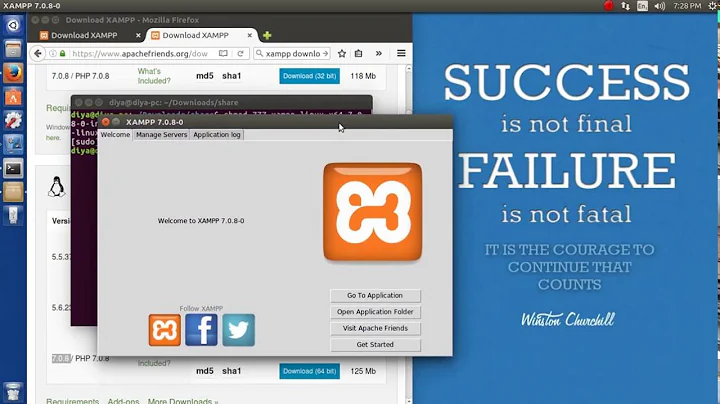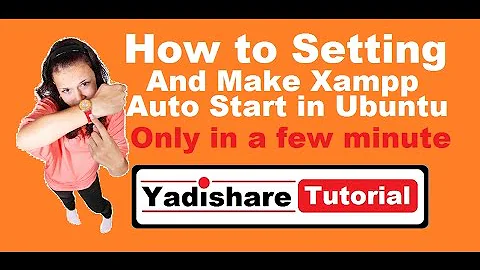How to auto-start Apache & MySQL on Ubuntu 16.04 on system startup?
By default, one does not have to initialize or start apache,php and MySQL and related modules every time the system starts. These are started automatically when Ubuntu starts.
Under normal cases the user does not have to interfere and the webserver starts automatically.
In case this is not happening, the probable causes might be :
-
apachemight be incorrectly configured (most likely). -
phpconfiguration has error ( any syntax error will causephploading to fail), subsequently might affectapache. - If
MySQLconnection is needed for serving a page, and this connection fails (because of MySQL not running), thenapachewill fail to start. Important is to startapacheafterMySQL. Question on serverfault
You can try to reinstall LAMP stack and immediately test with a reboot.
Related videos on Youtube
Ganesh Aher
About me, I'm simple and love to code. I made too much mistakes while coding and learned from them. I love to hear music and play chess.
Updated on September 18, 2022Comments
-
Ganesh Aher over 1 year
I'm totally new to Ubuntu (Linux). I'm just installed Ubuntu 16.04 and install XAMPP (lampp, apache, mysql) on it. They are running well, but not started when I'm start/ restart the system.
To start Apache every time I've to run the command :
quleiss@quleiss:~$ sudo /opt/lampp/lampp startMy question is, is there any way that it will start automatically when I'm starting my system.
I'm googled for this but there are many solutions for how to install Apache ?, but not for how to make auto-start Apache ?.
I referred this question : Start script on system startup (Ubuntu 16.04.1)
After running
sudo systemctl status apache2command it will give this output :apache2.service Loaded: not-found (Reason: No such file or directory) Active: inactive (dead)
Any kind of help is appreciated, Thanks in advance.
-
 AnotherKiwiGuy about 7 yearsWas there a requirement for the lampp stack provided by a 3rd party, rather than the standard
AnotherKiwiGuy about 7 yearsWas there a requirement for the lampp stack provided by a 3rd party, rather than the standardapt-get installmethod? Just curious is all. If there was no specific requirement, then the standard is apt-get. -
Ganesh Aher about 7 yearsSorry I didn't get you. Please explain what you are suggesting. I'm totally new to Linux(Ubuntu).
-
 George Udosen about 7 yearsPlease run:
George Udosen about 7 yearsPlease run:sudo systemctl status apache2from the terminal and let me know what response you get, post into your question... -
Ganesh Aher about 7 yearsAfter running sudo systemctl status apache2 command it will give this output : apache2.service Loaded: not-found (Reason: No such file or directory) Active: inactive (dead)
-
 AnotherKiwiGuy about 7 years@ganesh - you've used a non standard method to install Apache/Mysql. LAMP is an acronym for Linux/Apache/MySQL/PHP. Installing applications on Ubuntu, is not as convoluted as Windows. Instead of having to download apps from 3rd party sites like VLC, you install then with apt. Apache can be installed like this
AnotherKiwiGuy about 7 years@ganesh - you've used a non standard method to install Apache/Mysql. LAMP is an acronym for Linux/Apache/MySQL/PHP. Installing applications on Ubuntu, is not as convoluted as Windows. Instead of having to download apps from 3rd party sites like VLC, you install then with apt. Apache can be installed like thisapt-get install apache2, etc -
Ganesh Aher about 7 years@ThatGuy I run apt-get install apache2, and and after that I run sudo systemctl status apache2 this command and it gives me this result : apache2.service - LSB: Apache2 web server Loaded: loaded (/etc/init.d/apache2; bad; vendor preset: enabled) Drop-In: /lib/systemd/system/apache2.service.d └─apache2-systemd.conf Active: inactive (dead) since Sat 2017-02-25 11:53:22 IST; 6min ago Docs: man:systemd-sysv-generator(8)
-
Ganesh Aher about 7 yearsAfter that : Feb 25 11:53:22 quleiss apache2[21979]: (98)Address already in use: AH00072: mak Feb 25 11:53:22 quleiss apache2[21979]: (98)Address already in use: AH00072: mak Feb 25 11:53:22 quleiss apache2[21979]: no listening sockets available, shutting Feb 25 11:53:22 quleiss apache2[21979]: AH00015: Unable to open logs Feb 25 11:53:22 quleiss apache2[21979]: Action 'start' failed. Feb 25 11:53:22 quleiss apache2[21979]: The Apache error log may have
-
Ganesh Aher about 7 yearsmore infor Feb 25 11:53:22 quleiss apache2[21979]: * Feb 25 11:53:22 quleiss apache2[22002]: * Stopping Apache httpd web server apac Feb 25 11:53:22 quleiss apache2[22002]: * Feb 25 11:53:22 quleiss systemd[1]: Started LSB: Apache2 web server.
-
 AnotherKiwiGuy about 7 yearsCan you please post the output of
AnotherKiwiGuy about 7 yearsCan you please post the output ofnetstat -ntlp? It sounds like your original installation of LAMPP is still running. If it is, you can runkillall apache2, and it should close. Either that, or a reboot should do the trick. -
Ganesh Aher about 7 yearsActive Internet connections (only servers) Proto Recv-Q Send-Q Local Address Foreign Address State PID/Program name tcp 0 0 127.0.1.1:53 0.0.0.0:* LISTEN 1111/dnsmasq tcp 0 0 127.0.0.1:631 0.0.0.0:* LISTEN 835/cupsd tcp6 0 0 :::80 :::* LISTEN 1346/apache2 tcp6 0 0 ::1:631 :::* LISTEN 835/cupsd
-
 AnotherKiwiGuy about 7 years@GaneshAher -
AnotherKiwiGuy about 7 years@GaneshAher -:::80 :::* LISTEN 1346/apache2tells me apache is still running. Have you deleted the original LAMPP folder in /opt? -
Ganesh Aher about 7 yearsNo, not deleted LAMPP folder. Should I've to delete that ?
-
 AnotherKiwiGuy about 7 yearsLet us continue this discussion in chat.
AnotherKiwiGuy about 7 yearsLet us continue this discussion in chat. -
 AnotherKiwiGuy about 7 yearsOk, you left the chat. In that case, the official method is to install via tasksel:
AnotherKiwiGuy about 7 yearsOk, you left the chat. In that case, the official method is to install via tasksel:sudo tasksel install lamp-server, you can find the official cocumentation here -
Ganesh Aher about 7 yearsthe output for sudo netstat -ntlp is : Active Internet connections (only servers) Proto Recv-Q Send-Q Local Address Foreign Address State PID/Program name tcp 0 0 127.0.1.1:53 0.0.0.0:* LISTEN 1254/dnsmasq tcp 0 0 127.0.0.1:631 0.0.0.0:* LISTEN 865/cupsd tcp6 0 0 ::1:631 :::* LISTEN 865/cupsd
-