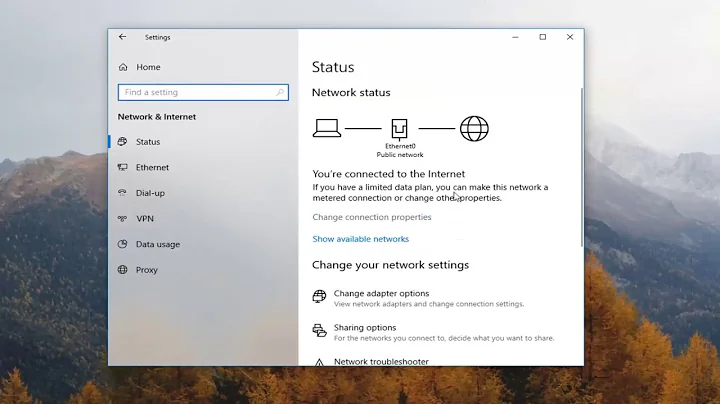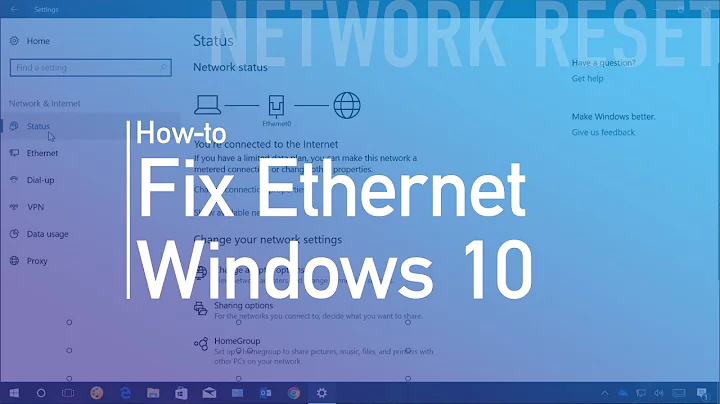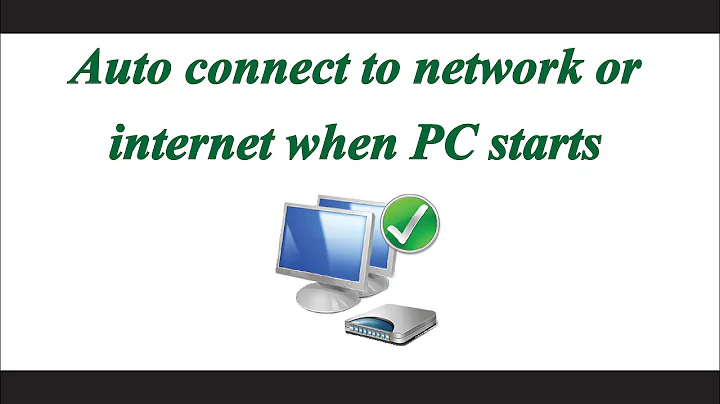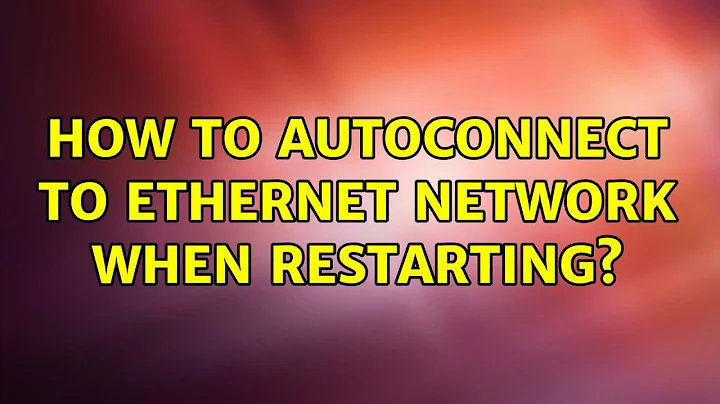How to autoconnect to Ethernet network when restarting?
To turn your problem, you can do this:
- Press Alt+F2, and type
gksudo gedit /etc/network/interfacesand enter.
Add the following lines if not already present:
auto eth0
iface eth0 inet dhcp
Note: Change eth0 for your network device. To view this open terminal with `Ctrl+Alt+T and type:
ifconfig
This should be enough to solve your problem.
Related videos on Youtube
nicedoggy
Updated on September 18, 2022Comments
-
nicedoggy over 1 year
Firstly, I hope this hasn't been covered elsewhere, I have searched but haven't found this particular problem.
I updated to 12.04 a while back and though I now thoroughly regret that decision, I'm able to live with 12.04 and all it's odd little quirks.
The one problem that I would like to fix is this. I have a small network, using a router modem which stays on most of the time. If the computer is switched off, when it is switched on again I have to click on "auto Ethernet" in "Network" in order to get on the internet. It then works fine.
Previous versions just connected automatically on restart. When 12.04 says it is unable to connect, other computers on the network are able to connect.
Thanks for any help.