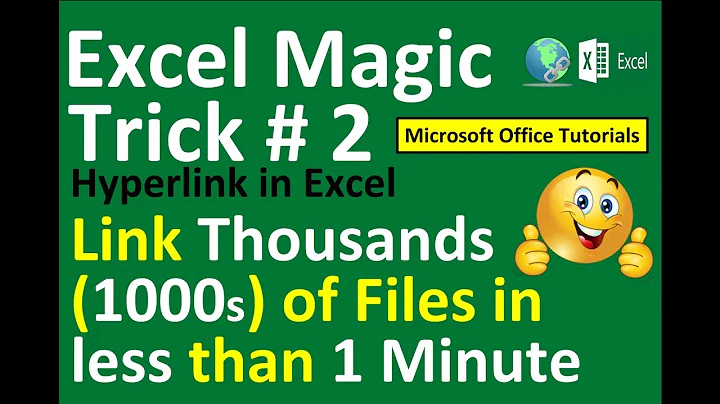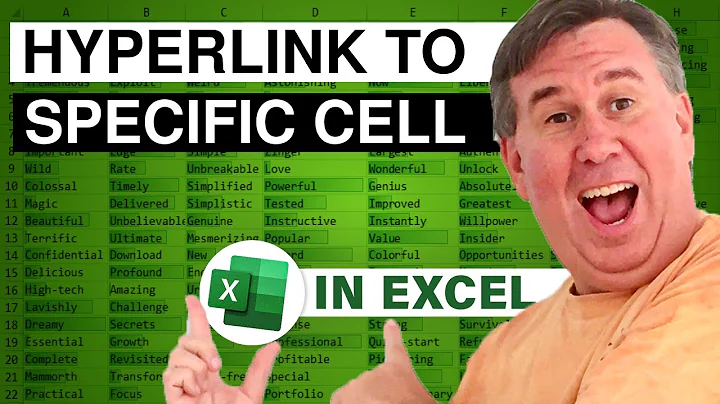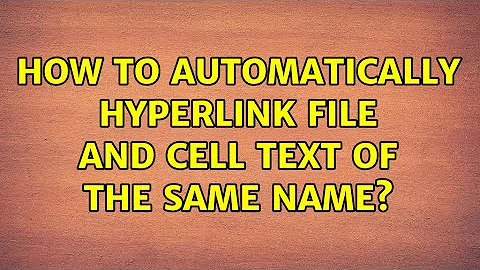How to automatically hyperlink file and cell text of the same name?
Here is a more dynamic way to do this: if you want to, lets say type a subject into B1 and have your hyperlink change in response to what you type, try this
In Cell C1, input the following formula:
=HYPERLINK("[Location pathway]\" & B1 & ".[filetype]",B1)
to find your location pathway, right click on any document within your "subjects" folder and click "properties". highlight and copy the location and place it in the formula above.
for the "File type", enter whatever type of files you are trying to open. If you are opening word documents, then type "docx" in the formula above, if you are using excel, then use "xlsx", or whatever the file type is.
If done correctly, the hyperlink in cell B2 will change according to what you type in cell B1, as long as you type the name of the document exactly.
Related videos on Youtube
Admin
Updated on September 18, 2022Comments
-
 Admin over 1 year
Admin over 1 yearI'm not that great with Excel 2013 but I'm willing to learn how to make things easier for me. I have B1 with the text Science on it and B2 with the text Math on it. I want to know the complete code to automatically hyperlink the text in B1, which is Science and B2, which is Math to the file of the same name in a folder in my computer called Subjects. Thank you.