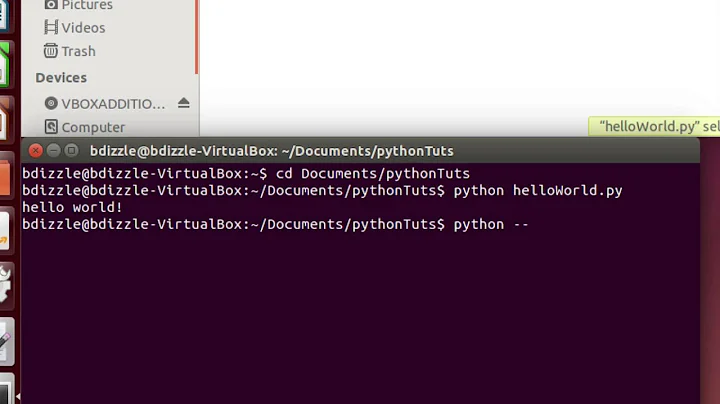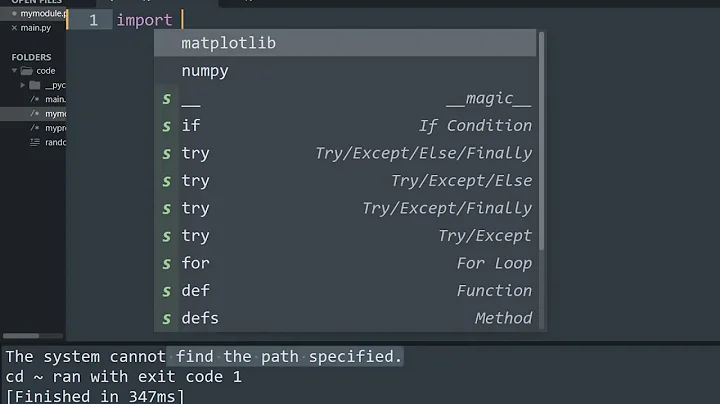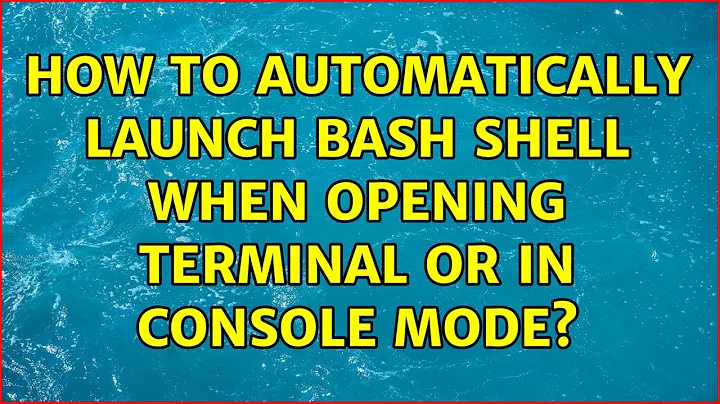How to automatically launch bash shell when opening terminal or in console mode?
Solution 1
First of all, check if useradd shows a default value for SHELL. To do that, issue:
useradd -D
This will output something like:
GROUP=100
HOME=/home
INACTIVE=-1
EXPIRE=
SHELL=/bin/sh
SKEL=/etc/skel
CREATE_MAIL_SPOOL=no
These values are taken from /etc/default/useradd. Now, you have 2 solutions:
- Edit
/etc/default/useradd, and change the value ofSHELL, or - Override the shell's value when adding user with:
useradd -D -s /bin/bash
For more information see man useradd.
Solution 2
You probably need to set bash as your new users's login shell. If you are logged in as that user:
chsh -s /bin/bash
To change it for another user
sudo chsh -s /bin/bash username
In future you might want to use adduser instead of the low-level useradd, since it defaults to setting bash as the new login shell.
You can check the login shell (among other details) by looking at the /etc/passwd file or using
getent passwd username
Related videos on Youtube
mikegao88
Updated on September 18, 2022Comments
-
 mikegao88 over 1 year
mikegao88 over 1 yearI create a normal user account in ubuntu using "useradd" command, but the problem is that I have to type "bash" to launch the bash shell for this user account in both the console mode (in a tty, through ctrl+alt+Fn) and the remote mode (via ssh). The most important part of bash shell for me is the auto-completion function, so my question is that how I could make the bash shell launch automatically when logging into the account.
I use ubuntu 13.04 32bit version. I appreciate for any advice!
-
m. öztürk about 10 yearsGood approach, +1 from me!
-
 mikegao88 about 10 yearsI think this is also very useful, thanks for answering!
mikegao88 about 10 yearsI think this is also very useful, thanks for answering! -
 mikegao88 about 10 yearsAnother question, as now I create a user account without home directory, its home directory defaults to the root "/", so how could I still configure the bash profile for this account? I mean for the user account with home directory, its bash profile is in the local directory (bashrc, etc.), but I do not find such file when logging in with the account I created. Thanks!
mikegao88 about 10 yearsAnother question, as now I create a user account without home directory, its home directory defaults to the root "/", so how could I still configure the bash profile for this account? I mean for the user account with home directory, its bash profile is in the local directory (bashrc, etc.), but I do not find such file when logging in with the account I created. Thanks! -
 mikegao88 about 10 yearsWill it work, if I just copy the bashrc file to the root directory from other account?
mikegao88 about 10 yearsWill it work, if I just copy the bashrc file to the root directory from other account?