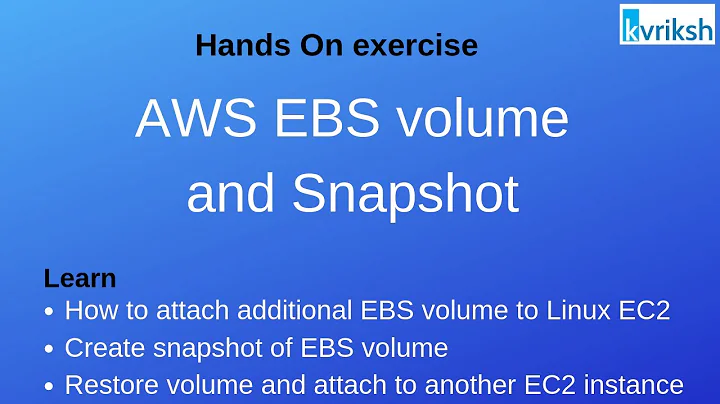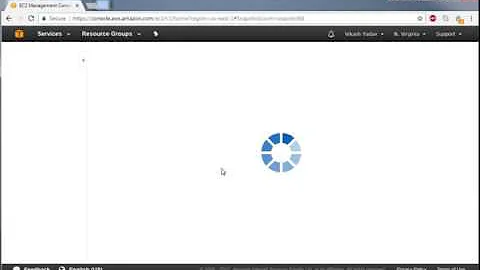How to automatically snapshot a volume of an Amazon EC2 instance?
Solution 1
Ok well,
- The first line where he runs (source). Thats the same as . /etc/environment. Anyways all he's doing is loading a file that has a list of environmental variables that amazon requires. At least this is what i assume.
- He's making this script much more complicated than it needs to be. He doesn't need to run the ec2-describe-instances command and save the output to a file then grep the output etc....
- You can put whatever you want for the DESC. You can just replace everything to the right of the = to whatever text you want. Just make sure to put quotes around it.
I would change two things about this script.
-
Get the InstanceId at runtime in the script. Don't hard code it into the script. This line will work no matter where the script is running.
MY_INSTANCE_ID=`curl http://169.254.169.254/1.0/meta-data/instance-id` -
Instead of calling ec2-describe-volumes and saving the output to a temp file etc... Just use a filter on the command and tell it which instance id you want.
VOLUME_LIST=(`ec2-describe-volumes --filter attachment.instance-id=$MY_INSTANCE_ID | awk '{ print $2 }'`)
Solution 2
the above solution did not work completely for me. After I hour chat with the amazon support, I have now this working script, which will always create snapshots of all volumes attached to the current instance:
#!/bin/bash
# Set Environment Variables as cron doesn't load them
export JAVA_HOME=/usr/lib/jvm/java-6-sun
export EC2_HOME=/usr
export EC2_BIN=/usr/bin/
export PATH=$PATH:$EC2_HOME/bin
export EC2_CERT=/home/ubuntu/.ec2/cert-SDFRTWFASDFQFEF.pem
export EC2_PRIVATE_KEY=/home/ubuntu/.ec2/pk-SDFRTWFASDFQFEF.pem
export EC2_URL=https://eu-west-1.ec2.amazonaws.com # Setup your availability zone here
# Get instance id of the current server instance
MY_INSTANCE_ID=$(curl -s http://169.254.169.254/latest/meta-data/instance-id)
# get list of locally attached volumes
VOLUMES=$(ec2-describe-volumes | grep ${MY_INSTANCE_ID} | awk '{ print $2 }')
echo "Instance-Id: $MY_INSTANCE_ID"
# Create a snapshot for all locally attached volumes
LOG_FILE=/home/ubuntu/ebsbackup/ebsbackup.log
echo "********** Starting backup for instance $MY_INSTANCE_ID" >> $LOG_FILE
for VOLUME in $(echo $VOLUMES); do
echo "Backup Volume: $VOLUME" >> $LOG_FILE
ec2-consistent-snapshot --aws-access-key-id ASDASDASDASD --aws-secret-access-key asdfdsfasdfasdfasdfasdf --mysql --mysql-host localhost --mysql-username root --mysql-password asdfasdfasdfasdfd --description "Backup ($MY_INSTANCE_ID) $(date +'%Y-%m-%d %H:%M:%S')" --region eu-west-1 $VOLUME
done
echo "********** Ran backup: $(date)" >> $LOG_FILE
echo "Completed"
I setup a cronjob in /etc/cron.d/ebsbackup
01 * * * * ubuntu /home/ubuntu/.ec2/myscriptname
This works pretty good for me... :-)
Hope this helps for you, Sebastian
Solution 3
I came across with many people looking for a tool to administrate the EBS snapshots. I found several tools in internet but they were just scripts and incomplete solutions. Finally I decided to create a program more flexible, centralized and easy to administrate.
The idea is to have a centralized program to rule all the EBS snapshots (local to the instance or remotes)
I have created a small Perl program, https://github.com/sciclon/EBS_Snapshots
Some features: * Program runs in daemon mode or script mode (crontab)
You can chose only local attached volumes or remotes as well
You can define log file
You can define for each volume quantity of snapshots
You can define for each volume the frequency among them
Frequency and quantity will work like a "round-robin" when it reaches the limit removing the oldest snapshot.
you can readjust in one step the quantity I mean if you have 6 snapshots and you modify the quantity in 3 the process will readjust it automatically.
You can define a "prescript" execution, You can add your code to execute before executing the snapshot, for example you would like to try to umount the volume or stop some service, or maybe to check the instance load. The parent process will wait for the exit code, "0" means success, you can define if continue or not depending on the exit code.
You can define a "postscript" execution to execute any scrip after taking the snapshot (for example a email telling you about it)
You can add "Protected Snapshots" to skip the snapshot you define, I mean they will be in "read only" and they will never been erased.
you can reconfigure the script "on the fly" when it is running in daemon mode, the script accepts signals and IPC.
It has a "local-cache" to avoid requesting the API several times. You can add or modify any configuration in the config file and reload without killing the process.
Related videos on Youtube
Comments
-
 clement almost 2 years
clement almost 2 yearsI'm trying a script to backup a volume automatically.
I follow this
EBS-Snapshot.shscript as found on github:#!/bin/bash # export EC2_HOME='/etc/ec2' # Make sure you use the API tools, not the AMI tools # export EC2_BIN=$EC2_HOME/bin # export PATH=$PATH:$EC2_BIN # I know all of the above is good to have solution, but not re-usable # I have captured all of the above in a particular file and lemme execute it source /etc/environment PURGE_SNAPSHOT_IN_DAYS=10 EC2_BIN=$EC2_HOME/bin # store the certificates and private key to your amazon account MY_CERT='/path/to/certificate-file' MY_KEY='/path/to/private-file' # fetching the instance-id from the metadata repository MY_INSTANCE_ID='your ec2-instance-id' # temproary file TMP_FILE='/tmp/rock-ebs-info.txt' # get list of locally attached volumes via EC2 API: $EC2_BIN/ec2-describe-volumes -C $MY_CERT -K $MY_KEY > $TMP_FILE VOLUME_LIST=$(cat $TMP_FILE | grep ${MY_INSTANCE_ID} | awk '{ print $2 }') sync #create the snapshots echo "Create EBS Volume Snapshot - Process started at $(date +%m-%d-%Y-%T)" echo "" echo $VOLUME_LIST for volume in $(echo $VOLUME_LIST); do NAME=$(cat $TMP_FILE | grep Name | grep $volume | awk '{ print $5 }') DESC=$NAME-$(date +%m-%d-%Y) echo "Creating Snapshot for the volume: $volume with description: $DESC" echo "Snapshot info below:" $EC2_BIN/ec2-create-snapshot -C $MY_CERT -K $MY_KEY -d $DESC $volume echo "" done echo "Process ended at $(date +%m-%d-%Y-%T)" echo "" rm -f $TMP_FILE #remove those snapshot which are $PURGE_SNAPSHOT_IN_DAYS oldI have the two files for X509 authentication, the instance ID but I don't understand the script and how to parameterise the volume that I want to backup.
I don't understand the first line (source) and the EC2_BIN. With that configuration, it lists all the volumes and makes a snapshot of all these...
For the comment of the snapshot, how can I change this line to add text?
DESC=$NAME-$(date +%m-%d-%Y)I'm sorry to be a beginner but I don't understand the whole script
EDIT :
I get this error with this new code:
Creating Snapshot for the volume: ([ec2-describe-volumes]) with description: -03-13-2012 Snapshot info below: Client.InvalidParameterValue: Value (([ec2-describe-volumes])) for parameter volumeId is invalid. Expected: 'vol-...'. Process ended at 03-13-2012-08:11:35 –
And this is the code :
#!/bin/bash #Java home for debian default install path: export JAVA_HOME=/usr #add ec2 tools to default path #export PATH=~/.ec2/bin:$PATH #export EC2_HOME='/etc/ec2' # Make sure you use the API tools, not the AMI tools export EC2_BIN=/usr/bin/ #export PATH=$PATH:$EC2_BIN # I know all of the above is good to have solution, but not re-usable # I have captured all of the above in a particular file and lemme execute it source /etc/environment PURGE_SNAPSHOT_IN_DAYS=60 #EC2_BIN=$EC2_HOME/bin # store the certificates and private key to your amazon account MY_CERT='cert-xx.pem' MY_KEY='pk-xx.pem' # fetching the instance-id from the metadata repository MY_INSTANCE_ID=`curl http://169.254.169.254/1.0/meta-data/instance-id` # temproary file TMP_FILE='/tmp/rock-ebs-info.txt' # get list of locally attached volumes via EC2 API: $EC2_BIN/ec2-describe-volumes -C $MY_CERT -K $MY_KEY > $TMP_FILE #VOLUME_LIST=$(cat $TMP_FILE | grep ${MY_INSTANCE_ID} | awk '{ print $2 }') VOLUME_LIST=(`ec2-describe-volumes --filter attachment.instance-id=$MY_INSTANCE_ID | awk '{ print $2 }'`) sync #create the snapshots echo "Create EBS Volume Snapshot - Process started at $(date +%m-%d-%Y-%T)" echo "" echo $VOLUME_LIST echo "-------------" for volume in $(echo $VOLUME_LIST); do NAME=$(cat $TMP_FILE | grep Name | grep $volume | awk '{ print $5 }') DESC=$NAME-$(date +%m-%d-%Y) echo "Creating Snapshot for the volume: $volume with description: $DESC" echo "Snapshot info below:" $EC2_BIN/ec2-create-snapshot -C $MY_CERT -K $MY_KEY -d $DESC $volume echo "" done echo "Process ended at $(date +%m-%d-%Y-%T)" echo "" rm -f $TMP_FILE #remove those snapshot which are $PURGE_SNAPSHOT_IN_DAYS old