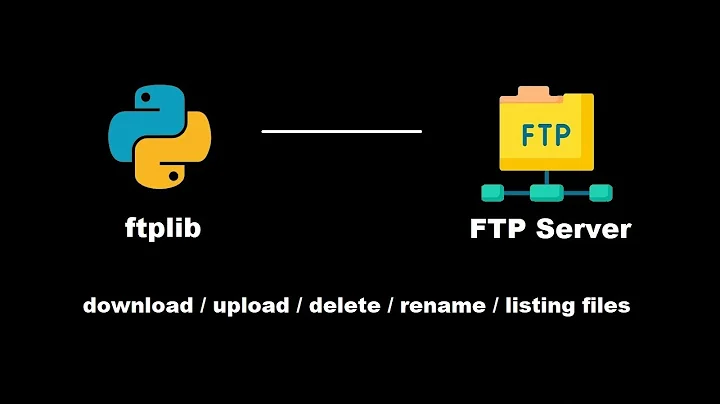How to automatically sync the contents of a local folder with the contents of a ftp folder?
First solution
Install lftp
sudo apt-get install lftp
after that create script
#!/bin/bash
HOST='mysite.com'
USER='myuser'
PASS='myuser'
TARGETFOLDER='/new'
SOURCEFOLDER='/home/myuser/backups'
lftp -f "
open $HOST
user $USER $PASS
lcd $SOURCEFOLDER
mirror --reverse --delete --verbose $SOURCEFOLDER $TARGETFOLDER
bye
"
Save it on some place with name upload.sh. Give it +x permission.
sudo chmod +x /path_to_script/upload.sh
Setup crontab to run this command on every x period of time
For editing crontab run
crontab -e
For running command on every 5 min code is
*/5 * * * * /path_to_script/upload.sh
on every hour
0 */1 * * * /path_to_script/upload.sh
to run on 4 am
0 4 * * * /path_to_script/upload.sh
Solution two
Create a small and easy script called lftp-script that LFTP can read:
open ftp://username:[email protected]
mirror --reverse -v --only-newer /home/local/path/ /website.com/public_html/
Finally you can run LFTP and start the synchronisation. Set crontab like I write but put command
lftp -f /path/to/lftp-script
something like this
*/5 * * * * lftp -f /path/to/lftp-script
Solution three
Install curlftpfs
sudo apt-get install curlftpfs
you need to do in order to mount ftp locally is to to run these commands create dir witch will be sync-ed
mkdir hostr
mount remote ftp dir to local
sudo curlftpfs -o allow_other ftp://user:[email protected] host
user:pass is the username and password to log into ftp account.
You can add curlftpfs to fstab for automatic mounting by using this line :
curlftpfs#user:[email protected] /mnt/host fuse rw,uid=500,user,noauto 0 0
Related videos on Youtube
Edward Nunn
Updated on September 18, 2022Comments
-
Edward Nunn almost 2 years
After searching everywhere I have not managed to find a specific answer for my question.
On Windows there is an application called FTPbox that will automatically sync a local folder with an ftp one every set period of time.
My question is, how do I achieve the same thing using Ubuntu? The main thing is here that I dont want to have to do it manually. It needs to be a totally automatic process with no human intervention required (obviously I will have to set this up if that classes as human intervention LOL).
Many thanks in anticipation for helpful answers.
-Edward
-
Edward Nunn about 8 yearsTARGETFOLDER='/new' = folder on ftp? SOURCEFOLDER='/home/myuser/backups' = local folder with files i want to upload?
-
 2707974 about 8 yearsyes and yes. :)
2707974 about 8 yearsyes and yes. :) -
Edward Nunn about 8 yearssaying this Transferring file
Untitled 1.odt' mirror: /home/edward/bl3/bl2/bl1/Untitled 1.odt: No such file or directory Unknown command;' -
 2707974 about 8 yearsBased on ftp server path meybe not only
2707974 about 8 yearsBased on ftp server path meybe not only/newfolder. Check both path. -
 2707974 about 8 yearsIf you create folder in
2707974 about 8 yearsIf you create folder insource folderon local, that folder must be sync-ed with ftp folder. -
mr.bjerre over 4 yearsVery neat! Is it possible to move the files? I.e. remove files that has already been uploaded? Need some way of knowing whether a file has been uploaded or not. Also; what happens if connection are lost in the different solutions? Will it retry to connect and how does one get notified?