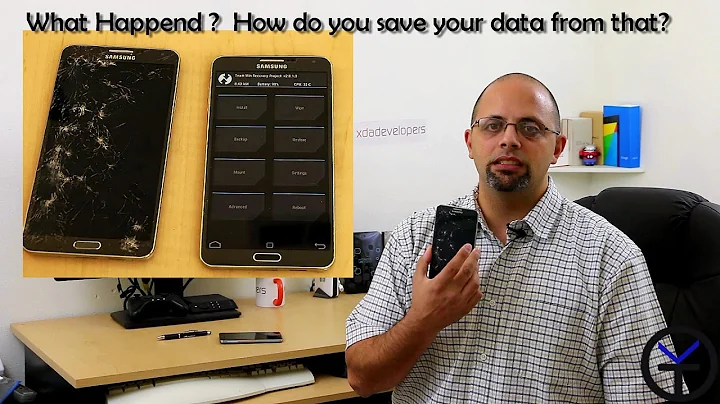How to avoid clamdscan's "ERROR: Can't access file [dead link]"?
According to the man page the default is to not follow links so I think you are getting this error due to a misconfiguration of /etc/clamav/clamd.conf which I assume was edited as clamd creates it the first time it runs.
Regardless you'll want to edit the file and comment out the line.
FollowFileSymlinks (yes/true/1)<-it will have one of these equivalent boolean values
and if you don't want to follow directory symlinks either comment out the line
FollowDirectorySymlinks (yes/true/1)<-it will have one of these equivalent boolean values
as well. This should return you back to default operation and eliminate the ERROR: Can't access file /tmp/test/file
Alternatively: If you prefer, rather than commenting out the line that's deviating from default behavior you can simply choose to set it to one of the following: no, false, or 0
If that doesn't solve your problem you've discovered a bug and should report it.
Related videos on Youtube
Kalle Richter
Updated on September 18, 2022Comments
-
Kalle Richter almost 2 years
Dead links cause a message in the form of
ERROR: Can't access file [dead link path]to be printed which doesn't make too much sense because it's not an error in terms of a virus scan, it's just an unimportant state of an unimportant part of the filesystem, it's a debugging or trace message.Example:
> cd /tmp/test/ > ln -s -T /inexisting file > sudo clamdscan --fdpass --multiscan /tmp/test/ ERROR: Can't access file /tmp/test/file ----------- SCAN SUMMARY ----------- Infected files: 0 Total errors: 1 Time: 0.000 sec (0 m 0 s)Can I avoid this message with a built-in option of
clamd? It doesn't prevent clamd from working well, but clutters up the output. I checked them and none appears convincing, but they're not overly clear in names and the configuration files wasn't commented. It's not worth to figure this out in detail or filtering the output.Removing the links is work intensive (not only once, but every time e.g. a build process creates such links) and doesn't lead to a deterministic suppression of the issue. It's a valid temporary workaround.
I'm using 0.99.2+dfsg-2ubuntu2 on Ubuntu 16.10.
-
 Elder Geek about 7 yearsHave you considered resolving the underlying problem of dead links? unix.stackexchange.com/questions/34248/…
Elder Geek about 7 yearsHave you considered resolving the underlying problem of dead links? unix.stackexchange.com/questions/34248/… -
Kalle Richter about 7 years@ElderGeek I have now, see edit.
-
 Elder Geek about 7 years@heynnema It shouldn't. See my answer.
Elder Geek about 7 years@heynnema It shouldn't. See my answer.
-
-
Boris Hamanov about 7 yearsThen the user should be able to
grep -i symlinks /etc/clamav/clamd.confto see if both values are set to false. Mine are. -
 Elder Geek about 7 years@heynemma Umm, set to yes I think you mean, but yes grep could be useful for this. Although the unwanted behavior indicates that editing is required anyway, so why grep?
Elder Geek about 7 years@heynemma Umm, set to yes I think you mean, but yes grep could be useful for this. Although the unwanted behavior indicates that editing is required anyway, so why grep? -
Boris Hamanov about 7 yearsNo, the prefs
Follow_blah_blah, and false means don't follow. -
Boris Hamanov about 7 years@ElderGeek Why not just set them to false, instead of commenting them out. No ambiguity then. You don't know what the default values are if the parameters aren't there.
-
Boris Hamanov about 7 yearsIf it was me... I'd use my grep to find out what the current values are, and if they're not both false, then edit the file, but don't comment out those lines... change the values to false. Always nice talking with you :-)
-
 Jason R Stevens CFA over 2 years@heynnema Thanks for the suggestion! On my system you need to grep for
Jason R Stevens CFA over 2 years@heynnema Thanks for the suggestion! On my system you need to grep forSymlinkswith a capitalS, to check that config. -
Boris Hamanov over 2 years@JasonRStevensCFA As per my first comment,
grep -itakes care of upper/lower case letters. Seeman grep.



![[SOLVED] - The File Or Directory Is Corrupted Or Unreadable - Hard Drive Wont Open](https://i.ytimg.com/vi/Ix13LRGmzk8/hq720.jpg?sqp=-oaymwEcCNAFEJQDSFXyq4qpAw4IARUAAIhCGAFwAcABBg==&rs=AOn4CLAJy5tqVukKnu62j5fCupJ80TyCMA)