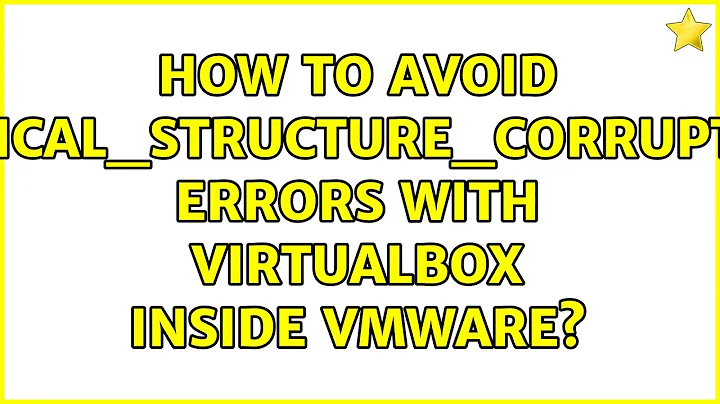How to avoid CRITICAL_STRUCTURE_CORRUPTION errors with VirtualBox inside VMWare
Solution 1
I now found a workaround. Reducing the CPUs to one makes the blue screens disappear. While this isn't the perfect solution, it works and Ubuntu + Vagrant still run fast enough in the VM.
Solution 2
According to VMWare's site this is the answer:
This issue is resolved in vSphere 5.0 Update 3.
To work around this issue, manually create a CPUID mask for the affected virtual machines:
To manually create a CPUID mask for the affected virtual machines:
- Power down the virtual machine.
- Right-click the virtual machine and click Edit Settings.
- Click the Options tab. Select CPUID Mask under Advanced.
- Click Advanced.
For Intel:
Under the Register column, locate the edx register under Level 80000001. Paste this into the value field:
----:0---:----:----:----:----:----:----
For example, cpuid.80000001.edx = ----:0---:----:----:----:----:----:----
For AMD:
- Select the AMD Override tab.
- Change cpuid.80000001.edx.amd = -----------H--------------------
to cpuid.80000001.edx.amd = ----0---------------------------
Click OK to close the virtual machine properties.
Related videos on Youtube
Joe
Updated on September 18, 2022Comments
-
Joe over 1 year
I have the same setup as described here:
https://stackoverflow.com/questions/17175696/running-vagrant-inside-vmware-vm
Now I'm frequently getting BSOD with a CRITICAL_STRUCTURE_CORRUPTION error and I'm wondering if I can get rid of those. I read opinions that I must expect an unstable system in this setup of nested virtualization, on the other hand it does work and people seem to be using it.
After searching for this error on the web, I already upgraded to the latest versions of VMWare Player (6.0.3 on Windows 8.1) and Virtualbox (4.3.14 on Ubuntu 14.04.1 inside VMWare) and I reduced the number of CPUs in the Vagrant Virtualbox Machine to 1, but the error still occurs, sometimes after an hour or so, and only when running the Vagrant Virtualbox inside the VMWare Player.
Anything that I could try to make it run smoothly?
-
 magicandre1981 almost 10 yearsthe issue should be already fixed in the latest version of virtualbox and vmware.
magicandre1981 almost 10 yearsthe issue should be already fixed in the latest version of virtualbox and vmware. -
Joe almost 10 yearsAs stated in the question, I have already installed the latest versions and the blue screens still occur.
-
 magicandre1981 almost 10 yearsreport this to the developers again
magicandre1981 almost 10 yearsreport this to the developers again -
Joe over 9 yearsAs there is no support for VMWare Player, I started a thread in the forum: communities.vmware.com/thread/486554 However no replies yet. I would buy VMWare Player Plus to get dedicated support or to make it work, but it's too risky for me not knowing if the crashes would disappear after all...
-
 harrymc over 9 yearsFully patch Windows including optional Windows Update items. Check if your SPTD version on Windows is the latest. Note: many OSs do not run well with only one CPU.
harrymc over 9 yearsFully patch Windows including optional Windows Update items. Check if your SPTD version on Windows is the latest. Note: many OSs do not run well with only one CPU. -
 magicandre1981 over 9 yearspost some data of your system. I can run Win8.1 in a VM with VMware and have no issues.
magicandre1981 over 9 yearspost some data of your system. I can run Win8.1 in a VM with VMware and have no issues. -
Joe over 9 yearsI am not running Windows 8.1 in a VM. Open the link in my question. That is my setup.
-