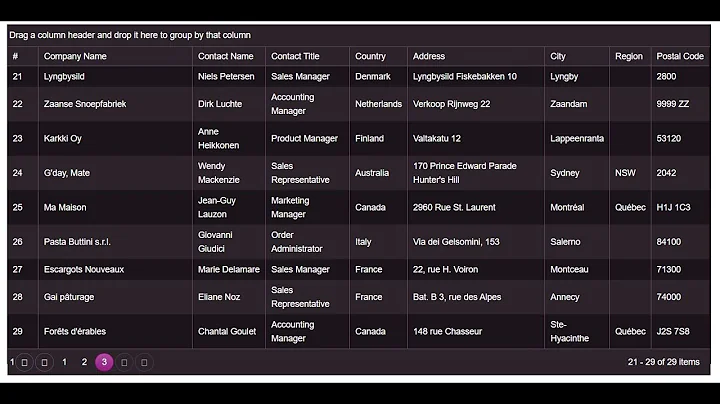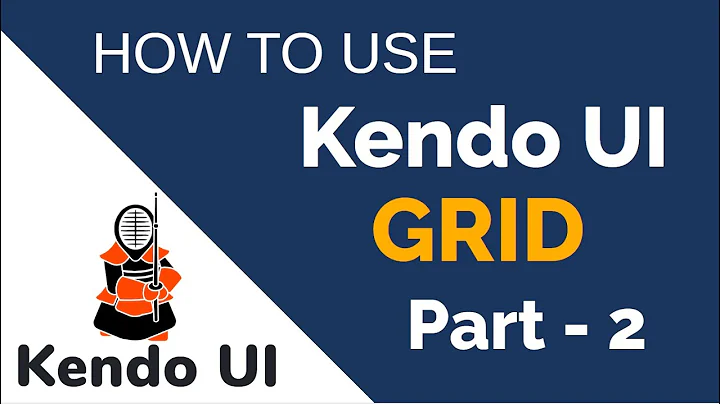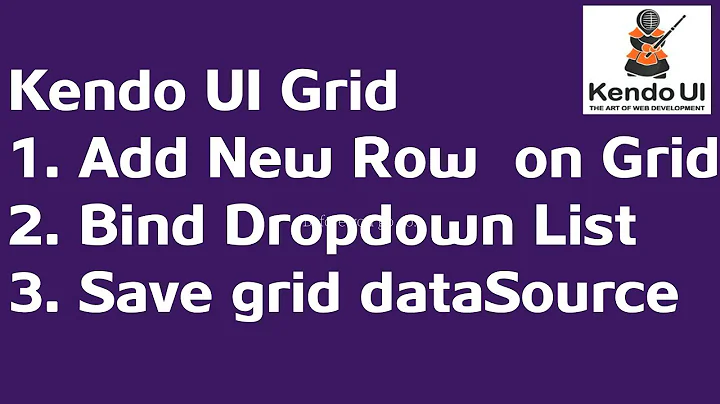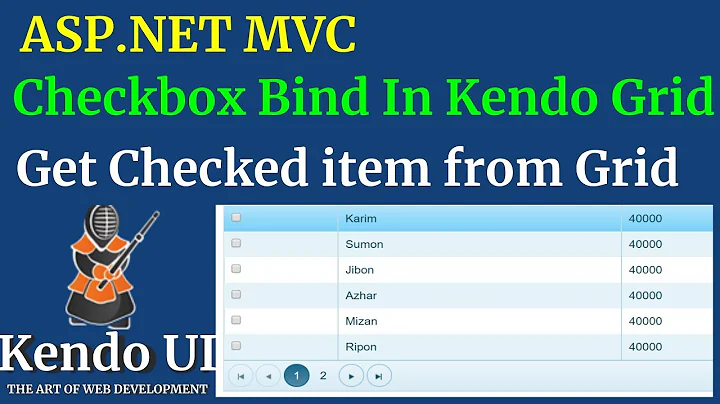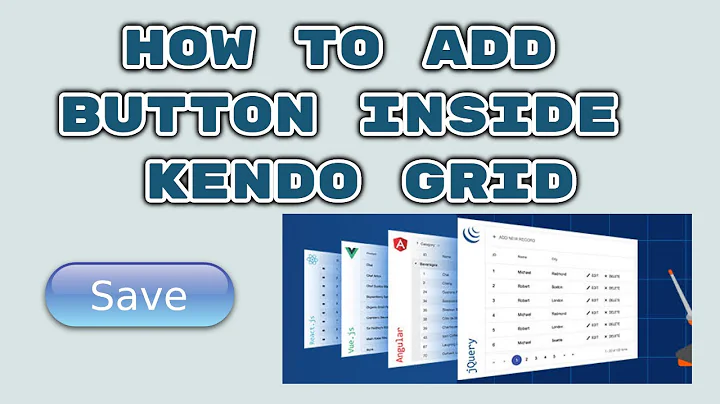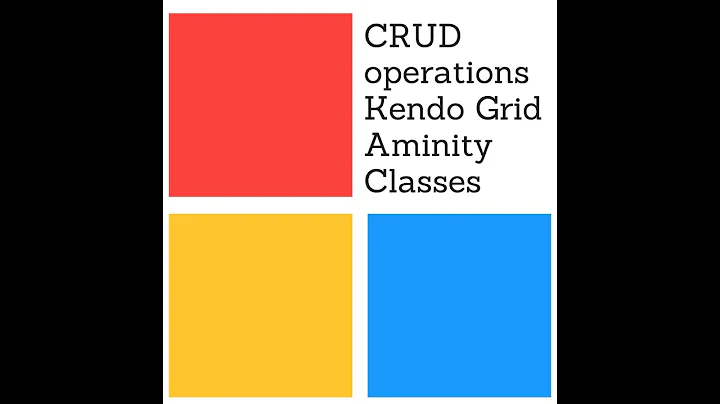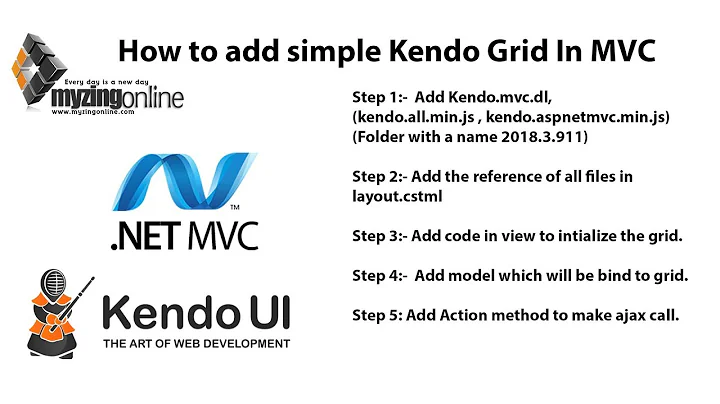How to bind a Kendo UI Grid to a collection of my model in an editor template using MVC Razor
Solution 1
I found my Answer here: Grid Popup Editing Navigation Property Collection with nested Grid
I Downloaded the demo and All I wanted was there. This is exactly what I was looking for!
Solution 2
Honestly, I didn't fully understand your question. But if you are trying to bind the grid to a collection in your model. Here you go:
In the Kendo UI online demos, this example may help you. Scroll to the bottom portion of the page, click on "ASP.NET MVC" then click the "local_data.cshtml". Here is the code example edited to be more like your example:
@model UserModel
@(Html.Kendo().Grid(Model.UserOrg)
.Name("Grid")
.Columns(columns =>
{
//set up your columns here
columns.Bound(u => u.Name).Title("Name");
})
.Pageable()
.Sortable()
.Scrollable(scr=>scr.Height(430))
.Filterable()
.DataSource(dataSource => dataSource
.Ajax()
.PageSize(20)
.ServerOperation(false)
)
)
Update
I found another SO article that may help you: Kendoui MVC EditorTemplateName do not work in PopUp edit mode
I think what you want is to create an editor template in the ~\View\Shared\EditorTemplates folder that you reference using the column.EditorTemplateName("..").
Related videos on Youtube
Comments
-
JudgeProphet almost 2 years
I Have a Grid that is based on a Model Similar to
public class UserModel { ... public IList<UserOrgModel> UserOrg {get; set;} ... }This Grid is set to
.Editable(e => e.Mode(GridEditMode.PopUp).TemplateName("...")and open this editorTemplate to edit the row I selected (by pressing Action Button).This Editor Template contain also a Grid that would be bind to my collection.
I defined my grid this way
@(Html.Kendo().Grid(Model.UserOrg) .Name("blabla") .Columns(col => { col.Bound(c => c.Id); }) )When I do this my grid based on my collection is always empty. Any Idea how I can use Kendo UI and its grid to do what I want. I don't know how to bind my grid with the "collection" of my model.
-
JudgeProphet about 10 yearsI edited my question... maybe you'll understand better