How to bind buttons in Qt Quick to Python PyQt 5
Solution 1
If you name the button, you can connect to its onClick signal, or to a custom signal that it emits in onClicked. Example:
ApplicationWindow {
title: qsTr("Test Invoke")
width: 200
height: 100
Button {
signal messageRequired
objectName: "myButton"
y : 70
text : "About"
onClicked: messageRequired()
}
}
Note the signal in Button and the objectName property. Then the Python code just before exec could be for example:
def myFunction():
print 'handler called'
button = win.findChild(QObject, "myButton")
button.messageRequired.connect(myFunction)
button.clicked.connect(myFunction) # works too
Note that in the Button above, onClicked just emits the messageRequired signal, so it is better to drop the custom signal and connect to clicked directly. Both onClicked() and any slots connected to clicked will get called when you click button.
Solution 2
There is another solution which uses a Python model (QObject) in QML.
Python
engine = QQmlApplicationEngine()
engine.load("main.qml")
class Greeter(QObject):
@pyqtSlot(str)
def sayHello(self, name):
print("Hello, " + name)
ctx = engine.rootContext()
ctx.setContextProperty("greeter", Greeter())
QML
Button {
onCliked: {
greeter.sayHello("Alice")
}
}
Ref.
Daivid
Updated on June 28, 2022Comments
-
 Daivid 6 months
Daivid 6 monthsHow can bind the buttons I create in a .qml script to python PyQt5 code?
example: python:
import sys from PyQt5.QtCore import QObject, QUrl, Qt from PyQt5.QtWidgets import QApplication from PyQt5.QtQml import QQmlApplicationEngine if __name__ == "__main__": app = QApplication(sys.argv) engine = QQmlApplicationEngine() ctx = engine.rootContext() ctx.setContextProperty("main", engine) engine.load('test.qml') win = engine.rootObjects()[0] win.show() sys.exit(app.exec_())qml:
import QtQuick 2.2 import QtQuick.Window 2.1 import QtQuick.Controls 1.2 import QtQuick.Dialogs 1.1 ApplicationWindow { title: qsTr("Test Invoke") width: 200 height: 100 Button{ y : 70 text : "About" onClicked: { print('Hello') } } }How can I do something with Python when the button is clicked? Also: Does anyone has a good resource of examples or doc. about pyqt + qml (qt quick)?
-
 Daivid over 8 yearsThe older example didn't work. PyQt5 doesn't have the QDeclarativeView class, as said here; Finally, I couldn't find anything similar to what I'm trying to do in the demos.
Daivid over 8 yearsThe older example didn't work. PyQt5 doesn't have the QDeclarativeView class, as said here; Finally, I couldn't find anything similar to what I'm trying to do in the demos. -
 Daivid over 8 yearsAll I got is: Traceback (most recent call last): File ".\main.py", line 29, in <module> win.myButton.messageRequired.connect(myFunction) AttributeError: 'QWindow' object has no attribute 'myButton'
Daivid over 8 yearsAll I got is: Traceback (most recent call last): File ".\main.py", line 29, in <module> win.myButton.messageRequired.connect(myFunction) AttributeError: 'QWindow' object has no attribute 'myButton' -
 Daivid over 8 yearsOh! changing your result a little bit makes it work! If I put the "signal messageRequired" as a direct child attribute of ApplicationWindow, I can capture the signal in python. Do you know how to capture the signal from the signal specified from the button? @Schollii
Daivid over 8 yearsOh! changing your result a little bit makes it work! If I put the "signal messageRequired" as a direct child attribute of ApplicationWindow, I can capture the signal in python. Do you know how to capture the signal from the signal specified from the button? @Schollii -
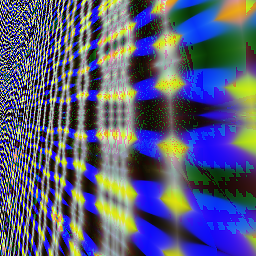 Oliver over 8 years@Daivid I have updated: to find the button you have to use the
Oliver over 8 years@Daivid I have updated: to find the button you have to use theobjectNameproperty (idwon't do), and signal in Button works. -
 Daivid over 8 yearsthat works. But I tried something different: using win.findChild(QObject, 'anotherButton') that is inside an inner hierarchy of the QML. Then it didn't work. Do I have to iterate over the children of win to find it? What I did to work around this was to declare the signals inside ApplicationWindow and use in the buttons.
Daivid over 8 yearsthat works. But I tried something different: using win.findChild(QObject, 'anotherButton') that is inside an inner hierarchy of the QML. Then it didn't work. Do I have to iterate over the children of win to find it? What I did to work around this was to declare the signals inside ApplicationWindow and use in the buttons. -
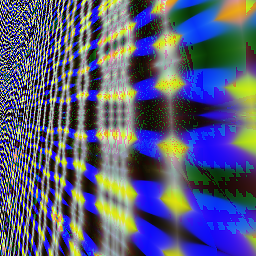 Oliver over 8 years@Daivid Strange, because
Oliver over 8 years@Daivid Strange, becausefindChildby default (no 3rd argument) searches recursively. IffindChildcan't find it, it's either not there, the type is wrong, or theobjectNamehas a type or is wrong. Check those things (it's unfortunate thatfindChilddoesn't search id's as well, or that there isn't an option to searchidor even better, to specify which attribute to use to find the child). I would post another question showing the inner hierarchy and howfindChildworks at top level but not inner. -
 bootchk about 8 yearsThat might be a bad architecture. The QML might be a UI layer on top of a model or business logic layer in Python. The model layer should not know that a button is controlling it, since then you could easily change the control to say a gesture or other control. The UI layer should know that there is some model that it controls and views. To do this, you implement some model class in Python and register it with QML. Then in the QML you can connect the clicked signal of the button to some slot of the model instance. I struggled with this too: github.com/bootchk/demoQMLPyQt.git
bootchk about 8 yearsThat might be a bad architecture. The QML might be a UI layer on top of a model or business logic layer in Python. The model layer should not know that a button is controlling it, since then you could easily change the control to say a gesture or other control. The UI layer should know that there is some model that it controls and views. To do this, you implement some model class in Python and register it with QML. Then in the QML you can connect the clicked signal of the button to some slot of the model instance. I struggled with this too: github.com/bootchk/demoQMLPyQt.git