How to blur a specific position in the picture using CustomPainter in flutter
526
use this :
Stack(
children: <Widget>[
YourImageWidget(),
new BackdropFilter(
filter: ImageFilter.blur(sigmaX: 3.0, sigmaY: 3.0),
child: new Container(
decoration: new BoxDecoration(color: Colors.white.withOpacity(0.0)),
),
),
],
)
Author by
haneen saadeh
Updated on November 20, 2022Comments
-
 haneen saadeh over 1 year
haneen saadeh over 1 year-
 Abhijith Sasikumar over 4 yearsProvide more details like what you have tried so far or what's blocking you.
Abhijith Sasikumar over 4 yearsProvide more details like what you have tried so far or what's blocking you. -
 Viren V Varasadiya over 4 yearsadd more description and details. what exactly you want and also add code whatever you tried.
Viren V Varasadiya over 4 yearsadd more description and details. what exactly you want and also add code whatever you tried. -
 haneen saadeh over 4 yearsI want the user to be able to blur the image using the drawing
haneen saadeh over 4 yearsI want the user to be able to blur the image using the drawing -
pskink over 4 yearsstart with this
-
 haneen saadeh over 4 yearsIs there a clear way to draw a blurry line with a brush like this video? firebasestorage.googleapis.com/v0/b/my-story-a1b2a.appspot.com/… @pskink
haneen saadeh over 4 yearsIs there a clear way to draw a blurry line with a brush like this video? firebasestorage.googleapis.com/v0/b/my-story-a1b2a.appspot.com/… @pskink -
pskink over 4 yearsi have no idea what you mean
-
 haneen saadeh over 4 yearsCan you watch this video? firebasestorage.googleapis.com/v0/b/my-story-a1b2a.appspot.com/… @pskink
haneen saadeh over 4 yearsCan you watch this video? firebasestorage.googleapis.com/v0/b/my-story-a1b2a.appspot.com/… @pskink -
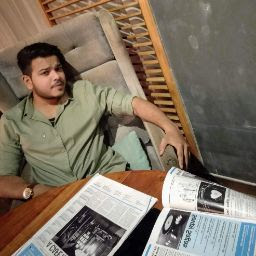 Salman Shaikh over 3 yearsDid you get your answer? @haneensaadeh
Salman Shaikh over 3 yearsDid you get your answer? @haneensaadeh
-
-
pskink over 4 years
BackdropFilter? inCustomPainter? -
 dev001 over 4 yearsOf course not, replace CustomPainter with YourImageWidget().
dev001 over 4 yearsOf course not, replace CustomPainter with YourImageWidget(). -
pskink over 4 yearshe asks: "How to blur a specific position in the picture using CustomPainter in flutter"
-
 haneen saadeh over 4 yearsI want the user to be able to blur the image using the drawing, not statically
haneen saadeh over 4 yearsI want the user to be able to blur the image using the drawing, not statically
