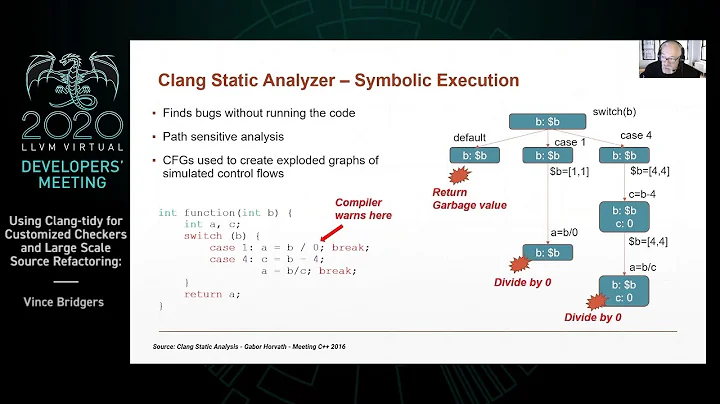How to build the latest clang-tidy?
Solution 1
EDIT: this answer is out of date — the LLVM project has moved to a single git repository at https://github.com/llvm/llvm-project. See answers below for updated instructions.
clang-tidy is intended to be built inside a checkout of llvm/clang, and depends on CMake macros from the llvm project. You should check out the llvm repo, then the clang repo inside llvm/tools/clang, then the clang-tools-extra repo inside llvm/tools/clang/tools/extra. Then you can run CMake on the top-level directory, and make clang-tidy should work.
If you're not interested in building it yourself, it looks like the Homebrew formula for LLVM also includes the extra tools: https://github.com/Homebrew/homebrew-core/blob/382d3defb5bc48ce2dccd17261be70c4ada9a124/Formula/llvm.rb#L181
Solution 2
Up-to-date steps:
git clone https://github.com/llvm/llvm-project.git
cd llvm-project
mkdir build
cd build
cmake -DCMAKE_BUILD_TYPE=RelWithDebInfo -DLLVM_ENABLE_PROJECTS="clang;clang-tools-extra" ../llvm
make install clang-tidy
Reference, ninja, and other details: my own blog post.
Solution 3
I had same problem as Per Mildner. Got is solved with slightly modified code YvesgereY posted (I don't have enough reputation to post a comment to that answer, hence a new answer instead).
In short, I added -G "Unix Makefiles" to cmake. Without this option, no makefile will be generated. Also, I used -DLLVM_ENABLE_PROJECTS="clang;clang-tools-extra;". It didn't work when just clang-tools-extra was specified.
Here is the whole snippet:
git clone https://github.com/llvm/llvm-project.git
cd llvm-project
mkdir build
cd build
cmake -G "Unix Makefiles" -DCMAKE_BUILD_TYPE=RelWithDebInfo -DLLVM_ENABLE_PROJECTS="clang;clang-tools-extra;" ../llvm
make -j8 install-clang-tidy
Solution 4
@jtbandes: Thank you for the information.
I'd like to share these explicit steps for us noobs:
1. Download the released sources from LLVM Download Page
- LLVM source code -> Links to the file llvm-6.0.0.src.tar.xz
- Clang source code -> Links to the file cfe-6.0.0.src.tar.xz
- clang-tools-extra -> Links to the file clang-tools-extra-6.0.0.src.tar.xz
2. Detar each of these into the proper directory:
$ tar -zxvf <download_dir_path>/llvm-6.0.1.src.tar.xz
$ cd llvm-6.0.1.src/tools
$ tar -zxcf <download_dir_path>/cfe-6.0.1.src.tar.xz
$ cd llvm-6.0.1.src/tools/cfe-6.0.1.src/tools
$ tar -zxvf <download_dir_path>/clang-tools-extra-6.0.1.src.tar.xz
Results in a directory llvm-6.0.1.src/tools/cfe-6.0.1.src/tools/clang-tools-extra-6.0.1.src/clang-tidy; Which is incorrect. The lang-tools-extra-6.0.1.src needs to be renamed to extra (as mentioned by @jtbandes).
3. So rename it or provide a symbolic link:
$ cd llvm-6.0.1.src/tools/cfe-6.0.1.src/tools
$ mv clang-tools-extra-6.0.1.src extra
or
$ ln -s clang-tools-extra-6.0.1.src extra
The path llvm-6.0.1.src/tools/cfe-6.0.1.src/tools/extra/clang-tidy should now be valid
4. Build it:
$ cd llvm-6.0.1.src
$ mkdir build
$ cd build
$ cmake ..
$ make
Everything should make without errors or warnings.
5. Build Output:
The build output can be found in llvm-6.0.1.src/build/bin.
Solution 5
For everyone who are looking for latest (LLVM 11) Windows build instructions (ensure CMake, Visual Studio 2019 and git are installed and set in PATH):
git clone --config core.autocrlf=false https://github.com/llvm/llvm-project.git
cd llvm-project
mkdir build
cd build
cmake -G "Visual Studio 16 2019" -Thost=x64 -DLLVM_ENABLE_PROJECTS="clang;clang-tools-extra" ../llvm
cmake --build . --target clang-tidy --config RelWithDebInfo --parallel
cmake --build . --target clang-query --config RelWithDebInfo --parallel
Related videos on Youtube
ruipacheco
Updated on June 13, 2022Comments
-
ruipacheco about 2 years
I've tried to build clang-tidy from sources but it complains about an undefined CMake command:
CMake Error at clang-apply-replacements/CMakeLists.txt:5 (add_clang_library): Unknown CMake command "add_clang_library". CMake Warning (dev) in CMakeLists.txt: No cmake_minimum_required command is present. A line of code such as cmake_minimum_required(VERSION 3.9) should be added at the top of the file. The version specified may be lower if you wish to support older CMake versions for this project. For more information run "cmake --help-policy CMP0000". This warning is for project developers. Use -Wno-dev to suppress it. -- Configuring incomplete, errors occurred!How can I build clang-tidy or, alternatively, how can I install the latest version on macOS?
-
 jww over 5 yearsAlso see Noloader | build-llvm on GitHib. It is a shell script to download and build LLVM and components. As of this writing it builds the latest release tarballs, which are 7.0.0. At minimum it performs download and configures directory structures correctly so you don't waste time on it. (The LLVM project should supply a script like this for all developers to use).
jww over 5 yearsAlso see Noloader | build-llvm on GitHib. It is a shell script to download and build LLVM and components. As of this writing it builds the latest release tarballs, which are 7.0.0. At minimum it performs download and configures directory structures correctly so you don't waste time on it. (The LLVM project should supply a script like this for all developers to use).
-
-
ruipacheco over 6 yearsSo I need to checkout clang inside llvm/tools and then clang-tools-extra inside llvm/clang/tools/extra? In total 3 checkout 3 repositories?
-
Mine about 6 yearsWell explained...except I did get an error. Transforms/IPO/PassManagerBuilder.cpp:835: undefined reference to 'llvm::createSLVPectorizerPass()' then collect2: error: ld returned 1 exit status
-
 TUNAPRO1234 about 6 yearsWhat platform were you building under?
TUNAPRO1234 about 6 yearsWhat platform were you building under? -
dawid over 4 yearsYou have a type in the detar commands. Should be
zxvfnotzxcf. Also there is another typo where it sayslang-tools-extra-6.0.1.srcinstead ofclang-tools-extra-6.0.1.src. -
Per Mildner over 4 yearsTried this today but make complained that there is no target
install-clang-tidy. -
9cvele3 over 4 yearsYou should be aware that RelWithDebInfo will result in 1.8GB large clang-tidy. Better to use just Release instead.
-
Vector about 4 years@PerMildner Try the solution from 9cvele3, it worked for me on llvm 10.0
-
 wreckgar23 over 3 yearsI needed to add
wreckgar23 over 3 yearsI needed to add-DLLVM_ENABLE_LIBXML2=OFFon OSX -
Sebastian over 2 years@PerMildner
make install clang-tidy, without semicolon after install -
kkpattern over 2 yearsI'm building llvm 13. This is the right answer for me. only
clang-tools-extrais not enough. -
PJ127 about 2 yearsThank you. I could not finish the build, it is taking about 50 Go on my disk, which is now full. Is this normal? Is there an easier way to compile clang-tidy only.
-
Sébastien Mascha about 2 yearsI suggest you use --target clang-tidy to only build this executable.
-
Sébastien Mascha about 2 yearsTherefore, to build only
clang-tidy, one could use the following: clone the repogit clone https://github.com/llvm/llvm-project.git; cd llvm-project, create the build folder:cmake -S llvm -B build -G "Unix Makefiles" -DCMAKE_BUILD_TYPE=Release -DLLVM_ENABLE_PROJECTS="clang-tools-extra"and finally building the clang-tidy target:cmake --build build/ -j 16 --target clang-tidy --config Release