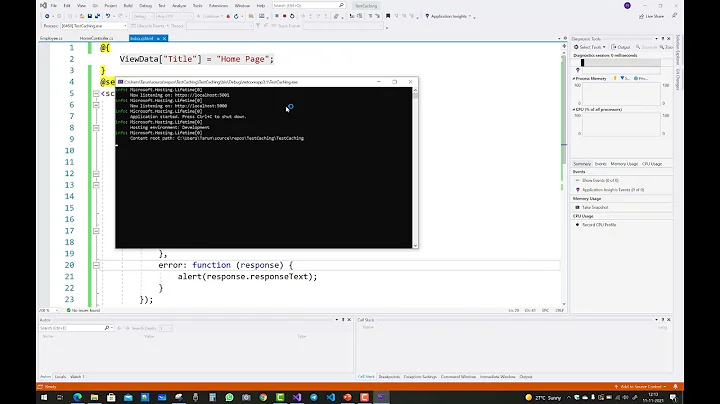How to call MVC Action using Jquery AJAX and then submit form in MVC?
Solution 1
Use preventDefault() to stop the event of submit button and in ajax call success submit the form using submit():
$('#btnSave').click(function (e) {
e.preventDefault(); // <------------------ stop default behaviour of button
var element = this;
$.ajax({
url: "/Home/SaveDetailedInfo",
type: "POST",
data: JSON.stringify({ 'Options': someData}),
dataType: "json",
traditional: true,
contentType: "application/json; charset=utf-8",
success: function (data) {
if (data.status == "Success") {
alert("Done");
$(element).closest("form").submit(); //<------------ submit form
} else {
alert("Error occurs on the Database level!");
}
},
error: function () {
alert("An error has occured!!!");
}
});
});
Solution 2
Assuming that your button is in a form, you are not preventing the default behaviour of the button click from happening i.e. Your AJAX call is made in addition to the form submission; what you're very likely seeing is one of
- the form submission happens faster than the AJAX call returns
- the form submission causes the browser to abort the AJAX request and continues with submitting the form.
So you should prevent the default behaviour of the button click
$('#btnSave').click(function (e) {
// prevent the default event behaviour
e.preventDefault();
$.ajax({
url: "/Home/SaveDetailedInfo",
type: "POST",
data: JSON.stringify({ 'Options': someData}),
dataType: "json",
traditional: true,
contentType: "application/json; charset=utf-8",
success: function (data) {
// perform your save call here
if (data.status == "Success") {
alert("Done");
} else {
alert("Error occurs on the Database level!");
}
},
error: function () {
alert("An error has occured!!!");
}
});
});
Solution 3
Your C# action "Save" doesn't execute because your AJAX url is pointing to "/Home/SaveDetailedInfo" and not "/Home/Save".
To call another action from within an action you can maybe try this solution: link
Here's another better solution : link
[HttpPost]
public ActionResult SaveDetailedInfo(Option[] Options)
{
return Json(new { status = "Success", message = "Success" });
}
[HttpPost]
public ActionResult Save()
{
return RedirectToAction("SaveDetailedInfo", Options);
}
AJAX:
Initial ajax call url: "/Home/Save"
on success callback:
make new ajax url: "/Home/SaveDetailedInfo"
Related videos on Youtube
Bryuk
Updated on July 09, 2022Comments
-
 Bryuk almost 2 years
Bryuk almost 2 yearsOn my MVC View I have button:
<input id="btnSave" type="submit" name="Save" value="Save" />When I click this button I need call one Action, do some stuff there and then Submit my form.
I have this jQuery:
$('#btnSave').click(function () { $.ajax({ url: "/Home/SaveDetailedInfo", type: "POST", data: JSON.stringify({ 'Options': someData}), dataType: "json", traditional: true, contentType: "application/json; charset=utf-8", success: function (data) { if (data.status == "Success") { alert("Done"); } else { alert("Error occurs on the Database level!"); } }, error: function () { alert("An error has occured!!!"); } }); });Then I want to submit my form. In Controller I have 2 Actions:
public ActionResult SaveDetailedInfo(Option[] Options) { return Json(new { status = "Success", message = "Success" }); } [HttpPost] public ActionResult Save() { return RedirectToAction("Index", "Home"); }The problem is when I have
type="submit"in my button, I can't reachSaveDetailedInfoAction, cause ajax gives meerror, but when I removetype="submit", ajax works fine, butSaveAction never executes.Please, any ideas how to execute both Actions? I thought maybe after
Ajax > Successtry to addtype=submitthrough jquery and use.click(), but it sounds strange to me. -
 Bryuk almost 10 yearsOk. Now I can reach Home/SaveDetailedInfo, but when I submit form, I can't get into Save() Action
Bryuk almost 10 yearsOk. Now I can reach Home/SaveDetailedInfo, but when I submit form, I can't get into Save() Action -
 Bryuk almost 10 yearsAction Save has the same name as Button name="Save" type="Submit", so when I click this button, I will get into [HttpPost] ActionResult Save()
Bryuk almost 10 yearsAction Save has the same name as Button name="Save" type="Submit", so when I click this button, I will get into [HttpPost] ActionResult Save() -
 TchiYuan almost 10 yearsdon't use
TchiYuan almost 10 yearsdon't use<input type="submit"..>. try<button id="btnSave">Save</button>your javascript will trigger on btnSave click. -
 Bryuk almost 10 yearsAfter SaveDetailedInfo Action I need submit this form
Bryuk almost 10 yearsAfter SaveDetailedInfo Action I need submit this form -
 Bryuk almost 10 yearsOk. Now I can reach Home/SaveDetailedInfo, but when I submit form, I can't get into Save() Action
Bryuk almost 10 yearsOk. Now I can reach Home/SaveDetailedInfo, but when I submit form, I can't get into Save() Action -
 TchiYuan almost 10 yearsThen in your ajax success callback, evaluate if data.status == "Success" then grab your form field values and build a new json object with it and do a new AJAX call.
TchiYuan almost 10 yearsThen in your ajax success callback, evaluate if data.status == "Success" then grab your form field values and build a new json object with it and do a new AJAX call. -
 Ehsan Sajjad almost 10 yearsmake sure ajax call is returning successfully put alert in success call back to verify
Ehsan Sajjad almost 10 yearsmake sure ajax call is returning successfully put alert in success call back to verify -
 Bryuk almost 10 yearsIt's true, but I believe that there is better way to get into Save() ActionResult, and work with Model and other MVC Stuff
Bryuk almost 10 yearsIt's true, but I believe that there is better way to get into Save() ActionResult, and work with Model and other MVC Stuff -
 Bryuk almost 10 yearsI changed submit() code and now it works! Thanks a lot!
Bryuk almost 10 yearsI changed submit() code and now it works! Thanks a lot! -
 Ehsan Sajjad almost 10 yearsWhat you changed @Bryuk
Ehsan Sajjad almost 10 yearsWhat you changed @Bryuk -
 Bryuk almost 10 years$(element).closest("form").submit();
Bryuk almost 10 years$(element).closest("form").submit();