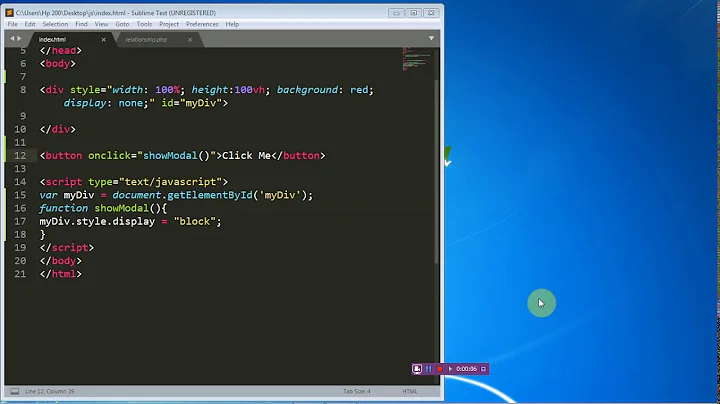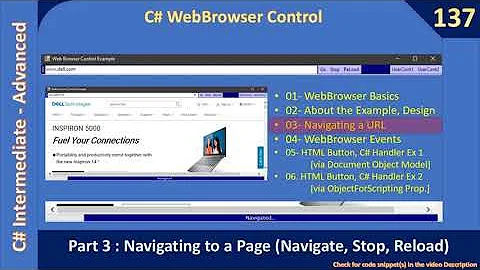How to cancel or dispose current navigation at WebBrowser element
Solution 1
Solution 2
There's two immediate ways to do this. First, you could simply make a call somewhere in your code to the WebBrowser's Stop method. However, if you are looking for some more fine tuned control, you could wireup to the WebBrowser's Navigating event, and do something like this:
private void OnWebBrowserNavigating(object sender, WebBrowserNavigatingEventArgs e) {
if (somecondition) {
e.Cancel = true; // Cancels navigation
}
}
Solution 3
WebBrowser1.Stop()
I remember there being something like this. It cancels the current navigation.
Related videos on Youtube
MonsterMMORPG
Hello. I am the only owner and developer of web based online MMORPG game MonsterMMORPG. I am a computer engineer from Turkey and i am currently doing MA at computer engineering. I am specialized with C# & ASP.net. http://www.monstermmorpg.com/ MonsterMMORPG is a Free To Play Browser Based Online Monster MMORPG Game Better Than Online Pokemon Games You will love it's awesome Monsters We have many different unique features. So i suggest you to check them out. Our game is similiar with Pokemon games but it is unique. Like diablo and torch light. You should visit following sites related to us MonsterMMORPG Facebook Pokemon Games Lovers Facebook Application MonsterMMORPG Youtube Channel Monster Game Forum Canavar Oyunu Forum Pokemon Fakemon DeviantArt MonsterMMORPG Google Plus MonsterMMORPG Twitter MonsterMMORPG Review On Browsergamez MonsterMMORPG Review On mmohuts MonsterMMORPG Developer Blog At MMORPG.com MonsterMMORPG Review On onrpg MonsterMMORPG On GameSpot MonsterMMORPG Wiki MonsterMMORPG On 1UP MonsterMMORPG Digg MonsterMMORPG Official Google Plus Page
Updated on June 04, 2022Comments
-
MonsterMMORPG almost 2 years
I am developing a C#, .NET Framework 4.0 application. It visits some pages with an order. Sometimes I have to move to the next page without waiting for the previous one to finish the job. How can I cancel the previous navigation process of the
WebBrowserelement?WebBrowserelement uses Internet Explorer. Thank you.This is how I navigate
webBrowser1.Navigate("http://www.mywebsite.com/");