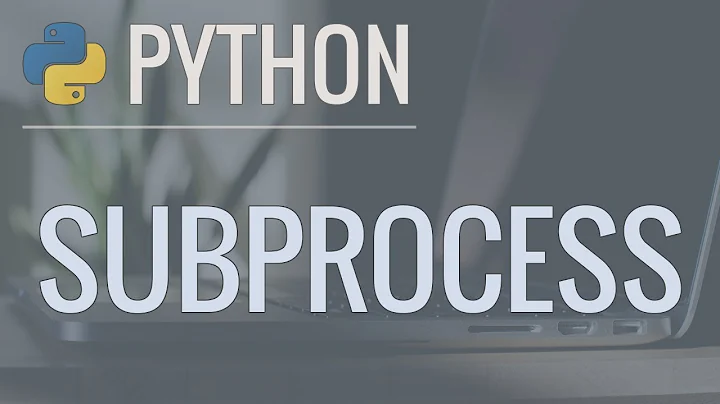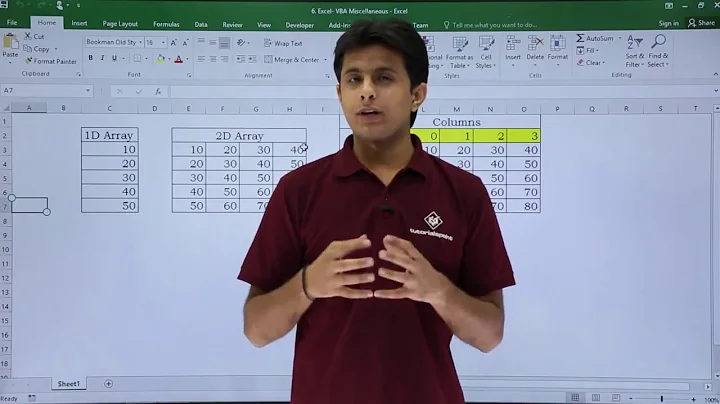How to capture error message from executed command?
Solution 1
you can do it by redirecting errors command:
/sbin/modprobe -n -v hfsplus 2> fileName
as a script
#!/bin/bash
errormessage=$( /sbin/modprobe -n -v hfsplus 2>&1)
echo $errormessage
or
#!/bin/bash
errormessage=`/sbin/modprobe -n -v hfsplus 2>&1 `
echo $errormessage
if you want to append the error use >> instead of >
Make sure to use 2>&1 and not 2> &1 to avoid the error
"syntax error near unexpected token `&'"
Solution 2
Simply to store as a string in bash script:
X=`/sbin/modprobe -n -v hfsplus 2>&1`
echo $X
This can be a bit better as you will see messages when command is executed:
TMP=$(mktemp)
/sbin/modprobe -n -v hfsplus 2>&1 | tee $TMP
OUTPUT=$(cat $TMP)
echo $OUTPUT
rm $TMP
Solution 3
I capture error like this
. ${file} 2>&1 | {
read -d "\0" -t 0.01 error
[ -z "$error" ] || log_warn Load completion ${file} failed: "\n${error}"
}
if source failed, I will capture the error and log it.log_warn is just a simple function.
BTW, I use this in my dotfiles
Solution 4
Newer bash versions (I.e. bash 4.1+):
$ msg=$(ls -la nofile 2>&1)
$ echo $msg
ls: cannot access nofile: No such file or directory
$
Solution 5
To return the error message in a variable, simply;
error=$(/sbin/modprobe -n -v hfsplus 2>&1 1>/dev/null)
echo $error
Related videos on Youtube
JM S. Tubiera
Updated on September 18, 2022Comments
-
 JM S. Tubiera over 1 year
JM S. Tubiera over 1 yearI was tasked to create an automated server hardening script and one thing that they need is a report of all the output of each command executed. I want to store the error message inside a string and append it in a text file.
Let's say I ran this command:
/sbin/modprobe -n -v hfsplusThe output of running this in my machine would be:
FATAL: Module hfsplus not foundHow can I store that error message inside a string? Any help would be greatly appreciated. Thanks!
-
 JM S. Tubiera almost 10 yearsI tried running this command: var=$(/sbin/modprobe -n -v hfsplush) And then displaying it: $var But it still doesn't capture the error message inside the string.
JM S. Tubiera almost 10 yearsI tried running this command: var=$(/sbin/modprobe -n -v hfsplush) And then displaying it: $var But it still doesn't capture the error message inside the string.
-
-
 JM S. Tubiera almost 10 yearsI've tried that approach and it stores it DIRECTLY in the text file. I want it to store inside a string first so I can format the contents easily.
JM S. Tubiera almost 10 yearsI've tried that approach and it stores it DIRECTLY in the text file. I want it to store inside a string first so I can format the contents easily. -
 JM S. Tubiera almost 10 yearsI tried putting the output inside a HEREDOC and it worked also. Thanks a lot @Networker!
JM S. Tubiera almost 10 yearsI tried putting the output inside a HEREDOC and it worked also. Thanks a lot @Networker! -
Sreeraj over 9 yearsAlways use $(command) instead of backticks for command substitution. It is better :)
-
peter_v almost 6 yearsI tried to edit because : Make sure to use 2>&1 and not 2> &1 to avoid the error "syntax error near unexpected token `&'"
-
KolonUK over 4 yearsI know it is better (I've had less issues using $()), but why is that?
-
 Nobody almost 4 years@KolonUK For one thing, you can nest them.
Nobody almost 4 years@KolonUK For one thing, you can nest them. -
 R. W. Prado over 2 yearsThat's the answer, since the other ones would append standard output to the variable. Usually, you want to know if the message comes from a error or not and that's perfect. For example, to throw a warning or to handle a bad situation in a script.
R. W. Prado over 2 yearsThat's the answer, since the other ones would append standard output to the variable. Usually, you want to know if the message comes from a error or not and that's perfect. For example, to throw a warning or to handle a bad situation in a script.