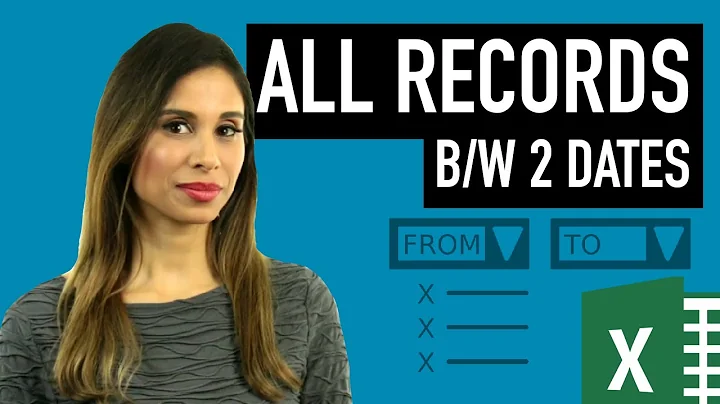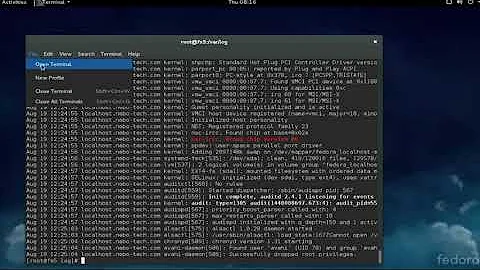How to cat all the log files within a range of dates
Solution 1
How about using the date utility to iterate through the range of dates you're interested in? Here is what that might look like for your example:
# Set the date counter to the start date
d=2017-09-03
# Iterate until we reach the end date (i.e. the date after the last date we want)
while [ "$d" != 2017-10-09 ]; do
# cat each file
cat "localhost_log_file.${d}.txt";
# Increment the date counter
d="$(date -I -d "$d + 1 day")";
done
See this for more information:
Alternatively, you can pass the results of the loop to the cat command instead of invoking cat in the body of the loop.
Here is what that could look like using command-substitution:
d=2017-09-03
cat $(while [ "$d" != 2017-10-09 ]; do
echo "localhost_log_file.${d}.txt";
d="$(date -I -d "$d + 1 day")";
done)
And here is the same thing using a pipe and xargs:
d=2017-09-03
while [ "$d" != 2017-10-09 ]; do
echo "localhost_log_file.${d}.txt";
d="$(date -I -d "$d + 1 day")";
done | xargs cat
Solution 2
You can nest brace expansion.
Short and sweet:
cat localhost_log_file.2017-{09-{03..30},10-{01..08}}.txt > totallog.csv
Note that some systems such as macOS use an older version of Bash where this doesn't work, as the leading zeros are stripped from brace expansion integer sequences. For Linux this works fine.
Solution 3
use date:
for i in {0..35}; do
cat localhost_log_file.$(date +%F -d "2017-09-03 + $i day").txt
done > totallog.csv
Solution 4
Better is subjective, but you can use brace expansion for both
cat localhost_log_file.2017-09-{03..09}.txt > log1.csv
and
cat log{1..3} > totallog.csv
Assuming you wanted to keep the log?.csv files
Related videos on Youtube
Comments
-
 Ricky almost 2 years
Ricky almost 2 yearsI have log files which are named in the following manner:
localhost_log_file.2017-09-01.txt localhost_log_file.2017-09-02.txt .... localhost_log_file.2017-10-30.txtIn other words, each log file has the following form:
localhost_log_file.YYYY-MM-DD.txtI want to cat all the log files taken between the dates of 2017-09-03 and 2017-10-08, i.e. every log file starting from
localhost_log_file.2017-09-03.txtthroughlocalhost_log_file.2017-10-08.txt.Currently what I do is produce three intermediate files by separately executing each of the following commands:
for((i=3;i<=9;i++)) do cat localhost_log_file.2017-09-0$i.txt >> log1.csv ; done; for((i=10;i<=30;i++)) do cat localhost_log_file.2017-09-$i.txt >> log2.csv ; done; for((i=1;i<=8;i++)) do cat localhost_log_file.2017-10-0$i.txt >> log3.csv ; done;Then I combine the intermediate files as follows:
cat log1.csv log2.csv log3.csv> totallog.csvIs there a better way to do this?
-
 Wildcard over 6 yearsTry
Wildcard over 6 yearsTryecho {03..09}and see what you get. The leading zeros are not preserved. -
 bu5hman over 6 yearsAlready checked on my machine, worked 100% in my bash shell with cat log{02..10}.csv and so does your echo......
bu5hman over 6 yearsAlready checked on my machine, worked 100% in my bash shell with cat log{02..10}.csv and so does your echo...... -
 Wildcard over 6 yearsAha, right you are. Now I've undeleted my answer and added the caveat about bash versions.
Wildcard over 6 yearsAha, right you are. Now I've undeleted my answer and added the caveat about bash versions. -
 bu5hman over 6 yearsI like your solution but I only assumed that the OP split the month of 09 because he wanted to keep the data separate. Other than that brace expansion is more elegant.
bu5hman over 6 yearsI like your solution but I only assumed that the OP split the month of 09 because he wanted to keep the data separate. Other than that brace expansion is more elegant. -
igal over 6 yearsSmall comment: Using brace expansion work really for this specific task (and is very concise!), but using the
datefunction generalizes better and is much more flexible, e.g. it will automatically handle varying month lengths, leap years, etc.