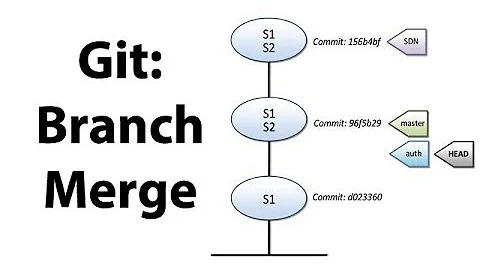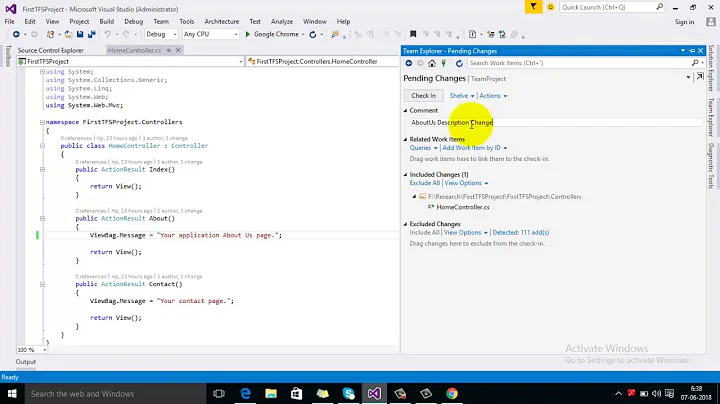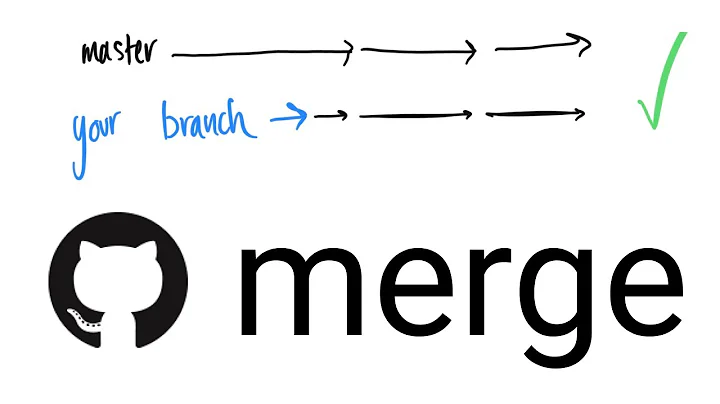How to catch-up named mercurial branch from default branch without merging the two into one?
11,150
hg merge default from your named branch.
Related videos on Youtube
Author by
Dynite
I am a Senior Software Engineer, working at Marmalade Technologies Ltd on their cross-platform SDK. Previously, worked on Symbian OS for Symbian, Nokia and Accenture UK Ltd, including S60 kernel and filesystems. Also worked as a consultant in the financial services industry and Swiftkey Ltd's Professional Services team. LinkedIn: http://www.linkedin.com/profile/view?id=90861588&trk=tab_pro
Updated on June 18, 2020Comments
-
Dynite about 4 years
I have two branches in mercurial..
default named |r1 |r2 |r3 -------- named branch created here. | |r4 | |r5 | r6 | | |r7 | | -----------> | r8 How do I achieve this catch-up? | |I want to update the named branch from default, but I'm not ready to merge the branches yet. How do I achieve this?
Edit:
Additionally, what would the operation be using the GUI? Is it.. right-click r6, merge with..., r8,... then what? commit to named branch?
-
Dynite about 14 yearsThanks - what about in the GUI (tortoise hg?)
-
bentsai over 12 yearsFor TortoiseHg, you want to update to
r8, then right-click onr6 (default)and select "Merge with local..." in the context menu. This will bring the changes fromdefaultinto yournamedbranch, since you are sitting there.