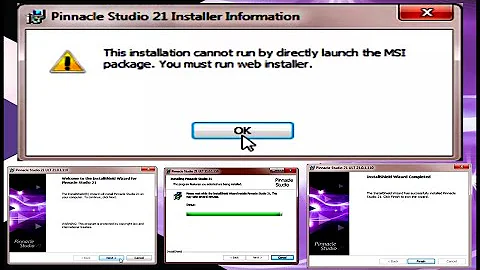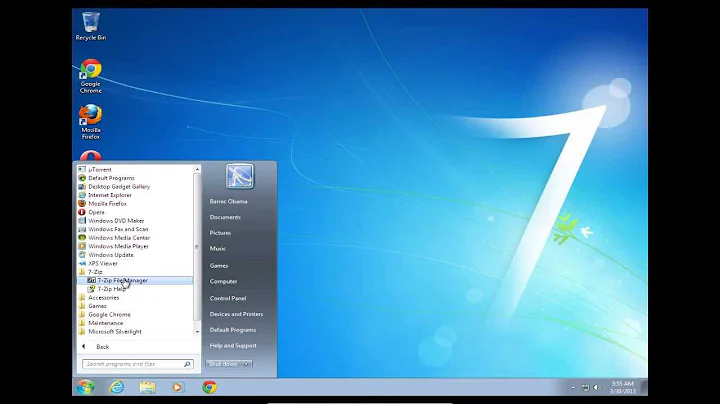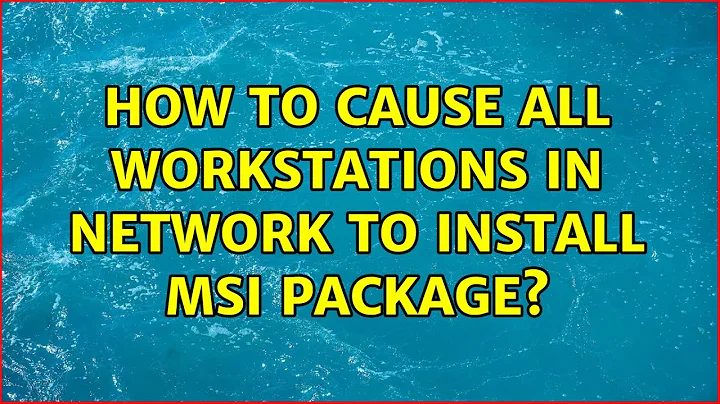How to cause all workstations in network to install MSI package?
Solution 1
Without Group Policy you will need PSExec from sysinternals:
The real solution is to have the remote machine run msiexec.exe and then point to the MSI package as an argument of the msiexec. You need the MSI package placed somewhere on the network accessable by the remote machine with the credentials that you supply to PSExec.
Customize and run this command to your needs:
psexec \Server -u "DOMAIN\Username" -p "PASSWORD" cmd /c "msiexec.exe /i "\Server\FolderShare\My Install.msi" /quiet /norestart"
NOTE
- If your MSI or server path contains spaces then surround with quotes
- Run psexec with the @filename to install on all the listed computers. In a seperate file create a list of computers to run against, one computer per line, and do not include the leading '\'. ie. (blank lines unneccessary but the stupid forum keeps putting them in there)
Solution 2
Microsoft has a function in Group Policy that allows an administrator to "assign and publish" software to client computers. The computers then install the software when they first start up and receive the assignment. Note that the computers must be members of an Active Directory domain to be able to do this. Microsoft explains now in Knowledge Base article 816102: http://support.microsoft.com/kb/816102
Related videos on Youtube
CJ7
Updated on September 18, 2022Comments
-
CJ7 over 1 year
I have remote access to a
Windows Small Business Server 2008machine. There are about 5 workstations connected to this network.How can I make every workstation install an
.msipackage without having to remotely connect to each workstation? -
CJ7 over 11 yearsIs there any way at all to this if the computers are not part of an AD domain?