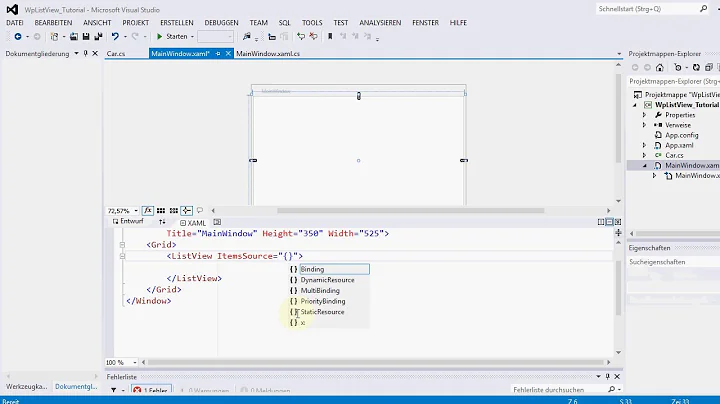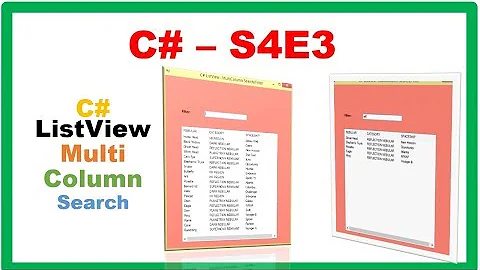How to center text in a specific column in WPF ListView?
27,390
Try to set HorizontalContentAlignment to Stretch for the ItemContainerStyle. Then it should work with either TextAlignment="Center" or HorizontalAlignment="Center" for the TextBlock
<ListView ItemsSource="{Binding Effects}">
<ListView.ItemContainerStyle>
<Style TargetType="ListViewItem">
<Setter Property="HorizontalContentAlignment" Value="Stretch"/>
</Style>
</ListView.ItemContainerStyle>
<!--...-->
</ListView>
Related videos on Youtube
Comments
-
Joan Venge almost 2 years
I tried this and also HorizontalAlignment, instead of TextAlignment but they still show up aligned to left.
<Window x:Class="EditorWindow.MainWindow" xmlns="http://schemas.microsoft.com/winfx/2006/xaml/presentation" xmlns:x="http://schemas.microsoft.com/winfx/2006/xaml" DataContext="{Binding RelativeSource={RelativeSource Self}}" Title="MainWindow" Height="800" Width="600"> <Grid> <ListView ItemsSource="{Binding Effects}"> <ListView.View> <GridView> <GridViewColumn Width="100" Header="Name" DisplayMemberBinding="{Binding Name}" /> <GridViewColumn Width="100" Header="Type" > <GridViewColumn.CellTemplate > <DataTemplate> <TextBlock Text="{Binding Type}" TextAlignment="Center"/> </DataTemplate> </GridViewColumn.CellTemplate> </GridViewColumn> <GridViewColumn Width="100" Header="Opacity" DisplayMemberBinding="{Binding Opacity}" /> </GridView> </ListView.View> </ListView> </Grid> </Window> -
ShadowScripter almost 11 yearsBrilliant. Could someone explain why you have to do this in order for it to work?
-
Gaurav123 almost 10 yearsHow to do the same for specific columns only
-
Gaurav123 almost 10 yearsI used <GridViewColumn Header="Exact Date" Width="100"> <GridViewColumn.CellTemplate > <DataTemplate> <TextBlock Text="{Binding Path=ExactDate, StringFormat='MM/dd/yyyy'}" TextAlignment="Right" HorizontalAlignment="Right"/> </DataTemplate> </GridViewColumn.CellTemplate> </GridViewColumn> but it did not work
-
Filip about 7 yearsdon't forget to remove the
DisplayMemberBindingattribute off the column, or theCellTemplatewon't get applied at all

![[Khóa học lập trình WPF] - Bài 25: ListView | HowKteam](https://i.ytimg.com/vi/DY-zu1oNdFo/hq720.jpg?sqp=-oaymwEcCNAFEJQDSFXyq4qpAw4IARUAAIhCGAFwAcABBg==&rs=AOn4CLDVfUeE-PfnS2Evqvx5GUIg8kSrVg)